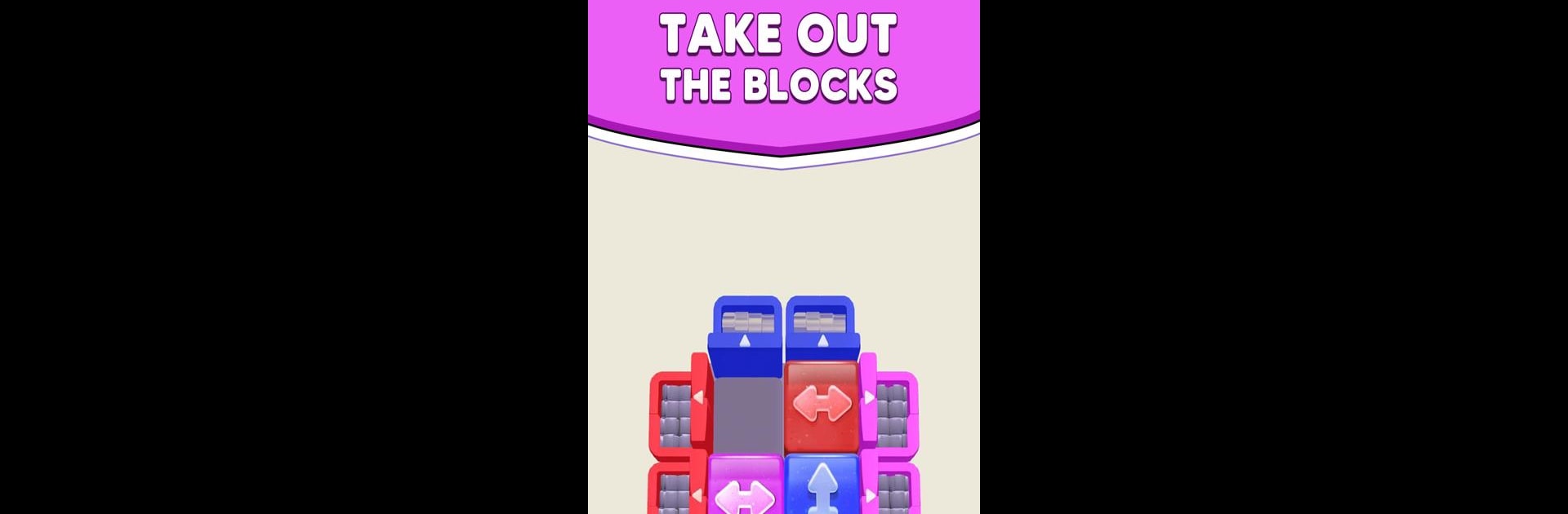
Color Blocks 3D: Slide Puzzle
BlueStacksを使ってPCでプレイ - 5憶以上のユーザーが愛用している高機能Androidゲーミングプラットフォーム
Play Color Blocks 3D: Slide Puzzle on PC or Mac
Bring your A-game to Color Blocks 3D: Slide Puzzle, the Puzzle game sensation from FOMO GAMES. Give your gameplay the much-needed boost with precise game controls, high FPS graphics, and top-tier features on your PC or Mac with BlueStacks.
About the Game
Color Blocks 3D: Slide Puzzle is a fun and addictive 3D puzzle game crafted by FOMO GAMES. In this unique blend of color-matching and sliding mechanics, get ready for a refreshing twist on classic puzzles. Slide the blocks the right way to clear them, but be careful—each block moves according to its own direction and color! It’s not just about swiping; it’s about thinking ahead.
Game Features
-
Engaging Puzzles: Face hundreds of levels that challenge your strategy as you navigate through increasingly complex puzzles.
-
Color-Matching Fun: Match colors with precision to slide blocks off the board. Clear the space by thinking outside the box!
-
Dynamic Mechanics: Use clever moves as each block follows its unique pathway. It’s more than just a game—it’s a brain teaser.
-
Casual Play: Perfect for those idle moments. Jump in and out effortlessly, playing anywhere, anytime!
-
Seamless Experience on BlueStacks: Enhance your gameplay by playing Color Blocks 3D on BlueStacks and enjoy smooth navigation.
Get ready for a buttery smooth, high-performance gaming action only on BlueStacks.
Color Blocks 3D: Slide PuzzleをPCでプレイ
-
BlueStacksをダウンロードしてPCにインストールします。
-
GoogleにサインインしてGoogle Play ストアにアクセスします。(こちらの操作は後で行っても問題ありません)
-
右上の検索バーにColor Blocks 3D: Slide Puzzleを入力して検索します。
-
クリックして検索結果からColor Blocks 3D: Slide Puzzleをインストールします。
-
Googleサインインを完了してColor Blocks 3D: Slide Puzzleをインストールします。※手順2を飛ばしていた場合
-
ホーム画面にてColor Blocks 3D: Slide Puzzleのアイコンをクリックしてアプリを起動します。




