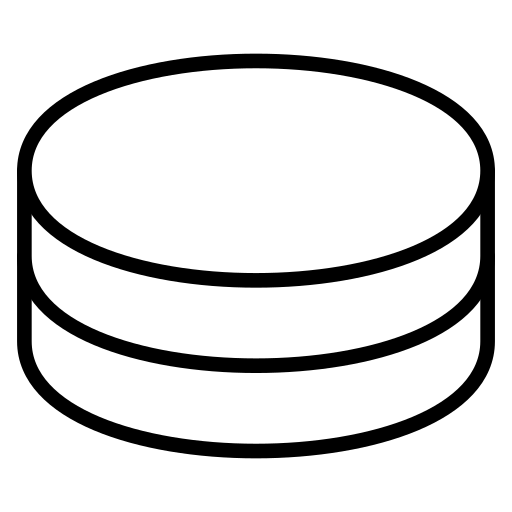このページには広告が含まれます

Checkers Pack +9 Games
Board | BP Board Games
BlueStacksを使ってPCでプレイ - 5憶以上のユーザーが愛用している高機能Androidゲーミングプラットフォーム
Play Checkers Pack +9 Games on PC
It is a Checkers game also known as (Draughts, Dama , Damas, Warcaby, Dame, Шашки etc) all over the world. The game is designed to be one of the best.
If you were born prior to the smartphone revolution, you’ve probably spent some time playing this classic game! Checkers is a free game that will let you play the epic board game anywhere you want, giving you that competitive quick fix you’re looking for.
Whether you’re a draughts fanatic or somebody who wants to show the game to a younger generation, Checkers has you covered. With four different difficulty settings providing anything from a casual experience for newcomers, to a real challenge for experienced players. On top of that, Checkers players know a ton of variants, and we’ve got you covered with some classic options that will let you play the way you love to and find your perfect game and strategy with:
American Checkers/English Draughts
Mandatory capturing, no capturing backwards, and only one move for the King, the only Checker that can move backwards.
International Checkers
Mandatory capturing, and the pieces can capture backwards. The King can move any amount of squares in a diagonal line, as long as the end square isn’t blocked.
Spanish Checkers
Just like international checkers, but without normal pieces being able to capture backwards.
You can play Checkers under different rules:
- American USA Checkers Game
- Spanish Damas Game
- International Draughts Game
- German Checkers Game
- Brazilian Damas
- Russian Draughts (Шашки)
- Italian Dama Game
- Canadian Checkers Game
- Customized rules
Two Players (Multiplayer):
- Hot seat
- Bluetooth
- LAN
- Online
The Best Features in our checkers game:
- custom board sizes - 6x6, 8x8, 10x10, 12x12, 14x14
- small size < 4MB
- Daily Challenges
- Beautiful graphics
- Undo and Redo
- Levels of Difficulty vs AI
- Rush mode (5,6,7,8) sec
- Statistics
I hope you enjoy it and get a lot pleasure from playing. :)
Thank you
If you were born prior to the smartphone revolution, you’ve probably spent some time playing this classic game! Checkers is a free game that will let you play the epic board game anywhere you want, giving you that competitive quick fix you’re looking for.
Whether you’re a draughts fanatic or somebody who wants to show the game to a younger generation, Checkers has you covered. With four different difficulty settings providing anything from a casual experience for newcomers, to a real challenge for experienced players. On top of that, Checkers players know a ton of variants, and we’ve got you covered with some classic options that will let you play the way you love to and find your perfect game and strategy with:
American Checkers/English Draughts
Mandatory capturing, no capturing backwards, and only one move for the King, the only Checker that can move backwards.
International Checkers
Mandatory capturing, and the pieces can capture backwards. The King can move any amount of squares in a diagonal line, as long as the end square isn’t blocked.
Spanish Checkers
Just like international checkers, but without normal pieces being able to capture backwards.
You can play Checkers under different rules:
- American USA Checkers Game
- Spanish Damas Game
- International Draughts Game
- German Checkers Game
- Brazilian Damas
- Russian Draughts (Шашки)
- Italian Dama Game
- Canadian Checkers Game
- Customized rules
Two Players (Multiplayer):
- Hot seat
- Bluetooth
- LAN
- Online
The Best Features in our checkers game:
- custom board sizes - 6x6, 8x8, 10x10, 12x12, 14x14
- small size < 4MB
- Daily Challenges
- Beautiful graphics
- Undo and Redo
- Levels of Difficulty vs AI
- Rush mode (5,6,7,8) sec
- Statistics
I hope you enjoy it and get a lot pleasure from playing. :)
Thank you
Checkers Pack +9 GamesをPCでプレイ
-
BlueStacksをダウンロードしてPCにインストールします。
-
GoogleにサインインしてGoogle Play ストアにアクセスします。(こちらの操作は後で行っても問題ありません)
-
右上の検索バーにCheckers Pack +9 Gamesを入力して検索します。
-
クリックして検索結果からCheckers Pack +9 Gamesをインストールします。
-
Googleサインインを完了してCheckers Pack +9 Gamesをインストールします。※手順2を飛ばしていた場合
-
ホーム画面にてCheckers Pack +9 Gamesのアイコンをクリックしてアプリを起動します。