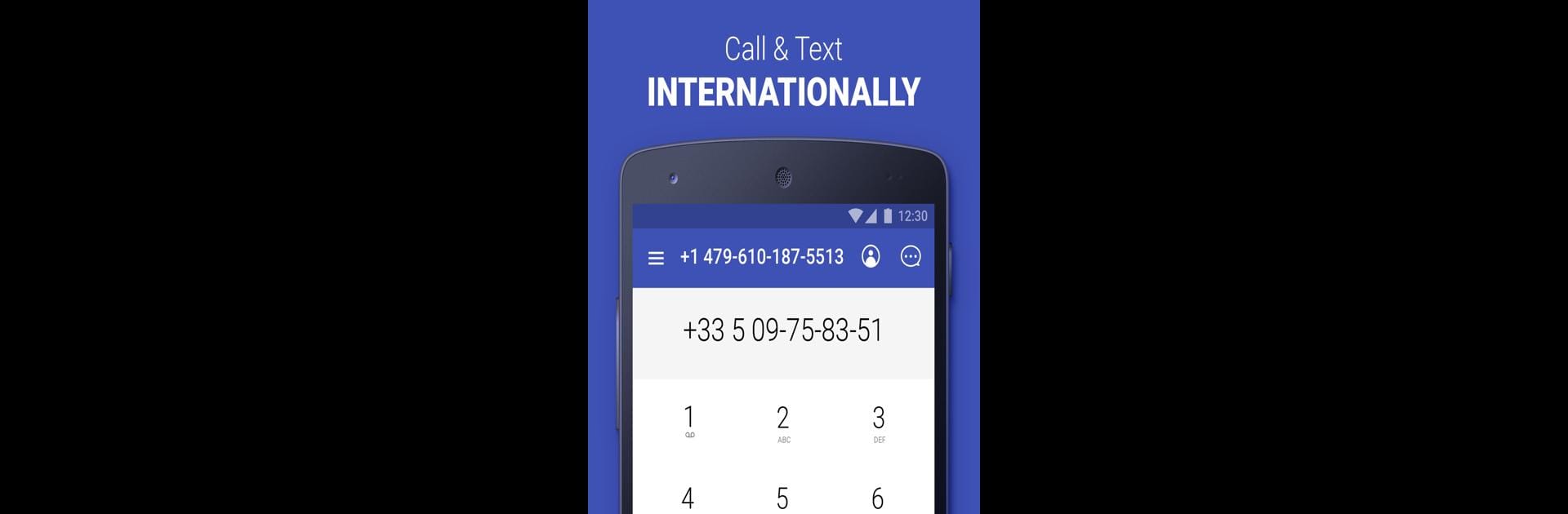

電話番号作成 - 国際電話 & メッセージアプリ
BlueStacksを使ってPCでプレイ - 5憶以上のユーザーが愛用している高機能Androidゲーミングプラットフォーム
Run Second Phone Number - 2Number on PC or Mac
Let BlueStacks turn your PC, Mac, or laptop into the perfect home for Second Phone Number – 2Number, a fun Communication app from BP Mobile LLC.
About the App
Second Phone Number – 2Number by BP Mobile LLC is your simple solution for managing privacy while keeping in touch. Need to shield your personal phone number? With 2Number, you can easily get a second phone line without the hassle of juggling a physical SIM card. Perfect for online transactions or dating apps, this Communication app offers peace of mind without compromising connectivity.
App Features
- Easy Setup: Add a second number with just a few taps—no extra SIM card required.
- Global Reach: Get a local telephone number in various countries and connect effortlessly on a global scale.
- Flexible Management: Create a temporary second number or ditch it anytime. Perfect for short-term needs.
- International Communication: Make calls and send texts internationally at affordable rates.
- Messaging Freedom: Send SMS from your second number and keep your message history in one place.
- Contact Syncing: Easily integrate your existing contacts with the app.
Use BlueStacks to enjoy 2Number on your PC or Mac for seamless communication solutions.
Switch to BlueStacks and make the most of your apps on your PC or Mac.
電話番号作成 - 国際電話 & メッセージアプリをPCでプレイ
-
BlueStacksをダウンロードしてPCにインストールします。
-
GoogleにサインインしてGoogle Play ストアにアクセスします。(こちらの操作は後で行っても問題ありません)
-
右上の検索バーに電話番号作成 - 国際電話 & メッセージアプリを入力して検索します。
-
クリックして検索結果から電話番号作成 - 国際電話 & メッセージアプリをインストールします。
-
Googleサインインを完了して電話番号作成 - 国際電話 & メッセージアプリをインストールします。※手順2を飛ばしていた場合
-
ホーム画面にて電話番号作成 - 国際電話 & メッセージアプリのアイコンをクリックしてアプリを起動します。



