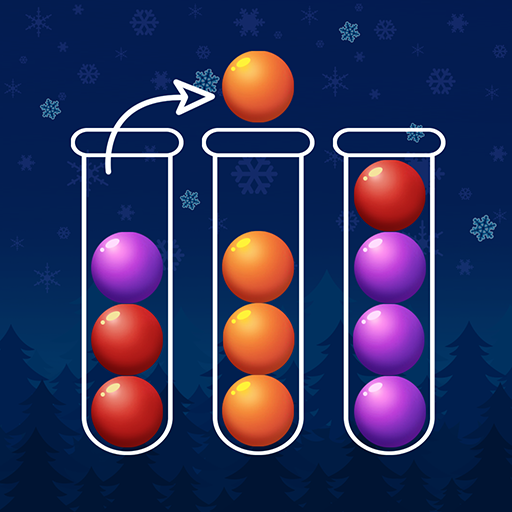このページには広告が含まれます

Brain relax - ASMR antistress
アーケード | Ega Games
BlueStacksを使ってPCでプレイ - 5憶以上のユーザーが愛用している高機能Androidゲーミングプラットフォーム
Play Brain relax - ASMR antistress on PC
Experience the ultimate relaxation with our Antistress app's ASMR studio 3D. Slice through kinetic sand, listen to the soothing sounds of a bamboo chime, play with wooden boxes, and glide your fingers through water - all in one place. With an array of awesome objects and shapes, you can tap, click, and drag your way to a stress-free state.
Whether you need a moment of distraction or simply some relaxation, our collection of toys has got you covered. Tap buttons, draw with chalks and if you're feeling angry or overwhelmed, try out the classic fifteen game.
The Antistress app has dozens of toys to choose from, Sound ASMR to hear, so you can find the perfect distraction whenever you need it. And with new antistress toys added every two weeks - like finger spinners, finger cubes, slime, and more - you'll always have fresh content to help calm your anxiety. So take your time, enjoy the moment, and let our antistress toys help you find your peace. And don't forget - our app even includes an antistress bamboo chime, a finger scale, and dirty windows to clean!
Play and enjoy it!
Whether you need a moment of distraction or simply some relaxation, our collection of toys has got you covered. Tap buttons, draw with chalks and if you're feeling angry or overwhelmed, try out the classic fifteen game.
The Antistress app has dozens of toys to choose from, Sound ASMR to hear, so you can find the perfect distraction whenever you need it. And with new antistress toys added every two weeks - like finger spinners, finger cubes, slime, and more - you'll always have fresh content to help calm your anxiety. So take your time, enjoy the moment, and let our antistress toys help you find your peace. And don't forget - our app even includes an antistress bamboo chime, a finger scale, and dirty windows to clean!
Play and enjoy it!
Brain relax - ASMR antistressをPCでプレイ
-
BlueStacksをダウンロードしてPCにインストールします。
-
GoogleにサインインしてGoogle Play ストアにアクセスします。(こちらの操作は後で行っても問題ありません)
-
右上の検索バーにBrain relax - ASMR antistressを入力して検索します。
-
クリックして検索結果からBrain relax - ASMR antistressをインストールします。
-
Googleサインインを完了してBrain relax - ASMR antistressをインストールします。※手順2を飛ばしていた場合
-
ホーム画面にてBrain relax - ASMR antistressのアイコンをクリックしてアプリを起動します。