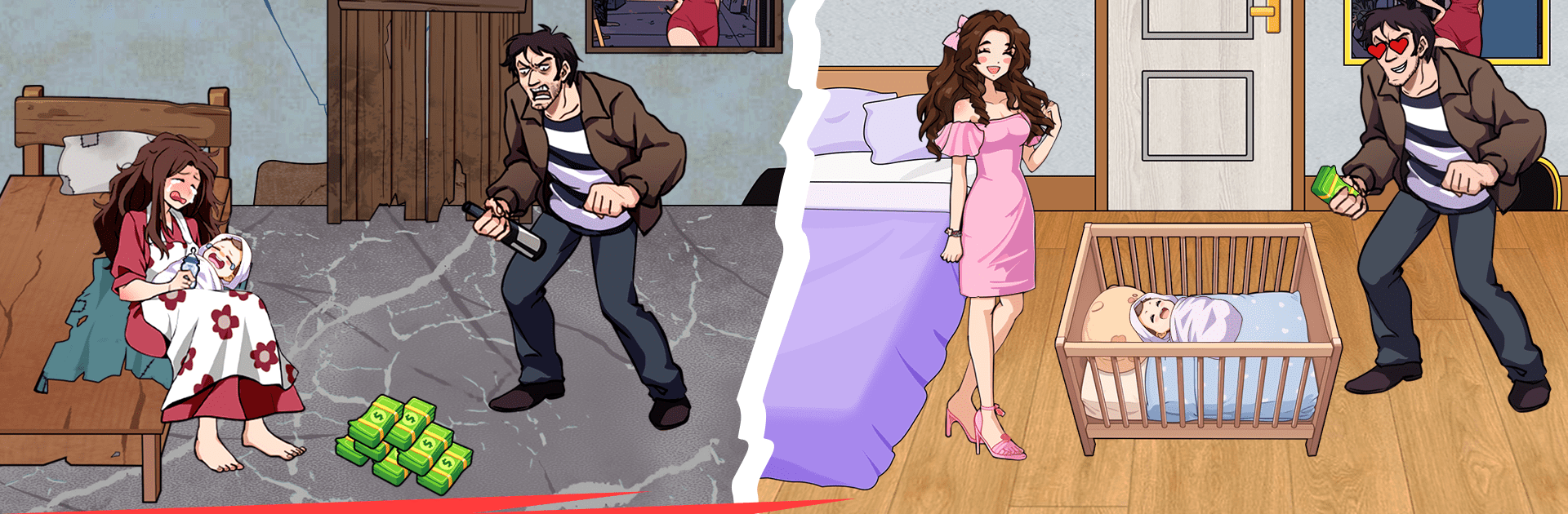

Brain Tease Puzzle
BlueStacksを使ってPCでプレイ - 5憶以上のユーザーが愛用している高機能Androidゲーミングプラットフォーム
Play Brain Tease Puzzle on PC or Mac
Bring your A-game to Brain Tease Puzzle, the Puzzle game sensation from XGame Global. Give your gameplay the much-needed boost with precise game controls, high FPS graphics, and top-tier features on your PC or Mac with BlueStacks.
About the Game
Looking for a puzzle game that’s more than just matching shapes or filling grids? Brain Tease Puzzle from XGame Global throws you into a crazy mix of quirky riddles, clever jokes, and plot twists you absolutely won’t see coming. It’s all about thinking outside the box—sometimes so far outside, you’ll wonder where the box even went. Whether you’re in the mood for a quick brain-stretcher or gearing up for a longer session, expect some oddball surprises and plenty of laughs along the way.
Game Features
-
Out-of-the-Box Puzzles
Each level serves up puzzles meant to flip your expectations. You’ll need both logic and creativity to untangle the next surprise—and it’s rarely the answer you think it is! -
Laugh-Worthy Surprises
Pranks, punchlines, and offbeat scenarios pop up all the time. Some levels will genuinely catch you off guard in the funniest ways. -
Unexpected Quests & Twists
Be ready for anything, as new challenges and situations appear out of nowhere. The game never quite plays by the usual rules, keeping things fresh and unpredictable. -
Boosts Your Brainpower
These aren’t just for giggles—each brainteaser asks you to flex those problem-solving muscles, sharpening your wit and creativity as you progress. -
Casual Play, Relaxing Vibes
Kick back with fun levels that encourage experimenting. No big pressure or timers—just satisfying ‘aha!’ moments at your own pace. -
Works Online or Offline
No Wi-Fi? No problem. Enjoy Brain Tease Puzzle anywhere, anytime.
And if you prefer tackling these mind-benders on a bigger screen, playing with BlueStacks offers extra comfort and smoother control, too.
Get ready for a buttery smooth, high-performance gaming action only on BlueStacks.
Brain Tease PuzzleをPCでプレイ
-
BlueStacksをダウンロードしてPCにインストールします。
-
GoogleにサインインしてGoogle Play ストアにアクセスします。(こちらの操作は後で行っても問題ありません)
-
右上の検索バーにBrain Tease Puzzleを入力して検索します。
-
クリックして検索結果からBrain Tease Puzzleをインストールします。
-
Googleサインインを完了してBrain Tease Puzzleをインストールします。※手順2を飛ばしていた場合
-
ホーム画面にてBrain Tease Puzzleのアイコンをクリックしてアプリを起動します。



