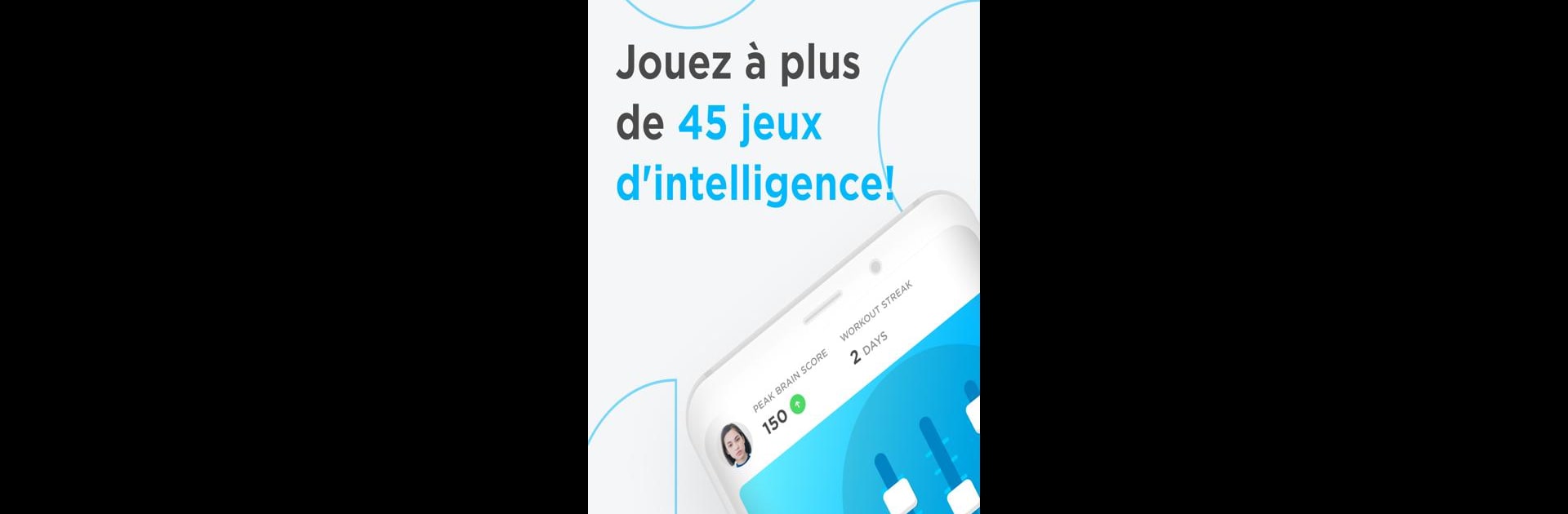

PEAK(ピーク)- 脳トレ
BlueStacksを使ってPCでプレイ - 5憶以上のユーザーが愛用している高機能Androidゲーミングプラットフォーム
Run Peak – Brain Games & Training on PC or Mac
Multitask effortlessly on your PC or Mac as you try out Peak – Brain Games & Training, a Educational app by Synaptic Labs on BlueStacks.
About the App
Peak – Brain Games & Training is the go-to app for boosting cognitive skills, blending scientifically-driven brain training with an enjoyable gaming experience. Created by Synaptic Labs, it offers a collection of challenges designed to enhance memory, focus, problem-solving, language skills, and more. Dive into its world, and expect to both compete and grow, whether you’re playing solo or testing your mettle against friends.
App Features
-
Engaging Brain Games: With over 45 unique games, train key areas like Memory, Attention, Mental Agility, Math, and Creativity.
-
Personalized Workouts: Each day, spend just 10 minutes with a workout tailored specifically for your cognitive development.
-
Track Your Progress: The Brain Map feature lets you see your strengths and where you stand in comparison to others.
-
Play Anywhere: No internet? No problem. Enjoy offline games designed to keep your brain active without needing Wi-Fi.
-
Expert-Designed Games: Collaborations with neuroscientists ensure that every game offers impactful cognitive training.
-
Advanced Training Programs: Target areas like memory with specialized modules, crafted in partnership with experts from Cambridge.
Discover this essential brain training tool on BlueStacks for an unparalleled game-playing adventure.
Big screen. Bigger performance. Use BlueStacks on your PC or Mac to run your favorite apps.
PEAK(ピーク)- 脳トレをPCでプレイ
-
BlueStacksをダウンロードしてPCにインストールします。
-
GoogleにサインインしてGoogle Play ストアにアクセスします。(こちらの操作は後で行っても問題ありません)
-
右上の検索バーにPEAK(ピーク)- 脳トレを入力して検索します。
-
クリックして検索結果からPEAK(ピーク)- 脳トレをインストールします。
-
Googleサインインを完了してPEAK(ピーク)- 脳トレをインストールします。※手順2を飛ばしていた場合
-
ホーム画面にてPEAK(ピーク)- 脳トレのアイコンをクリックしてアプリを起動します。




