
このページには広告が含まれます
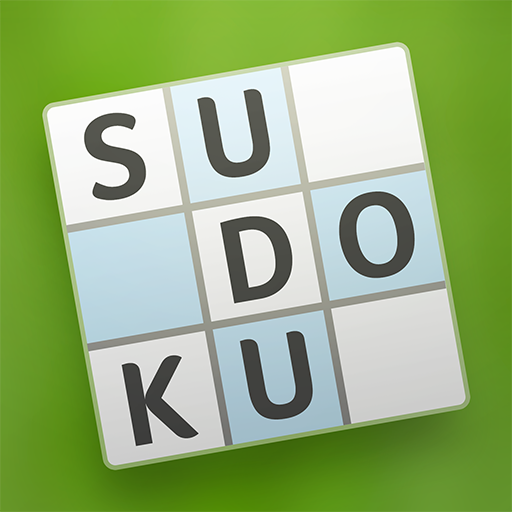
数独
パズル | Brainium Studios
BlueStacksを使ってPCでプレイ - 5憶以上のユーザーが愛用している高機能Androidゲーミングプラットフォーム
Play Sudoku: Number Match Game on PC
Sudoku by Brainium has updated the classic Sudoku puzzle game you know and love, with a clean, modern design, calming backdrops, and intuitive controls. With endless number puzzles and five levels of difficulty, our Sudoku is perfect for players of all skill levels. Whether you’re in the mood for a quick game to help you relax, or an expert level logic challenge to train your brain, there’s a board for you.
Brainium Sudoku also features the first and best smart hint system available. It goes beyond simply giving you the answers. Instead, it helps you learn and improve your skills by teaching you “why” the answer is what it is.
With every puzzle, our “Hint” button provides the techniques you need to make progress even when it seems like your path is blocked. The instructions are easy to understand, unique for every puzzle, and presented with easy to follow, helpful animations and colorful visuals. This feature will improve your Sudoku skills whether you’re a first-time player or a seasoned expert. It’s the perfect companion for anyone looking to take their number game or logic puzzle skills to the next level.
Enjoy a clear, easy to read, and customizable Sudoku board with visual guides that make reading the board and figuring out where to place your next numbers a breeze.
Our input system is designed to make entering numbers and notes simple, and our user-friendly scoring system makes it easy to compete with yourself or friends.
Starting and keeping a daily habit of mental exercise is easy by playing Sudoku’s Daily Puzzles, which are sure to keep your mind sharp and at ease. Track your progress with onboard statistics and unlock fun achievements along the way.
Brainium’s Classic Sudoku Features:
• The world’s most advanced Sudoku learning tool and hint system
• Hints that teach you the logic behind the answer
• Five perfectly balanced difficulty levels from beginner to expert
• Daily Puzzle Challenges - complete them to earn points and gold checkmarks
• Three beautiful grid styles
• Nine relaxing backdrops and nine simple backdrops
• Light or dark grid fonts with adjustable size
• Auto Light/Dark mode adjusts the theme based on your device settings
• Unlimited collection of brain training logic puzzles
• Game Statistics to track progress
• Auto-Fill Notes option
• Auto-Clear Notes option
• Auto-Check Errors option
• Number Painting option allows you to rapidly fill open squares with a selected number or note
• Universal App looks great on tablets and phones
• Global and friend leaderboards
• Portrait and landscape play options
• Right or left-handed option in landscape
We hope Sudoku by Brainium brings you endless fun, relaxation, and a challenge for your mind.
More Fun & Free Logic and Classic Card Games from Brainium:
• Solitaire
• Mahjong
• Spider Solitaire
• FreeCell
• Blackjack
Like us on Facebook
http://www.facebook.com/BrainiumStudios
Follow us on Twitter
@BrainiumStudios
Visit us on the web
https://www.Brainium.com/
Brainium Sudoku also features the first and best smart hint system available. It goes beyond simply giving you the answers. Instead, it helps you learn and improve your skills by teaching you “why” the answer is what it is.
With every puzzle, our “Hint” button provides the techniques you need to make progress even when it seems like your path is blocked. The instructions are easy to understand, unique for every puzzle, and presented with easy to follow, helpful animations and colorful visuals. This feature will improve your Sudoku skills whether you’re a first-time player or a seasoned expert. It’s the perfect companion for anyone looking to take their number game or logic puzzle skills to the next level.
Enjoy a clear, easy to read, and customizable Sudoku board with visual guides that make reading the board and figuring out where to place your next numbers a breeze.
Our input system is designed to make entering numbers and notes simple, and our user-friendly scoring system makes it easy to compete with yourself or friends.
Starting and keeping a daily habit of mental exercise is easy by playing Sudoku’s Daily Puzzles, which are sure to keep your mind sharp and at ease. Track your progress with onboard statistics and unlock fun achievements along the way.
Brainium’s Classic Sudoku Features:
• The world’s most advanced Sudoku learning tool and hint system
• Hints that teach you the logic behind the answer
• Five perfectly balanced difficulty levels from beginner to expert
• Daily Puzzle Challenges - complete them to earn points and gold checkmarks
• Three beautiful grid styles
• Nine relaxing backdrops and nine simple backdrops
• Light or dark grid fonts with adjustable size
• Auto Light/Dark mode adjusts the theme based on your device settings
• Unlimited collection of brain training logic puzzles
• Game Statistics to track progress
• Auto-Fill Notes option
• Auto-Clear Notes option
• Auto-Check Errors option
• Number Painting option allows you to rapidly fill open squares with a selected number or note
• Universal App looks great on tablets and phones
• Global and friend leaderboards
• Portrait and landscape play options
• Right or left-handed option in landscape
We hope Sudoku by Brainium brings you endless fun, relaxation, and a challenge for your mind.
More Fun & Free Logic and Classic Card Games from Brainium:
• Solitaire
• Mahjong
• Spider Solitaire
• FreeCell
• Blackjack
Like us on Facebook
http://www.facebook.com/BrainiumStudios
Follow us on Twitter
@BrainiumStudios
Visit us on the web
https://www.Brainium.com/
数独をPCでプレイ
-
BlueStacksをダウンロードしてPCにインストールします。
-
GoogleにサインインしてGoogle Play ストアにアクセスします。(こちらの操作は後で行っても問題ありません)
-
右上の検索バーに数独を入力して検索します。
-
クリックして検索結果から数独をインストールします。
-
Googleサインインを完了して数独をインストールします。※手順2を飛ばしていた場合
-
ホーム画面にて数独のアイコンをクリックしてアプリを起動します。
