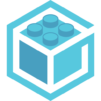Hyper Flight
BlueStacksを使ってPCでプレイ - 5憶以上のユーザーが愛用している高機能Androidゲーミングプラットフォーム
Play Hyper Flight on PC or Mac
Hyper Flight is a Simulation game developed by BRUNO SOUSA. BlueStacks app player is the best platform to play this Android game on your PC or Mac for an immersive gaming experience.
Hyper Flight is the ultimate game for those who love to fly high and fast! Strap on your helmet and get ready to take on the skies like never before with this epic game. With Hyper Flight, you get to pilot your own plane and experience the rush of soaring through the clouds.
As you play, you’ll encounter different obstacles and challenges that will put your flying skills to the test. But don’t worry, you’ve got this! With simple and intuitive controls, you’ll be weaving in and out of obstacles like a pro in no time.
The best part? You get to customize your plane to make it truly your own. From the color to the design, you can make your plane as wacky or as cool as you want it to be. And with so many different levels to play, the fun never stops.
But be warned, Hyper Flight is addictive. You’ll find yourself playing for hours on end, trying to beat your own high score and reach new heights.
Download Hyper Flight on PC with BlueStacks and become the ultimate pilot.
Hyper FlightをPCでプレイ
-
BlueStacksをダウンロードしてPCにインストールします。
-
GoogleにサインインしてGoogle Play ストアにアクセスします。(こちらの操作は後で行っても問題ありません)
-
右上の検索バーにHyper Flightを入力して検索します。
-
クリックして検索結果からHyper Flightをインストールします。
-
Googleサインインを完了してHyper Flightをインストールします。※手順2を飛ばしていた場合
-
ホーム画面にてHyper Flightのアイコンをクリックしてアプリを起動します。