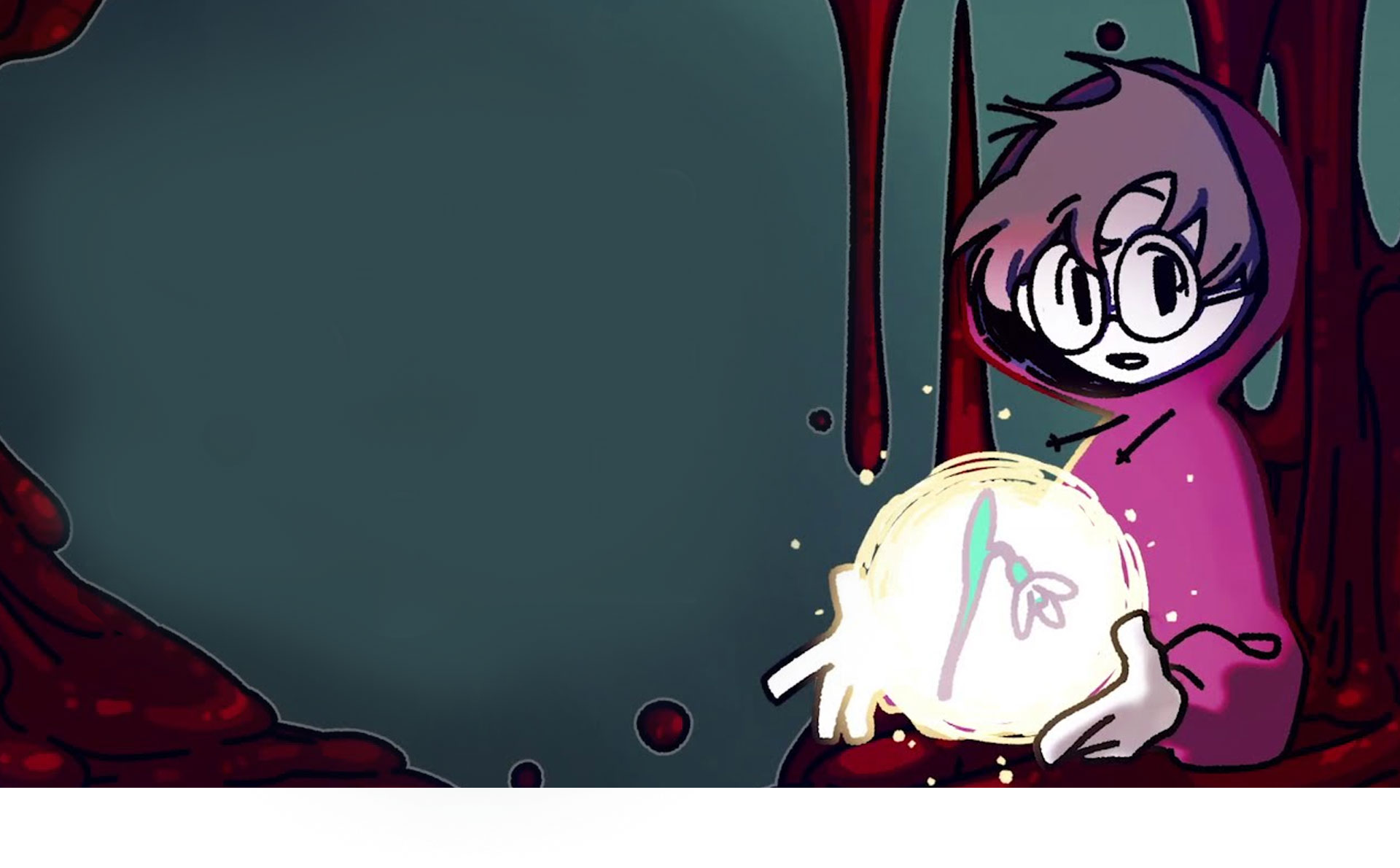
アンダーワールドオフィス!:ストーリーゲーム
BlueStacksを使ってPCでプレイ - 5憶以上のユーザーが愛用している高機能Androidゲーミングプラットフォーム
Play Underworld Office: Story game on PC or Mac
Underworld Office: Story game is an adventure game developed by Buff Studio. BlueStacks app player is the best platform to play this Android game on your PC or Mac for an immersive gaming experience.
Eugene is an ordinary boy who finds himself trapped in the world of ghosts. Sinister beasts and indescribable horrors inhabit this alternate dimension, and Eugene finds himself the target of a particularly hungry monster when a passing ghost saves him from the jaws of death. In exchange for saving his life, Eugene must now take on a job at the Underworld Office.
Dive into an interactive fantasy tale like no other set in a world of mystery and intrigue. Meet memorable characters and learn their tragic histories in this touching and twisted mystery.
Released on November 9, 2020, Underworld Office! lets you join in on Eugene’s adventures in this strange otherworld filled with twists and turns; it’s up to you to help keep him sharp and working to repay his debt. Make critical choices that shape how the story unfolds.
Uncover all 7 unique endings and paths by making different choices in each playthrough. Watch more than 40 beautifully illustrated short animations.
アンダーワールドオフィス!:ストーリーゲームをPCでプレイ
-
BlueStacksをダウンロードしてPCにインストールします。
-
GoogleにサインインしてGoogle Play ストアにアクセスします。(こちらの操作は後で行っても問題ありません)
-
右上の検索バーにアンダーワールドオフィス!:ストーリーゲームを入力して検索します。
-
クリックして検索結果からアンダーワールドオフィス!:ストーリーゲームをインストールします。
-
Googleサインインを完了してアンダーワールドオフィス!:ストーリーゲームをインストールします。※手順2を飛ばしていた場合
-
ホーム画面にてアンダーワールドオフィス!:ストーリーゲームのアイコンをクリックしてアプリを起動します。




