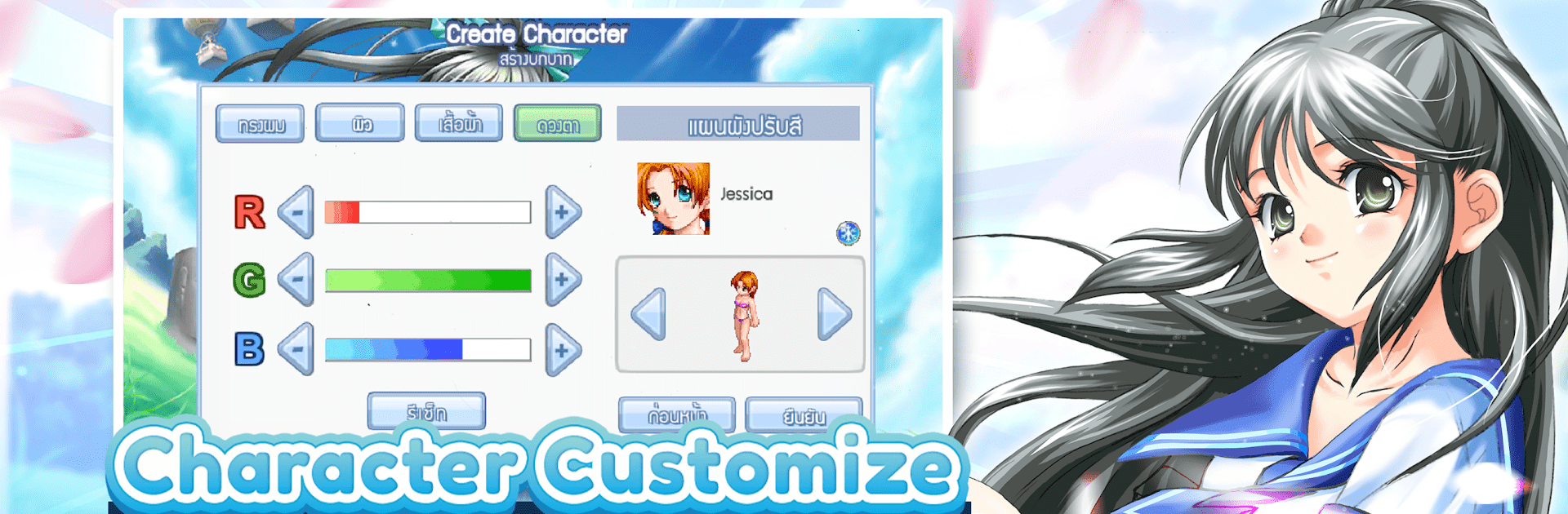

Wonderland M
BlueStacksを使ってPCでプレイ - 5憶以上のユーザーが愛用している高機能Androidゲーミングプラットフォーム
Play Wonderland M on PC or Mac
From the innovators and creators at BEYOND GAMES, Wonderland M is another fun addition to the World of Role Playing games. Go beyond your mobile screen and play it bigger and better on your PC or Mac. An immersive experience awaits you.
About the Game
Looking for a Role Playing experience that’s equal parts creative and action-packed? Wonderland M by BEYOND GAMES might be just your thing. This game lets you get hands-on with every part of your character’s journey—whether you’re customizing your look, decking out your home, or leading a squad of quirky minions. Expect a world where crafting, battles, and surprises go hand in hand, even if you’re playing on BlueStacks.
Game Features
-
Make It Your Own
Customize your character’s appearance down to the details, and tweak your playstyle to fit however you want to play. -
Build and Craft
Love decorating or creating stuff? Get lost making unique items and furnishing your dream home—there’s always something new to build. -
Collect Cool Minions
Pull together a crew of legendary and unusual minions. There’s a ton of variety, so you can experiment with different team combos to keep things fresh. -
Boost Your Gear
Not satisfied with basic weapons? Use item enhancement to power up your equipment and see just how unstoppable you can get. -
Test Your Skills in PvP
Feeling competitive? Face off against other players and see how your strategies measure up in real-time action. -
Hidden Dungeons
Ready for a challenge? Head off the beaten path and explore secret dungeons packed with rare loot and unexpected twists. -
Progress While You’re Away
Too busy to play nonstop? The AFK system means your character still grows and collects rewards when you’re not even online.
Get ready for a buttery smooth, high-performance gaming action only on BlueStacks.
Wonderland MをPCでプレイ
-
BlueStacksをダウンロードしてPCにインストールします。
-
GoogleにサインインしてGoogle Play ストアにアクセスします。(こちらの操作は後で行っても問題ありません)
-
右上の検索バーにWonderland Mを入力して検索します。
-
クリックして検索結果からWonderland Mをインストールします。
-
Googleサインインを完了してWonderland Mをインストールします。※手順2を飛ばしていた場合
-
ホーム画面にてWonderland Mのアイコンをクリックしてアプリを起動します。



