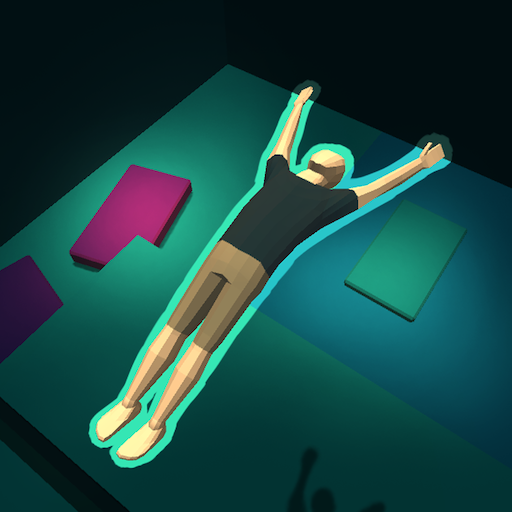このページには広告が含まれます

Tetrun: Parkour Mania - free running game
Arcade | Cableek Games
BlueStacksを使ってPCでプレイ - 5憶以上のユーザーが愛用している高機能Androidゲーミングプラットフォーム
Play Tetrun: Parkour Mania - free running game on PC
Experience a real parkour flow! Endless fun begins. Do not stop with a falling dice. Show your best freerunning moves! Original tower climber is coming to your phone. Avoid collision with falling dice. Discover puzzle game in completely different way! This is the free run game you want to try!
- climb as high as possible and discover all levels
- avoid falling dice
- show the best combo
- overcome your friends
- unlock all freerunning tricks
- learn all gestures
- become a swag flip master
- try unique parkour simulator
- climb up to sky
- make your run smooth like a dance
- become a best runner
- vector your character to the highest level
- climb as high as possible and discover all levels
- avoid falling dice
- show the best combo
- overcome your friends
- unlock all freerunning tricks
- learn all gestures
- become a swag flip master
- try unique parkour simulator
- climb up to sky
- make your run smooth like a dance
- become a best runner
- vector your character to the highest level
Tetrun: Parkour Mania - free running gameをPCでプレイ
-
BlueStacksをダウンロードしてPCにインストールします。
-
GoogleにサインインしてGoogle Play ストアにアクセスします。(こちらの操作は後で行っても問題ありません)
-
右上の検索バーにTetrun: Parkour Mania - free running gameを入力して検索します。
-
クリックして検索結果からTetrun: Parkour Mania - free running gameをインストールします。
-
Googleサインインを完了してTetrun: Parkour Mania - free running gameをインストールします。※手順2を飛ばしていた場合
-
ホーム画面にてTetrun: Parkour Mania - free running gameのアイコンをクリックしてアプリを起動します。