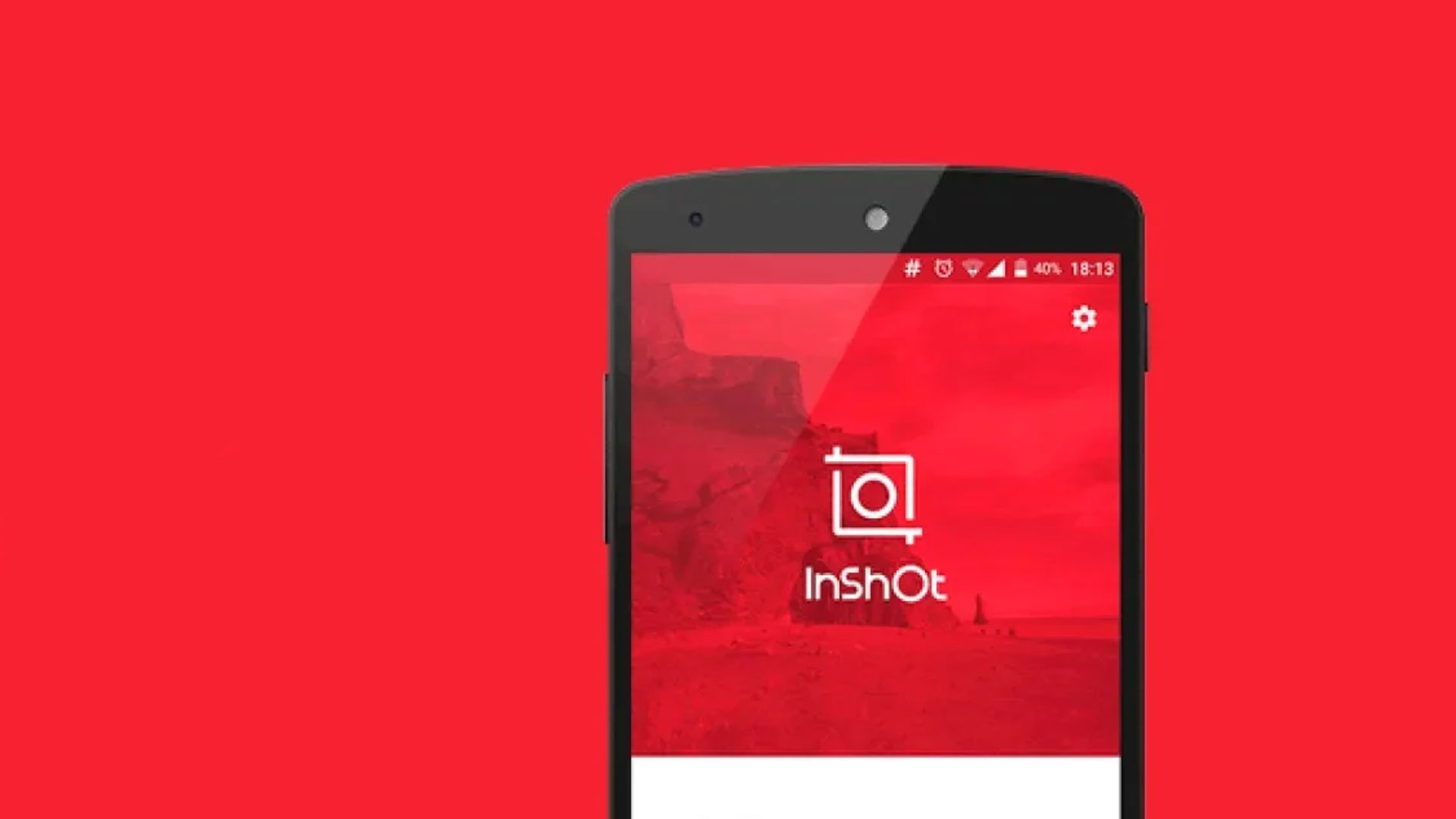
InShot - 動画編集&動画作成&動画加工
BlueStacksを使ってPCでプレイ - 5憶以上のユーザーが愛用している高機能Androidゲーミングプラットフォーム
Run Video Editor & Maker - InShot on PC
Video Editor & Maker – InShot is a photography app developed by InShot Video Editor. BlueStacks app player is the best platform to play this Android game on your PC or Mac for an immersive gaming experience.”
In this Digital Era, more and more content creators develop the best videos to bring in more followers to their social media accounts. A like gets you more shots toward fame, and you only need to share inspirational content to become an Influencer.
When you download Video Editor & Maker – InShot on PC with BlueStacks, you can compete with the best online creators and aim for a successful life. With the right idea, you can create and edit the best content professionally with just a few clicks.
InShot is entirely free and easy to use. You have loads of features to use, like trim & cut video, blur background, no crop, and you can also add music and multiple video effects.
The Video Merger & Video Joiner allows you to combine multiple clips into that perfect one. So alter it for all your social media accounts like TikTok, Instagram, YouTube, and Facebook, and wait for all the likes to come in!
Trim and cut videos like a Pro, split them into multiple parts, and crop and export everything in HD on your profile. Become an expert content editor today and Download InShot on your PC with BlueStacks!
InShot - 動画編集&動画作成&動画加工をPCでプレイ
-
BlueStacksをダウンロードしてPCにインストールします。
-
GoogleにサインインしてGoogle Play ストアにアクセスします。(こちらの操作は後で行っても問題ありません)
-
右上の検索バーにInShot - 動画編集&動画作成&動画加工を入力して検索します。
-
クリックして検索結果からInShot - 動画編集&動画作成&動画加工をインストールします。
-
Googleサインインを完了してInShot - 動画編集&動画作成&動画加工をインストールします。※手順2を飛ばしていた場合
-
ホーム画面にてInShot - 動画編集&動画作成&動画加工のアイコンをクリックしてアプリを起動します。

