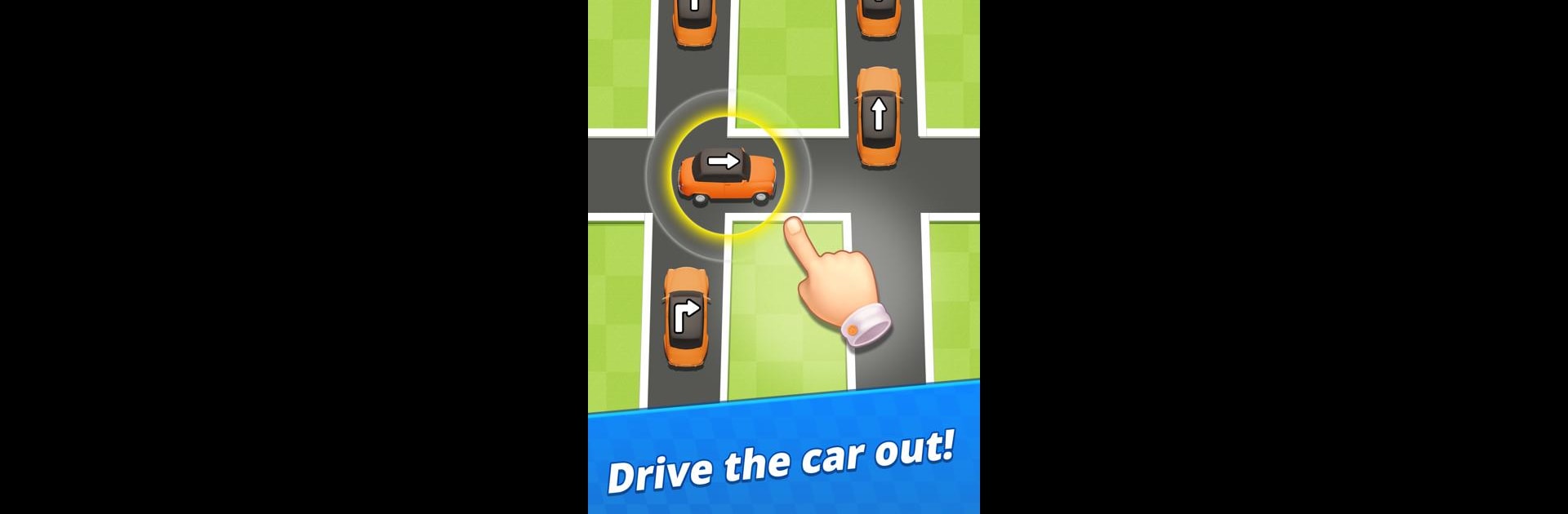

Car Jam: Escape Puzzle
BlueStacksを使ってPCでプレイ - 5憶以上のユーザーが愛用している高機能Androidゲーミングプラットフォーム
Play Car Jam: Escape Puzzle on PC or Mac
Join millions to experience Car Jam: Escape Puzzle, an exciting Puzzle game from Playful Bytes. With BlueStacks App Player, you are always a step ahead of your opponent, ready to outplay them with faster gameplay and better control with the mouse and keyboard on your PC or Mac.
About the Game
Car Jam: Escape Puzzle, developed by Playful Bytes, is a captivating traffic puzzle game that will have you hooked in no time. Get ready to navigate through chaotic traffic jams as you strategize your way to freedom. Expect to engage your brain in this thrilling adventure where each level packs more complexity.
Game Features
- Strategic Thinking Required
-
Maneuver through congested highways by tapping on cars to clear pathways effectively.
-
Dynamic Challenges
-
With each level, the difficulty increases, ensuring your problem-solving skills are always tested.
-
3D Puzzle Experience
-
Immersive gameplay with vibrant 3D graphics that draw you into a world of strategic maneuvering.
-
Helpful Power-Ups
-
Stuck in a bind? Use power-ups to effortlessly navigate complicated puzzles.
-
Traffic Realism
- Pay attention to traffic lights, pedestrians, and rules to successfully complete levels.
Enjoy this engaging puzzle on your PC with BlueStacks, enhancing your gaming experience.
Be the MVP in your squad. Play now on BlueStacks and show the world who’s the boss.
Car Jam: Escape PuzzleをPCでプレイ
-
BlueStacksをダウンロードしてPCにインストールします。
-
GoogleにサインインしてGoogle Play ストアにアクセスします。(こちらの操作は後で行っても問題ありません)
-
右上の検索バーにCar Jam: Escape Puzzleを入力して検索します。
-
クリックして検索結果からCar Jam: Escape Puzzleをインストールします。
-
Googleサインインを完了してCar Jam: Escape Puzzleをインストールします。※手順2を飛ばしていた場合
-
ホーム画面にてCar Jam: Escape Puzzleのアイコンをクリックしてアプリを起動します。



