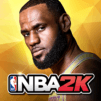「マイNBA2K22」
BlueStacksを使ってPCでプレイ - 5憶以上のユーザーが愛用している高機能Androidゲーミングプラットフォーム
Play MyNBA2K22 on PC or Mac
MyNBA2K22 is a sports game developed by 2K, Inc. BlueStacks app player is the best platform (emulator) to play this Android game on your PC or Mac for an immersive gaming experience!
Play MyNBA2K22 on PC and enjoy this sports game from the large and gorgeous display on your PC! Are you ready to seal your position in history as an all-time basketball great? Here’s your chance!
In the MyNBA2K22 PC game, you must take your MyPLAYER around the world and challenge him in a series of basketball competitions. Personalize your MyPlayer as you want, and let the show begin!
Compete against other players in the world in a variety of game modes! Go on a winning streak and outperform your opponents with your incredible abilities and skills!
You can check your VC balance, use locker codes, and keep up with daily schedules, posters for upcoming events, and the latest news from anywhere in the world.
Now’s the time to enjoy your leisure with this fantastic sports game. Do you have what it takes to achieve your objectives and earn your place in history as an NBA all-time great? Let’s find out!
Download MyNBA2K22 on PC to play this exciting sports game.
「マイNBA2K22」をPCでプレイ
-
BlueStacksをダウンロードしてPCにインストールします。
-
GoogleにサインインしてGoogle Play ストアにアクセスします。(こちらの操作は後で行っても問題ありません)
-
右上の検索バーに「マイNBA2K22」を入力して検索します。
-
クリックして検索結果から「マイNBA2K22」をインストールします。
-
Googleサインインを完了して「マイNBA2K22」をインストールします。※手順2を飛ばしていた場合
-
ホーム画面にて「マイNBA2K22」のアイコンをクリックしてアプリを起動します。