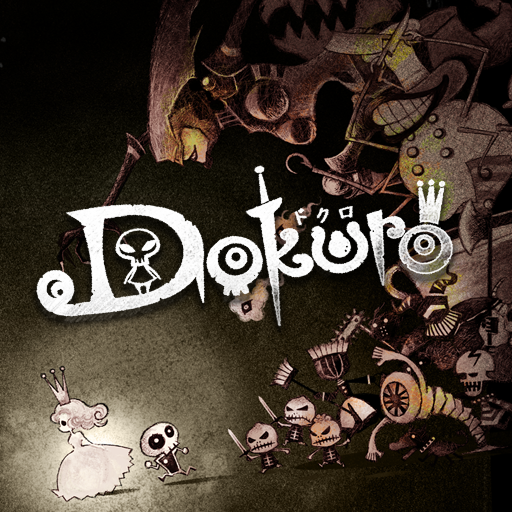このページには広告が含まれます

Star Diffusion
Adventure | CELAD INTERNATIONAL CORP.
BlueStacksを使ってPCでプレイ - 5憶以上のユーザーが愛用している高機能Androidゲーミングプラットフォーム
Play Star Diffusion on PC
《Star Diffusion》is a top-down view horror shooting game. Reynold , the Galaxy Patrol returns to Xeno Planet after a routine task. He finds out that everything has changed on the artificial planet. The residents are disappeared and weird creatures are everywhere. Escape this dangerous place is not an option. Reynold must go forward and find his missing daughter.
〈Game Feature〉
.Rich Narrative
Explore the infected planet, find missing daughter and realized the truth of the destruction of the planet.
.Dark Horror Atmosphere
Cautiously moving forward in the dim area. Beware of the assault of the infected creatures from the darkness.
.Breathtaking Music
Music composed by Weifan Chang, the Taiwan musician. Immerse in the feast of sounds and music.
.Variety of Puzzles
Use your wisdom and perceptiveness to solve the puzzles. Experience the classic design of horror game.
.CELAD official website
- http://www.celadgame.com/
.Follow us on Facebook
- https://www.facebook.com/celadgame/
.Management regulation
- http://www.celadgame.com/administration_regulation.asp
〈Game Feature〉
.Rich Narrative
Explore the infected planet, find missing daughter and realized the truth of the destruction of the planet.
.Dark Horror Atmosphere
Cautiously moving forward in the dim area. Beware of the assault of the infected creatures from the darkness.
.Breathtaking Music
Music composed by Weifan Chang, the Taiwan musician. Immerse in the feast of sounds and music.
.Variety of Puzzles
Use your wisdom and perceptiveness to solve the puzzles. Experience the classic design of horror game.
.CELAD official website
- http://www.celadgame.com/
.Follow us on Facebook
- https://www.facebook.com/celadgame/
.Management regulation
- http://www.celadgame.com/administration_regulation.asp
Star DiffusionをPCでプレイ
-
BlueStacksをダウンロードしてPCにインストールします。
-
GoogleにサインインしてGoogle Play ストアにアクセスします。(こちらの操作は後で行っても問題ありません)
-
右上の検索バーにStar Diffusionを入力して検索します。
-
クリックして検索結果からStar Diffusionをインストールします。
-
Googleサインインを完了してStar Diffusionをインストールします。※手順2を飛ばしていた場合
-
ホーム画面にてStar Diffusionのアイコンをクリックしてアプリを起動します。