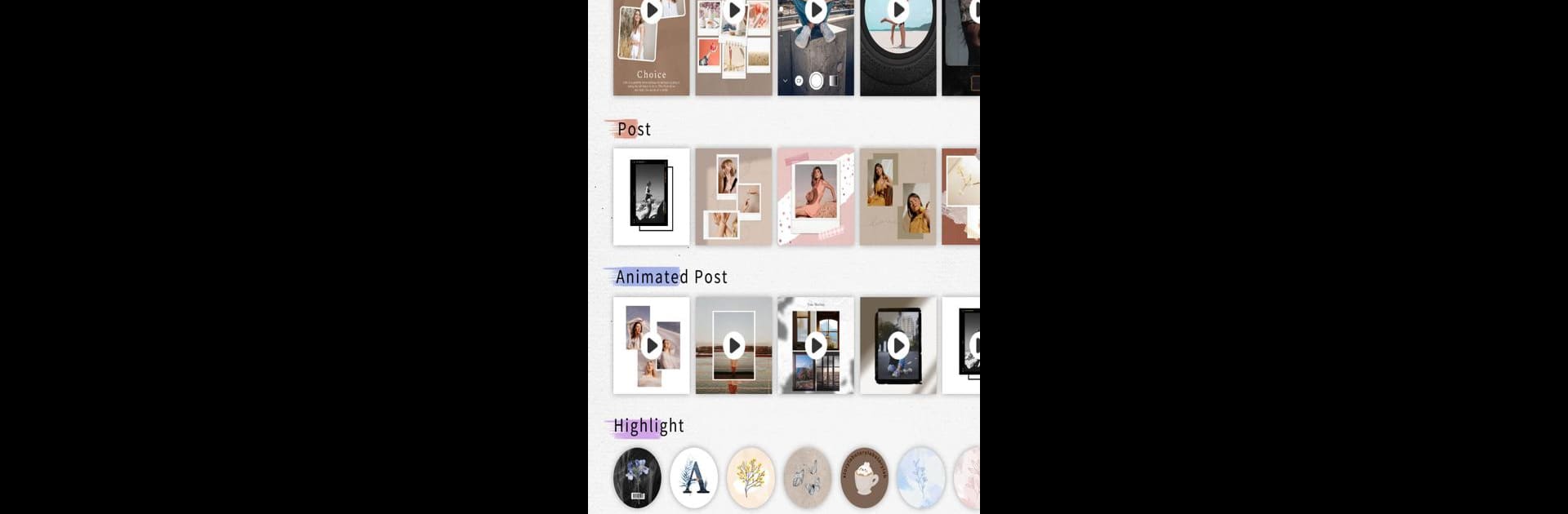

StoryLab - Instagram用のインスタストーリー加工
BlueStacksを使ってPCでプレイ - 5憶以上のユーザーが愛用している高機能Androidゲーミングプラットフォーム
Run StoryLab - Story Maker on PC or Mac
Why limit yourself to your small screen on the phone? Run StoryLab – Story Maker, an app by cerdillac, best experienced on your PC or Mac with BlueStacks, the world’s #1 Android emulator.
About the App
Ready to make your social stories pop? StoryLab – Story Maker by cerdillac is designed for anyone who wants their Instagram and Snapchat posts to look next-level. Whether you’ve got a bunch of photos waiting to be transformed or you just want to play around with video edits, this Entertainment app serves up fresh templates, trendy animations, and creative tools to help your stories stand out. No editing skills required—just bring your ideas, and let StoryLab spark your creativity.
App Features
-
Huge Template Library:
Over 1,500 templates make it almost impossible to run out of options. Jump into sleek collages or playful animated layouts, whether you’re sharing a simple post or telling a longer story. -
Animated Story Magic:
Catch people’s eyes with over 170 animated templates—think moving text, dynamic frames, and stylish effects that instantly upgrade your stories. -
Highlight Covers Made Easy:
Pick from hundreds of highlight cover icons to give your Instagram profile a clean, personalized look. Creating custom covers takes just a couple of taps. -
Endless Stickers & Brush Tools:
Decorate your work with more than 2,000 stickers, from modern chic to retro throwbacks. Want to draw, doodle, or layer extra sparkle? Brushes and textures are there, too. -
Simple yet Powerful Editor:
Choose your background, adjust colors, and layer on effects and filters. Tweak fonts, line up your text, or sprinkle in a little glitter—the flexible editor lets you get as detailed (or as quick) as you want. -
Filters & Photo Effects:
Browse hundreds of filters for that perfect vibe. Add natural-looking light leaks, vintage touches, or bold color pops for a look that’s totally your own. -
Photo & Video Friendly:
Mix and match your videos and photos. Every tool and template works with both, so you can tell your story exactly how you want.
Trying StoryLab – Story Maker on BlueStacks makes editing even smoother with easy drag-and-drop and a bigger workspace—not to mention, everything’s just easier to see on a bigger screen.
Switch to BlueStacks and make the most of your apps on your PC or Mac.
StoryLab - Instagram用のインスタストーリー加工をPCでプレイ
-
BlueStacksをダウンロードしてPCにインストールします。
-
GoogleにサインインしてGoogle Play ストアにアクセスします。(こちらの操作は後で行っても問題ありません)
-
右上の検索バーにStoryLab - Instagram用のインスタストーリー加工を入力して検索します。
-
クリックして検索結果からStoryLab - Instagram用のインスタストーリー加工をインストールします。
-
Googleサインインを完了してStoryLab - Instagram用のインスタストーリー加工をインストールします。※手順2を飛ばしていた場合
-
ホーム画面にてStoryLab - Instagram用のインスタストーリー加工のアイコンをクリックしてアプリを起動します。



