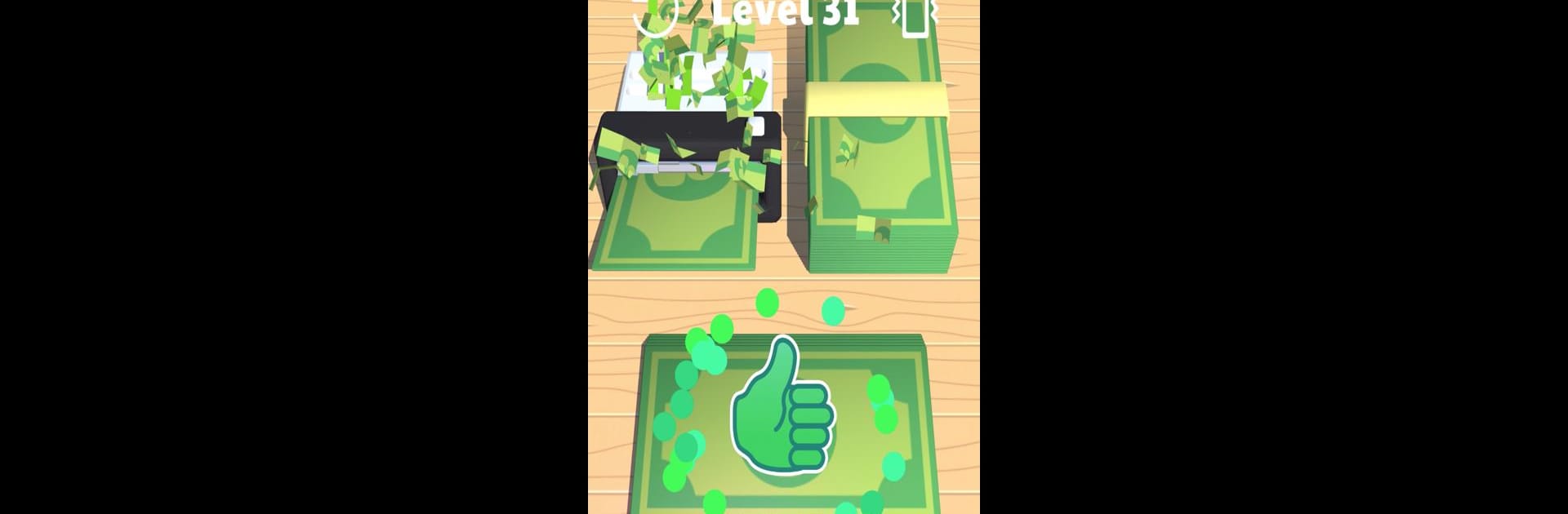

Money Buster
BlueStacksを使ってPCでプレイ - 5憶以上のユーザーが愛用している高機能Androidゲーミングプラットフォーム
Play Money Buster on PC or Mac
Join millions to experience Money Buster, an exciting Casual game from Alictus. With BlueStacks App Player, you are always a step ahead of your opponent, ready to outplay them with faster gameplay and better control with the mouse and keyboard on your PC or Mac.
About the Game
Ever wondered all the wild things you could do with cash—besides spending it? Money Buster by Alictus turns that fantasy into reality, letting you get hands-on with every kind of money mayhem you can imagine. It’s a casual game packed with quirky mini-games, designed for when you feel like relaxing, testing your brain, or just fiddling with virtual bills in all sorts of unexpected ways.
Game Features
-
Fake or Real?
Put your detective hat on and inspect bills for sneaky forgeries. Spot those fakes before they slip by. -
Shred, Iron, and Burn
Take control of the ultimate money makeover—shred counterfeits, iron out wrinkled notes, or totally torch stacks you don’t trust. Oddly satisfying, right? -
Card-Matching Challenges
Flip over mystery money cards and see if your memory skills are up to the task. Can you pair them all up quick enough? -
Sort and Stack Action
Grab stacks of colored bills and sort them where they belong. Organization takes on a whole new meaning here. -
Paper-Slicing Fun
Grab those scissors (virtually, of course) and slice sheets to create perfectly crisp new bills. It’s more fun than it sounds, promise. -
Score That ASMR Fix
Every action has satisfying sounds and visuals—great if you’re into that calming ASMR vibe. -
Mindful Challenges
It’s not just about speed; the further you go, the trickier it gets. Plenty of quick puzzles to keep your creativity in play.
If you want, it’s super easy to play Money Buster on BlueStacks for smooth, satisfying gameplay whenever the mood strikes.
Make your gaming sessions memorable with precise controls that give you an edge in close combats and visuals that pop up, bringing every character to life.
Money BusterをPCでプレイ
-
BlueStacksをダウンロードしてPCにインストールします。
-
GoogleにサインインしてGoogle Play ストアにアクセスします。(こちらの操作は後で行っても問題ありません)
-
右上の検索バーにMoney Busterを入力して検索します。
-
クリックして検索結果からMoney Busterをインストールします。
-
Googleサインインを完了してMoney Busterをインストールします。※手順2を飛ばしていた場合
-
ホーム画面にてMoney Busterのアイコンをクリックしてアプリを起動します。


