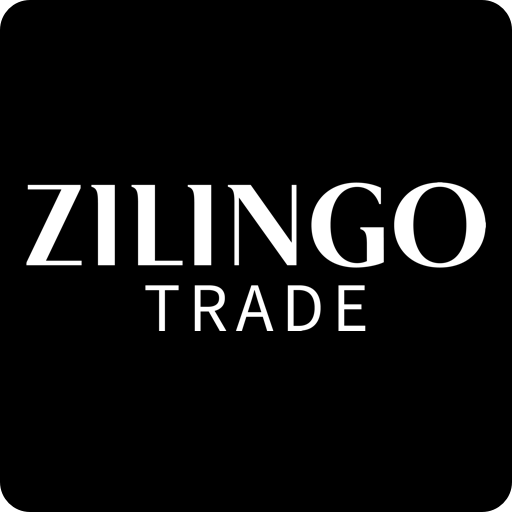Priceza Price Compare Shopping - Get Best Prices
BlueStacksを使ってPCでプレイ - 5憶以上のユーザーが愛用している高機能Androidゲーミングプラットフォーム
Play Priceza Price Compare Shopping - Get Best Prices on PC
Instead of wasting time in browsing through tons of websites just to see which shop offers the best price, just let Priceza do that for you! Priceza understands what you want, a place to find hot promotions and best deals quickly in your hand. Finding the best deal should be easy, and it is, with Priceza! Want to know when product prices drop? With Priceza, you can set price-alert on the things you love so you would never miss a great deal again!
Join thousands of online shoppers who search and compare for best prices every day through Priceza, the #1 platform to search and compare prices in Southeast Asia!
In addition to helping buyers, we also help sellers to promote their stores. Sellers can see popular products and prices from other merchants. If your store offers a better price or has a product with better quality, and wants to list to compete with your competitors, you are encouraged to contact Priceza to get listed on our website and application!
Priceza is currently available in for online shoppers Thailand, Indonesia, Malaysia, Philippines and Singapore.
Awards:
Winner of Asia-Pacific ICT Alliance Awards 2015
Winner of Thailand ICT Award (TICTA) 2015
Priceza Price Compare Shopping - Get Best PricesをPCでプレイ
-
BlueStacksをダウンロードしてPCにインストールします。
-
GoogleにサインインしてGoogle Play ストアにアクセスします。(こちらの操作は後で行っても問題ありません)
-
右上の検索バーにPriceza Price Compare Shopping - Get Best Pricesを入力して検索します。
-
クリックして検索結果からPriceza Price Compare Shopping - Get Best Pricesをインストールします。
-
Googleサインインを完了してPriceza Price Compare Shopping - Get Best Pricesをインストールします。※手順2を飛ばしていた場合
-
ホーム画面にてPriceza Price Compare Shopping - Get Best Pricesのアイコンをクリックしてアプリを起動します。