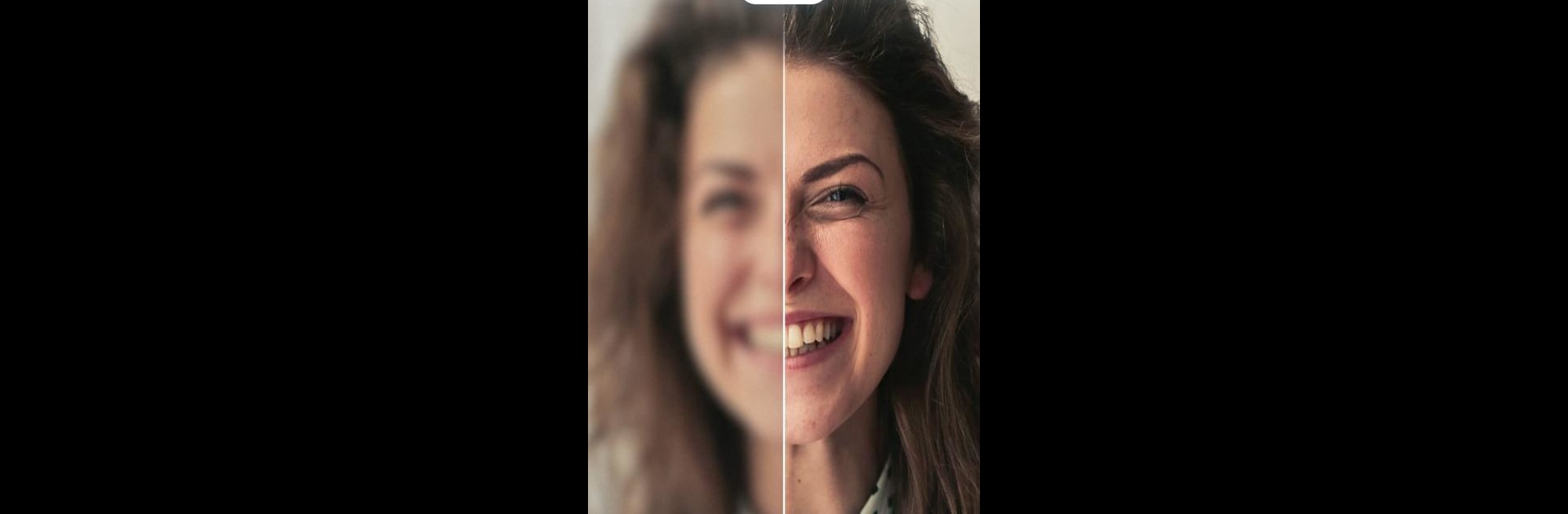

高画質化にする、古い写真を修正 - EnhanceFox
BlueStacksを使ってPCでプレイ - 5憶以上のユーザーが愛用している高機能Androidゲーミングプラットフォーム
Run AI Photo Enhancer - EnhanceFox on PC or Mac
Let BlueStacks turn your PC, Mac, or laptop into the perfect home for AI Photo Enhancer – EnhanceFox, a fun Photography app from Pixl Concerto Technology Limited.
About the App
AI Photo Enhancer – EnhanceFox by Pixl Concerto Technology Limited takes your Photography experience to a new level by transforming your photos and videos into stunning pieces of art. Whether you’re polishing up an old portrait, a scenic landscape, or an anime masterpiece, this app gets rid of blurs and boosts resolution up to 4K, all with a single tap. Expect smooth, high-quality enhancements that breathe life back into your images and videos.
App Features
-
Clearer Photos, Brighter Memories: Easily make your photos sharper and more vibrant. Your memories deserve to stand out!
-
Image Polish: Remove noise and improve photo clarity. Get that smooth finish with enhanced photo resolution.
-
Photo Magic: Unblur and sharpen images, ensuring your photos are as crisp as the moment you captured them.
-
Video Wizardry: Upscale video quality effortlessly—from fuzzy, low-res clips to high-definition wonders.
For a seamless experience, access this app effortlessly on BlueStacks and watch your media content transform effortlessly, making memories sharper than ever.
Big screen. Bigger performance. Use BlueStacks on your PC or Mac to run your favorite apps.
高画質化にする、古い写真を修正 - EnhanceFoxをPCでプレイ
-
BlueStacksをダウンロードしてPCにインストールします。
-
GoogleにサインインしてGoogle Play ストアにアクセスします。(こちらの操作は後で行っても問題ありません)
-
右上の検索バーに高画質化にする、古い写真を修正 - EnhanceFoxを入力して検索します。
-
クリックして検索結果から高画質化にする、古い写真を修正 - EnhanceFoxをインストールします。
-
Googleサインインを完了して高画質化にする、古い写真を修正 - EnhanceFoxをインストールします。※手順2を飛ばしていた場合
-
ホーム画面にて高画質化にする、古い写真を修正 - EnhanceFoxのアイコンをクリックしてアプリを起動します。



