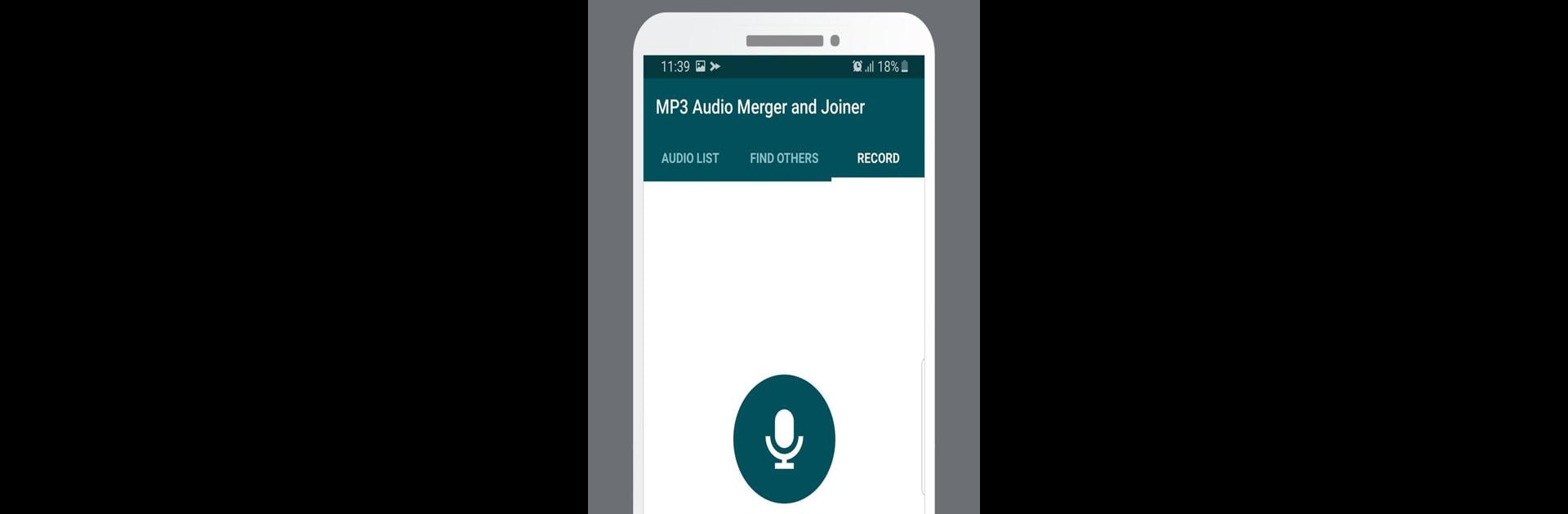
MP3 Audio Merger and Joiner
BlueStacksを使ってPCでプレイ - 5憶以上のユーザーが愛用している高機能Androidゲーミングプラットフォーム
Run MP3 Audio Merger and Joiner on PC or Mac
Multitask effortlessly on your PC or Mac as you try out MP3 Audio Merger and Joiner, a Music & Audio app by Clogica on BlueStacks.
MP3 Audio Merger and Joiner is basically one of those apps where, if you’ve got a bunch of songs or clips all over the place and just want them in a single file, it does the trick. It lets anyone take as many audio files as they want — seriously, there’s no limit — and smush them together into one track. Even if some files are mp3, some are wav, and they all have weird bitrates, it just sorts all that out for you. The interface is dead simple, nothing confusing, so it takes only a few clicks to get things combined. Even on a PC, especially using something like BlueStacks, it runs smoothly; there’s no lag and the app doesn’t hog resources, which is nice if your computer’s not the newest thing out there.
What’s cool is it doesn’t force users to fiddle with complicated settings unless they want to. It automatically takes care of the extension and bitrate stuff so the final audio is all consistent. Everything feels lightweight and straightforward — someone can drag in a handful of family voice messages or favorite songs, join them, and be done in hardly any time. It’s practical, quick, and doesn’t get in the way with ads or bloat. For folks who want something that does exactly what it says — merge a bunch of audio files, fast — without needing a tech manual, this app keeps things easy.
Ready to experience MP3 Audio Merger and Joiner on a bigger screen, in all its glory? Download BlueStacks now.
MP3 Audio Merger and JoinerをPCでプレイ
-
BlueStacksをダウンロードしてPCにインストールします。
-
GoogleにサインインしてGoogle Play ストアにアクセスします。(こちらの操作は後で行っても問題ありません)
-
右上の検索バーにMP3 Audio Merger and Joinerを入力して検索します。
-
クリックして検索結果からMP3 Audio Merger and Joinerをインストールします。
-
Googleサインインを完了してMP3 Audio Merger and Joinerをインストールします。※手順2を飛ばしていた場合
-
ホーム画面にてMP3 Audio Merger and Joinerのアイコンをクリックしてアプリを起動します。



