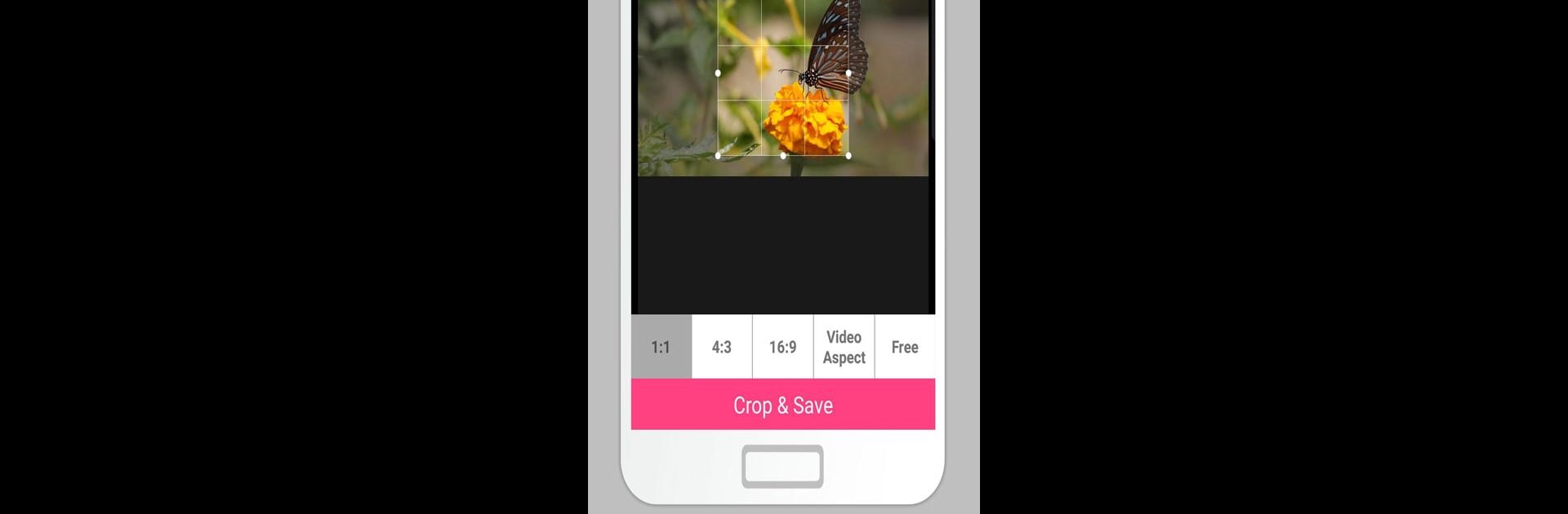
Smart Video Editor Trim Merge
BlueStacksを使ってPCでプレイ - 5憶以上のユーザーが愛用している高機能Androidゲーミングプラットフォーム
Run Smart Video Editor - Trim Merge Convert Exract mp3 on PC or Mac
Why limit yourself to your small screen on the phone? Run Smart Video Editor – Trim Merge Convert Exract mp3, an app by clogica, best experienced on your PC or Mac with BlueStacks, the world’s #1 Android emulator.
About the App
Ever wish you could handle everything you want to do with videos—without bouncing between different apps? Smart Video Editor – Trim Merge Convert Exract mp3, created by clogica, keeps it simple. Whether you’re clipping out just the right moment, mashing up your favorite clips, or pulling out the audio you love for a ringtone, this app can do it all. If you like tweaking videos before sharing with friends (or, let’s be real, just keeping them for your own amusement), this Video Players & Editors tool has a little something for everyone.
App Features
-
Easy Trimming and Cutting
Drop a video in and snip out what you don’t need—simple as that. It’s quick, easy, and you don’t need to scroll through a bunch of menus. -
Merge Videos Together
Got multiple clips? Combine them into a single video without losing any of that crisp quality. -
Extract Audio in Multiple Formats
That catchy song in your video? Pull the audio as an mp3, m4a, ogg, wav, flac, amr, or 3gp and enjoy it however you like. -
Swap or Remove Audio
Ditch the original sound, mute it altogether, or drop in your own track for a whole new vibe. -
Format Conversion Flexibility
Need your video in mp4, 3gp, or webm? It only takes a few taps to convert it. -
Flip and Rotate Videos
Upside-down or sideways clips are no problem—just flip or spin them around right from the app. -
Create GIFs from Video Moments
Select just the right few seconds and turn them into a looping GIF, ready for sharing wherever you want. -
Adjust Video Speed
Slow it way down for dramatic effect, or speed it up for a quick recap. -
Crop with Options
Cut out the clutter—crop your videos using different framing options that suit your needs. -
Compress for More Space
Trying to save some storage? Compress videos without losing all the quality. -
Grab Still Images
Pause on the perfect frame and save it as a photo. -
Supports Common Video Formats
No need to worry about file types—most popular formats work right off the bat.
Smart Video Editor – Trim Merge Convert Exract mp3 is straightforward, runs smoothly, and if you want to try it out on your desktop, it works nicely with BlueStacks too.
Eager to take your app experience to the next level? Start right away by downloading BlueStacks on your PC or Mac.
Smart Video Editor Trim MergeをPCでプレイ
-
BlueStacksをダウンロードしてPCにインストールします。
-
GoogleにサインインしてGoogle Play ストアにアクセスします。(こちらの操作は後で行っても問題ありません)
-
右上の検索バーにSmart Video Editor Trim Mergeを入力して検索します。
-
クリックして検索結果からSmart Video Editor Trim Mergeをインストールします。
-
Googleサインインを完了してSmart Video Editor Trim Mergeをインストールします。※手順2を飛ばしていた場合
-
ホーム画面にてSmart Video Editor Trim Mergeのアイコンをクリックしてアプリを起動します。


