
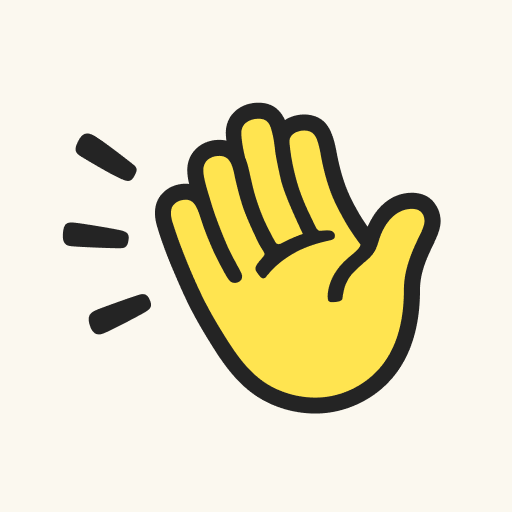
クラブハウス ザ・音声SNSアプリ
BlueStacksを使ってPCでプレイ - 5憶以上のユーザーが愛用している高機能Androidゲーミングプラットフォーム
Run Clubhouse: Drop-in audio chat on PC or Mac
Clubhouse: The Social Audio App is a Social app developed by Alpha Exploration Co. BlueStacks app player is the best platform to run this Android game on your PC or Mac for an immersive gaming experience. Clubhouse is the buzzing social networking site that provides safe digital spaces for friends and strangers to discuss and share about whatever they like.
Hop into any open virtual room and listen in on fascinating conversations about whatever topic you’re into — science, sports, art, music, and more! Jump in whenever you want to make new friends and spark meaningful conversation with other people from all backgrounds. Or just drop in and listen to whatever discussion is going on. Social media and networking has exploded in the last decade, and it’s become bloated and overly complex in the process.
Clubhouse wants to take you back to the heart of what social media is about — meeting awesome people. There are no pictures, text, or video; no shortcuts to get in the way of discussion. Clubhouse is just about people talking, discussing, debating, and sharing.
Make new friends and learn incredible new things when you download Clubhouse: The Social Audio App on PC with BlueStacks.
クラブハウス ザ・音声SNSアプリをPCでプレイ
-
BlueStacksをダウンロードしてPCにインストールします。
-
GoogleにサインインしてGoogle Play ストアにアクセスします。(こちらの操作は後で行っても問題ありません)
-
右上の検索バーにクラブハウス ザ・音声SNSアプリを入力して検索します。
-
クリックして検索結果からクラブハウス ザ・音声SNSアプリをインストールします。
-
Googleサインインを完了してクラブハウス ザ・音声SNSアプリをインストールします。※手順2を飛ばしていた場合
-
ホーム画面にてクラブハウス ザ・音声SNSアプリのアイコンをクリックしてアプリを起動します。



