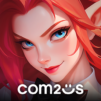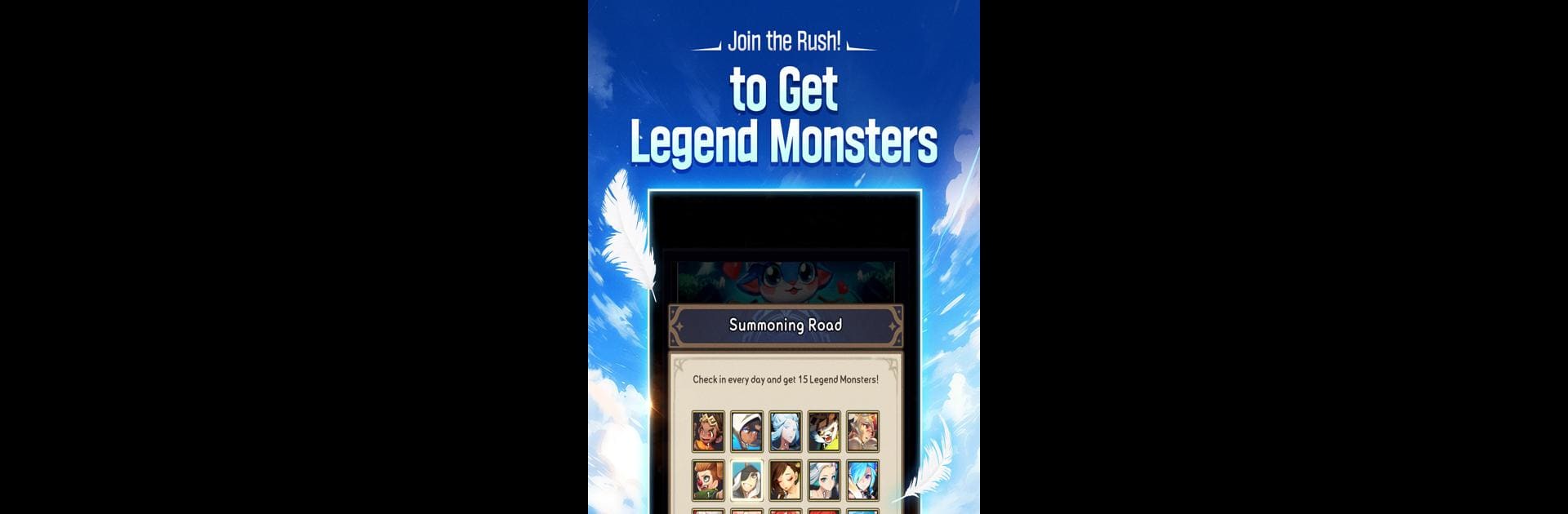
サマナーズウォー:ラッシュ
BlueStacksを使ってPCでプレイ - 5憶以上のユーザーが愛用している高機能Androidゲーミングプラットフォーム
Play Summoners War: Rush on PC or Mac
Summoners War: Rush is a Monster game developed by Com2uS. BlueStacks app player is the best platform to play this Android game on your PC or Mac for an immersive gaming experience.
Step into a world of monsters where you can participate in large-scale PvP battles against other players in Summoners War: Rush. Team up with the strongest monsters and watch them grow stronger over time, even while you’re offline.
About the Game
Summoners War: Rush challenges you with epic battles and waves of enemies. You can summon over a dozen monsters and deploy skill cards to overcome these enemies. Don’t hesitate to explore the game’s massive map to defeat powerful bosses and conquer new territories.
Gameplay Overview
There are several gameplay modes in Summoners War: Rush. You can participate in 10v10 and 25v25 monster showdowns. You can as well enter the iconic 25v1 battle, where you will form the ultimate team with 25 of the best monsters to defeat Naraka, the colossal dragon. In your quest for victory, you need to defend your realm from relentless attacks.
Game Features
- Up to 14 classes of monsters
- Over 70 levels
- Intuitive user interface
How to Play?
Download Summoners War: Rush for free from the Google Play Store using the BlueStacks app player.
サマナーズウォー:ラッシュをPCでプレイ
-
BlueStacksをダウンロードしてPCにインストールします。
-
GoogleにサインインしてGoogle Play ストアにアクセスします。(こちらの操作は後で行っても問題ありません)
-
右上の検索バーにサマナーズウォー:ラッシュを入力して検索します。
-
クリックして検索結果からサマナーズウォー:ラッシュをインストールします。
-
Googleサインインを完了してサマナーズウォー:ラッシュをインストールします。※手順2を飛ばしていた場合
-
ホーム画面にてサマナーズウォー:ラッシュのアイコンをクリックしてアプリを起動します。