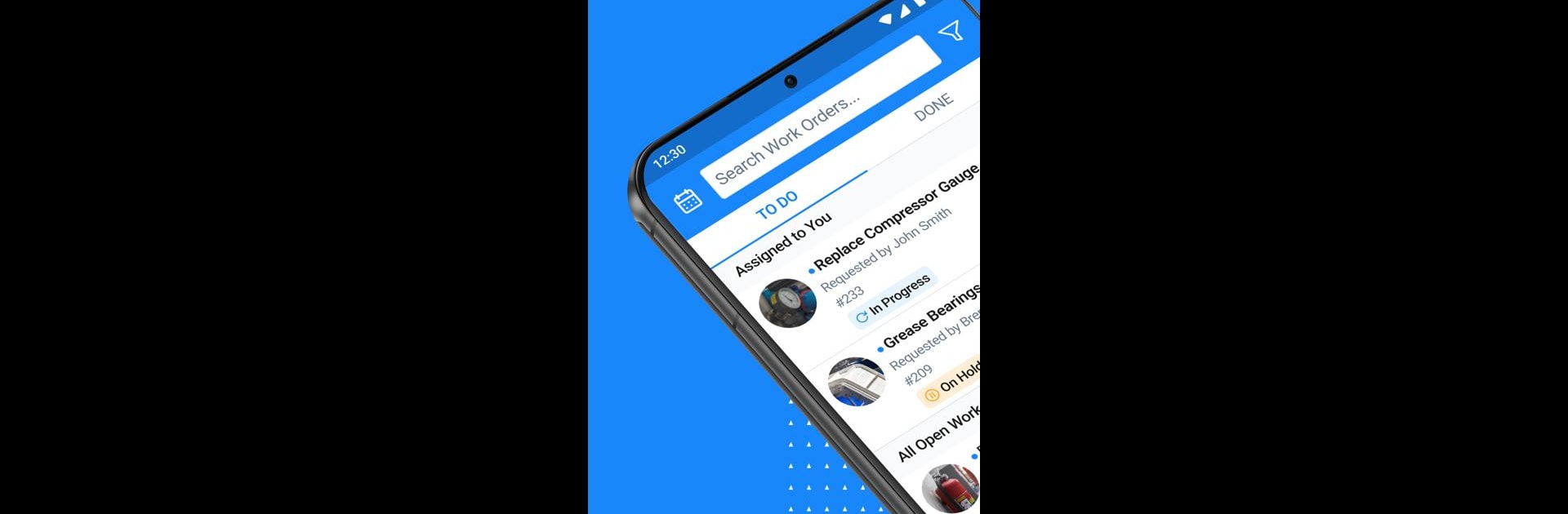

MaintainX Work Order CMMS
BlueStacksを使ってPCでプレイ - 5憶以上のユーザーが愛用している高機能Androidゲーミングプラットフォーム
Run MaintainX Work Order CMMS on PC or Mac
Upgrade your experience. Try MaintainX Work Order CMMS, the fantastic Productivity app from MaintainX Inc., from the comfort of your laptop, PC, or Mac, only on BlueStacks.
About the App
MaintainX Work Order CMMS, developed by MaintainX Inc., is a powerhouse for field technicians and maintenance managers seeking an easy-to-use tool for their productivity needs. Expect seamless work order management, wherever you are—phone, tablet, or desktop.
App Features
-
Efficient Maintenance Management:
Easily create, assign, and track work orders. Stay on top of asset health to prevent failures and prolong equipment life. -
User-Friendly for Technicians:
With award-winning usability, technicians can complete work orders using photos, voice notes, and offline mode on mobile devices. -
Instant Asset Access:
Assign QR codes for swift scanning and access to maintenance histories, repair guides, and safety protocols. -
Streamlined Inspections:
Conduct and document safety inspections effortlessly for compliance and a safer work environment. -
Enhanced Inventory Management:
Cut costs with improved inventory oversight. Connect directly to your ERP for real-time parts inventory across all sites.
Make the switch from paper forms to a digital solution—experience MaintainX on BlueStacks today!
Ready to experience MaintainX Work Order CMMS on a bigger screen, in all its glory? Download BlueStacks now.
MaintainX Work Order CMMSをPCでプレイ
-
BlueStacksをダウンロードしてPCにインストールします。
-
GoogleにサインインしてGoogle Play ストアにアクセスします。(こちらの操作は後で行っても問題ありません)
-
右上の検索バーにMaintainX Work Order CMMSを入力して検索します。
-
クリックして検索結果からMaintainX Work Order CMMSをインストールします。
-
Googleサインインを完了してMaintainX Work Order CMMSをインストールします。※手順2を飛ばしていた場合
-
ホーム画面にてMaintainX Work Order CMMSのアイコンをクリックしてアプリを起動します。



