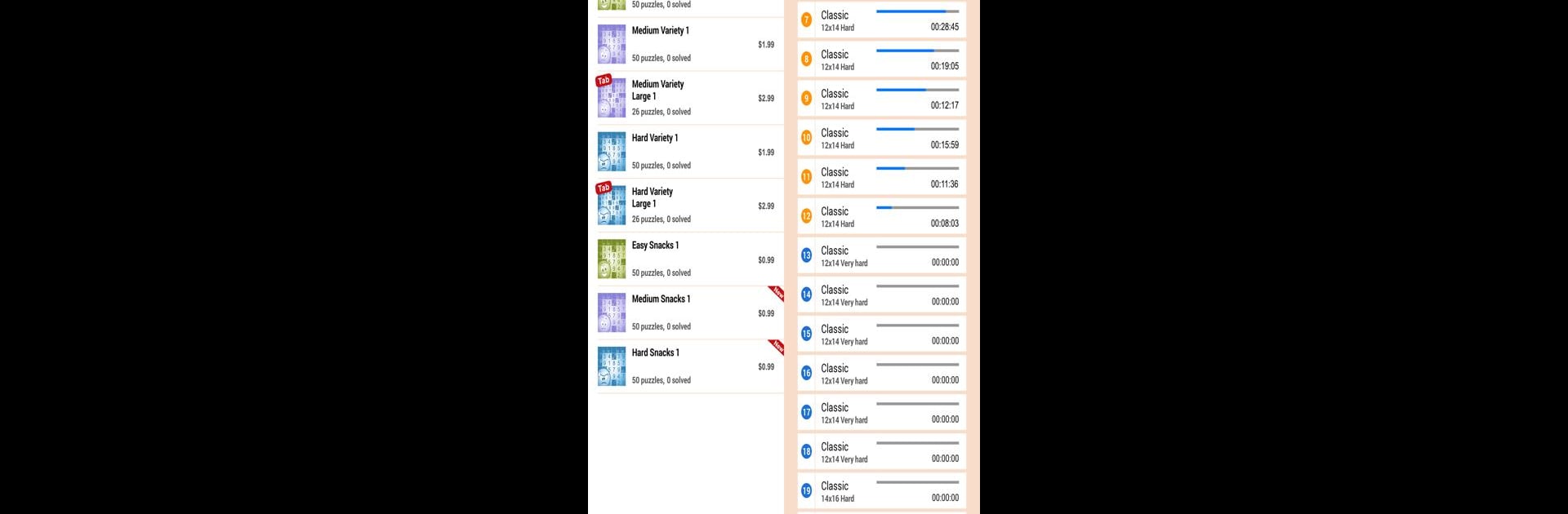
加算パズル: ロジック & 数字 クロスワード
BlueStacksを使ってPCでプレイ - 5憶以上のユーザーが愛用している高機能Androidゲーミングプラットフォーム
Play Conceptis Kakuro on PC or Mac
Join millions to experience Conceptis Kakuro, an exciting Puzzle game from Conceptis Ltd.. With BlueStacks App Player, you are always a step ahead of your opponent, ready to outplay them with faster gameplay and better control with the mouse and keyboard on your PC or Mac.
About the Game
If puzzles are your thing, Conceptis Kakuro is about to be your new favorite brain workout. This isn’t your average numbers game—think of it as a clever twist on crosswords, where digits replace letters and every row and column is a logic challenge. Whether you’re up for a quick puzzle or want to lose yourself in a tricky grid, there’s plenty here to test your reasoning (and maybe even spark a little competitive streak with yourself).
Game Features
-
Loads of Free Puzzles
Get started with 100 free puzzles right away, and there’s an extra set of jumbo-sized ones if you’re playing on a tablet. That’s a ton of variety before you even think about more. -
Fresh Challenges Weekly
You’ll never run out of things to solve—a bonus puzzle drops every week, so there’s always something new to sink your teeth into. -
Multiple Difficulty Levels
Whether you’re totally new to this or aching for a brutal logic challenge, puzzles range from super easy to head-scratching hard. -
Built-In Helper Tools
Don’t feel stuck: see possible sum combinations for a block, check the sum remainders, and jot down pencilmarks like you’re working through a paper puzzle. -
Flexible Puzzle Controls
Zoom in or move puzzles around for a closer look, especially on larger grids. You won’t be squinting or missing details. -
Unlimited Undo & Redo
Made a mistake? Just back it up—there’s no penalty for trying out wild ideas. -
Track Your Progress
Want to see how your skills are growing? The game keeps tabs on solving times and lets you sort, hide, or save multiple puzzles at once. -
Quality and Uniqueness
Each puzzle is carefully chosen to make sure there’s only one solution, all crafted by Conceptis Ltd.—so you know they’re legit logic brain-teasers. -
Perfect for BlueStacks
If you’re the type who likes playing on a bigger screen, Conceptis Kakuro feels right at home on BlueStacks. The controls and visuals scale up nicely, making each puzzle even more satisfying to solve.
Ready to top the leaderboard? We bet you do. Let precise controls and sharp visuals optimized on BlueStacks lead you to victory.
加算パズル: ロジック & 数字 クロスワードをPCでプレイ
-
BlueStacksをダウンロードしてPCにインストールします。
-
GoogleにサインインしてGoogle Play ストアにアクセスします。(こちらの操作は後で行っても問題ありません)
-
右上の検索バーに加算パズル: ロジック & 数字 クロスワードを入力して検索します。
-
クリックして検索結果から加算パズル: ロジック & 数字 クロスワードをインストールします。
-
Googleサインインを完了して加算パズル: ロジック & 数字 クロスワードをインストールします。※手順2を飛ばしていた場合
-
ホーム画面にて加算パズル: ロジック & 数字 クロスワードのアイコンをクリックしてアプリを起動します。

