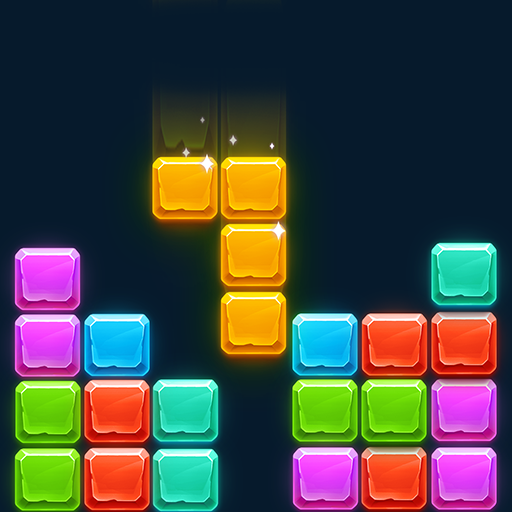このページには広告が含まれます

Bingo フレンズ - ライブBingoゲーム
ボード | VERTEX GAMES PTE. LTD.
BlueStacksを使ってPCでプレイ - 5憶以上のユーザーが愛用している高機能Androidゲーミングプラットフォーム
Play Bingo Frenzy-Live Bingo Games on PC
Bingo Frenzy: You are finally here! Find the ⭐MOST FUN and RELAXING⭐ BINGO game on Google Play 2023! Win Multi-Bingo! Get mega bonus! Download it now!
Play ✨Bingo Frenzy –Free Live BINGO Cooking Games✨ at home online for Android phones and tablets! Begin your bingo journey now! Try classic bingo game online or offline in 100+ Special Bingo Rooms! Solve puzzles, get various freebies and 🍩 win epic collectables! 🍩 It is your Bingo story! Never miss it!
Bingo Frenzy –Free Live BINGO Cooking: Win mega rewards and freebies. Whether you play bingo alone or enjoy it with friends, you will definitely love the Bingo Frenzy. You do not need to go to bingo hall. You can enjoy Bingo Frenzy at home. Play Bingo Frenzy with friends or real-time multiplayers. It is your lucky Bingo day. You’d better play the free bingo games now!
Free Live BINGO Frenzy – Bingo Cooking Features
►All our BINGO games are FREE! It’s your bingo story!
► Free daub tickets, bonus spins and extra power-ups every day on Bingo Cooking!
► Leaderboard for participants to get amazing awards every week!
► Bingo 4 cards to win a huge prize! Enjoy the Bingo holiday special offer!
► Play the classic Bingo Cooking games when having a Bingo party with friends at home.
Enjoy the Classic Bingo Games! Free to Play BINGO Frenzy
► Start your blitz competition. Thrilling tournaments is the best!
► Daub the number to win more Bingo rewards.
► Receive FREE TICKETS when playing bingo at home.
► Play mini-games, fortune wheel during waiting! You will be bored in the game.
► Other exciting mini-games to play when you are tired of bingo! Enjoy your own arcade game and fortune wheel.
It’s your Bingo story and never stop your Bingo journey
► An amazing free game for adult. You can try free games
► Get instant bingo to win the bingo live game
► COLLECT epic items to make delicious local dishes offline or online!
► Each cuisine can help you win a huge CUISINE COOKING PRIZE!
Fun and Balance Power-Ups Give You More Luck!
► Use epic power-ups to double EVERYTHING you get in the round!
► Use GAME-CHANGING POWER-UPS such as Instant Bingo and Double daub!
► No CD Time! Use GAME-CHANGING POWER-UPS if you are lucky to daub enough numbers!
► Real high-quality graphics and terrific sound effect.
One of the best bingo game on Android! Enjoy bingo games free to play!!! If you enjoy playing live bingo with friends at home then our bingo multiplayer feature is the best one Our live bingo games are always getting better with new torments, exciting competetion and epic collectibles. Grab your dauber and call on the board – Get freebies & PLAY BINGO FRENZY TODAY!
————————————
Play✨Bingo Frenzy – Multiplayer Free Live BINGO Games is intended for an adult audience for entertainment purposes only. Success at social casino gambling does not reward real money prizes, nor does it guarantee success at real money gambling.
Play ✨Bingo Frenzy –Free Live BINGO Cooking Games✨ at home online for Android phones and tablets! Begin your bingo journey now! Try classic bingo game online or offline in 100+ Special Bingo Rooms! Solve puzzles, get various freebies and 🍩 win epic collectables! 🍩 It is your Bingo story! Never miss it!
Bingo Frenzy –Free Live BINGO Cooking: Win mega rewards and freebies. Whether you play bingo alone or enjoy it with friends, you will definitely love the Bingo Frenzy. You do not need to go to bingo hall. You can enjoy Bingo Frenzy at home. Play Bingo Frenzy with friends or real-time multiplayers. It is your lucky Bingo day. You’d better play the free bingo games now!
Free Live BINGO Frenzy – Bingo Cooking Features
►All our BINGO games are FREE! It’s your bingo story!
► Free daub tickets, bonus spins and extra power-ups every day on Bingo Cooking!
► Leaderboard for participants to get amazing awards every week!
► Bingo 4 cards to win a huge prize! Enjoy the Bingo holiday special offer!
► Play the classic Bingo Cooking games when having a Bingo party with friends at home.
Enjoy the Classic Bingo Games! Free to Play BINGO Frenzy
► Start your blitz competition. Thrilling tournaments is the best!
► Daub the number to win more Bingo rewards.
► Receive FREE TICKETS when playing bingo at home.
► Play mini-games, fortune wheel during waiting! You will be bored in the game.
► Other exciting mini-games to play when you are tired of bingo! Enjoy your own arcade game and fortune wheel.
It’s your Bingo story and never stop your Bingo journey
► An amazing free game for adult. You can try free games
► Get instant bingo to win the bingo live game
► COLLECT epic items to make delicious local dishes offline or online!
► Each cuisine can help you win a huge CUISINE COOKING PRIZE!
Fun and Balance Power-Ups Give You More Luck!
► Use epic power-ups to double EVERYTHING you get in the round!
► Use GAME-CHANGING POWER-UPS such as Instant Bingo and Double daub!
► No CD Time! Use GAME-CHANGING POWER-UPS if you are lucky to daub enough numbers!
► Real high-quality graphics and terrific sound effect.
One of the best bingo game on Android! Enjoy bingo games free to play!!! If you enjoy playing live bingo with friends at home then our bingo multiplayer feature is the best one Our live bingo games are always getting better with new torments, exciting competetion and epic collectibles. Grab your dauber and call on the board – Get freebies & PLAY BINGO FRENZY TODAY!
————————————
Play✨Bingo Frenzy – Multiplayer Free Live BINGO Games is intended for an adult audience for entertainment purposes only. Success at social casino gambling does not reward real money prizes, nor does it guarantee success at real money gambling.
Bingo フレンズ - ライブBingoゲームをPCでプレイ
-
BlueStacksをダウンロードしてPCにインストールします。
-
GoogleにサインインしてGoogle Play ストアにアクセスします。(こちらの操作は後で行っても問題ありません)
-
右上の検索バーにBingo フレンズ - ライブBingoゲームを入力して検索します。
-
クリックして検索結果からBingo フレンズ - ライブBingoゲームをインストールします。
-
Googleサインインを完了してBingo フレンズ - ライブBingoゲームをインストールします。※手順2を飛ばしていた場合
-
ホーム画面にてBingo フレンズ - ライブBingoゲームのアイコンをクリックしてアプリを起動します。