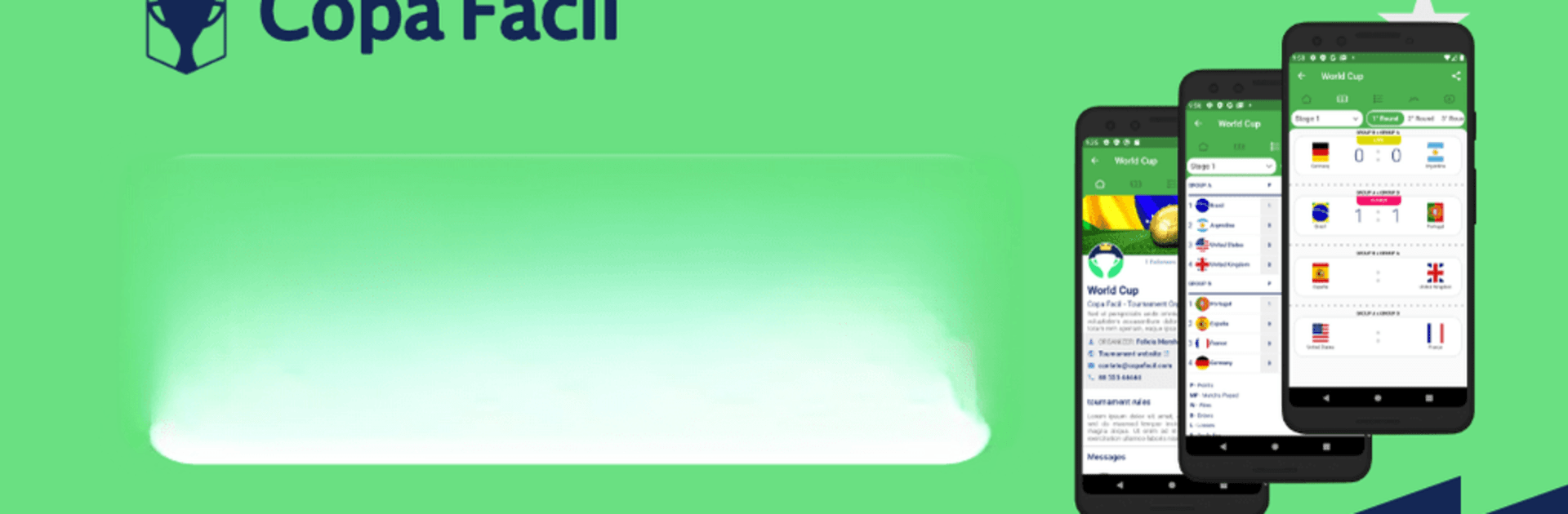

Easy Tournament: Organize Now!
BlueStacksを使ってPCでプレイ - 5憶以上のユーザーが愛用している高機能Androidゲーミングプラットフォーム
Play Easy Tournament: Organize Now! on PC or Mac
Bring your A-game to Easy Tournament: Organize Now!, the Sports game sensation from Copa Fácil. Give your gameplay the much-needed boost with precise game controls, high FPS graphics, and top-tier features on your PC or Mac with BlueStacks.
About the Game
If you’ve ever wanted to run your own sports or eSports tournament but weren’t sure where to start, Easy Tournament: Organize Now! might just become your new go-to. Made by Copa Fácil, this Sports app lets players turn their tournament ideas into reality—no matter if you’re a weekend soccer organizer or just want to host a gaming showdown with friends. The vibe? Laid-back, super customizable, and focused on making the process as hassle-free as possible.
Game Features
-
Support for Tons of Sports and Games
Whether you’re into soccer, basketball, tennis, or even eSports like battle royale titles and MOBAs, you’ll find your favorite game covered. Organize tournaments for everything from football to Free Fire without skipping a beat. -
Flexible Tournament Setup
Planning mixed-gender leagues, youth divisions, or different competition formats? You can add multiple categories and tweak each event so it fits what you need—seriously, they’ve thought of just about everything. -
Custom Sharing and Media
Post match results, live standings, team photos, or even video highlights right inside the app. Sharing updates with players and fans is quick, whether you’re using BlueStacks on your laptop or your phone. -
Instant Player Rankings & Stats
Track top performers, create polls, manage voting, or show off stats and leaderboards. Great for bragging rights or figuring out the MVP! -
Team and Sponsor Management
Upload team logos, add badges, display those all-important sponsor banners, and even attach player photos for a more professional feel. -
Collaborative Moderation
Not running the whole show alone? Invite moderators to help you out, so managing larger tournaments is a team effort, not a solo headache. -
Easy Online Registration
Send links directly for team sign-ups, manage entries, and get everyone on board without drowning in paperwork. -
Helpful Docs and Printing
Attach files, print out standings or match summaries, and keep all your important info handy in one spot. -
Social Sharing Tools
Share match results and news to your community or social channels straight from the app—so everyone stays in the loop, wherever they are.
Start your journey now. Download the game on BlueStacks, invite your friends, and march on a new adventure.
Easy Tournament: Organize Now!をPCでプレイ
-
BlueStacksをダウンロードしてPCにインストールします。
-
GoogleにサインインしてGoogle Play ストアにアクセスします。(こちらの操作は後で行っても問題ありません)
-
右上の検索バーにEasy Tournament: Organize Now!を入力して検索します。
-
クリックして検索結果からEasy Tournament: Organize Now!をインストールします。
-
Googleサインインを完了してEasy Tournament: Organize Now!をインストールします。※手順2を飛ばしていた場合
-
ホーム画面にてEasy Tournament: Organize Now!のアイコンをクリックしてアプリを起動します。



