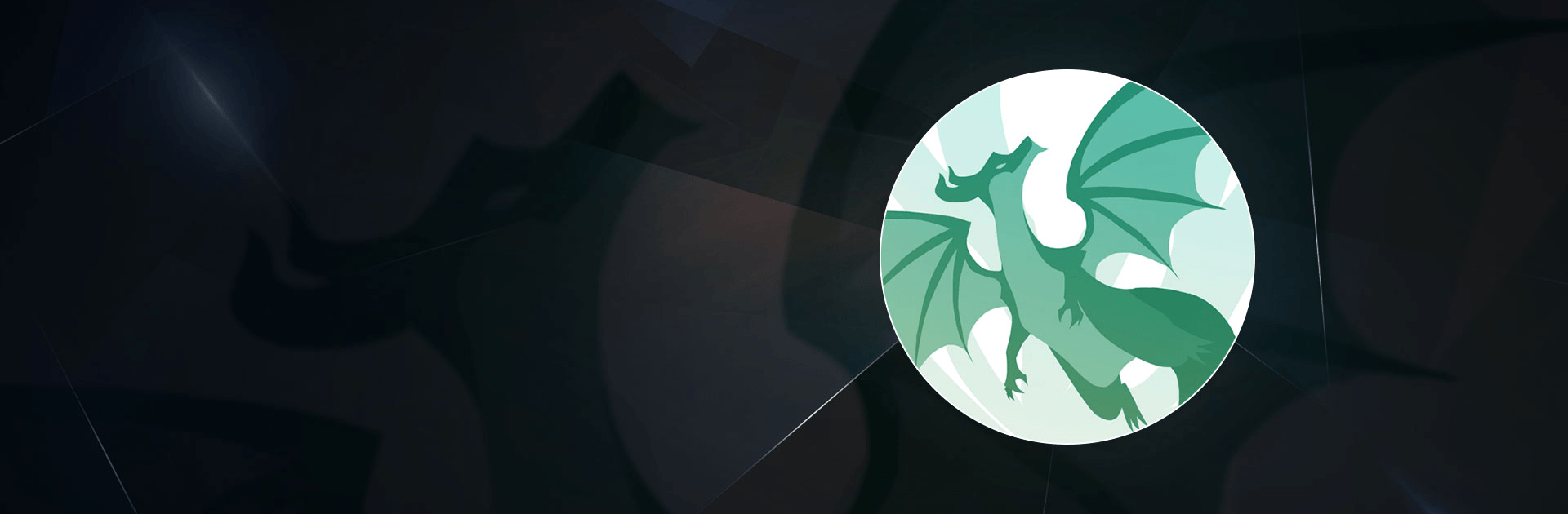

Flappy Dragon
BlueStacksを使ってPCでプレイ - 5憶以上のユーザーが愛用している高機能Androidゲーミングプラットフォーム
Play Flappy Dragon on PC or Mac
Flappy Dragon is an action game developed by Coré Ventura. BlueStacks app player is the best platform to play this Android game on your PC or Mac for an immersive gaming experience!
Play Flappy Dragon on PC and enjoy this single player offline action game from the large and gorgeous display on your PC! The globe is your stage. Travel around, stay out of trouble, and use your dragons to defeat your opponents!
In the Flappy Dragon PC game, you must acquire innumerable dragons and triumph over each territory as you travel across magnificent landscapes. Find a treasure trove, attack kings and kingdoms, and take their crowns.
Explore the Ronoka Mountains, the Arehma Desert, and other unique locales! Finding dragon eggs to equip and strengthen your dragon. You can choose from over 65 different varieties of skills and unlock incredible special abilities and power-ups by hatching the eggs!
Avoid being imprisoned by the towers—blast through them and smash them! Many obstacles and opponents await you! Are you going to be a hero? it’s time to find out!
Download Flappy Dragon on PC to play this exciting and insanely intense single player offline action game.
Flappy DragonをPCでプレイ
-
BlueStacksをダウンロードしてPCにインストールします。
-
GoogleにサインインしてGoogle Play ストアにアクセスします。(こちらの操作は後で行っても問題ありません)
-
右上の検索バーにFlappy Dragonを入力して検索します。
-
クリックして検索結果からFlappy Dragonをインストールします。
-
Googleサインインを完了してFlappy Dragonをインストールします。※手順2を飛ばしていた場合
-
ホーム画面にてFlappy Dragonのアイコンをクリックしてアプリを起動します。




