
このページには広告が含まれます
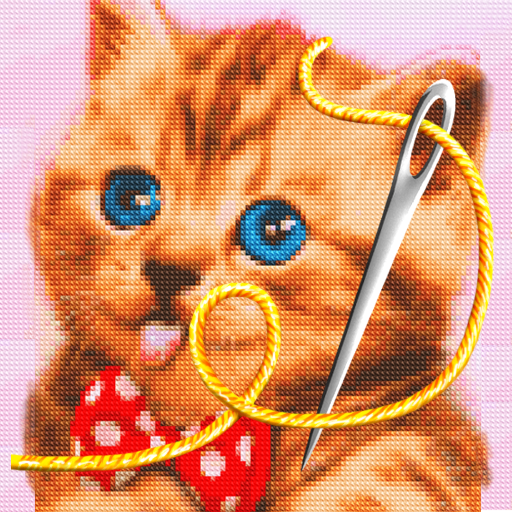
Cross Stitch
エンタメ | Cosmic Mobile
BlueStacksを使ってPCでプレイ - 5憶以上のユーザーが愛用している高機能Androidゲーミングプラットフォーム
Play Cross Stitch on PC
Cross Stitch is cool, free application to have fun. Cross Stitch helps practice concentration and also have a great time! Inside of the application you will find beautiful pictures. It’s really easy, choose suitable color and click to right place. If you make a mistake you can undo your move. Cross Stitch can be played anytime and anywhere! All settings and controls are easy to use for everyone.
Cross Stitch features:
- 6 categories of pictures – animals, cartoons, flowers, landscapes, skulls and others
- Lots of pictures to make cross stitch.
- undo feature
- zoom feature
- saving pictures to gallery
- counter - shows how long you are doing a picture
Choose your favorite pictures. If you like cute cats and dogs - animal category is perfect for you. You can save your completed pictures and set them on screen of your phone. You can also show off pictures on Facebook.
In case of any problems with the effect of Cross Stitch, instead of giving us the negative opinion, please send us an e-mail and review briefly the problem. It will help us to solve it in the next updates of app.
Cross Stitch is free but contains ads in settings of the wallpaper and inside app. Revenue from advertising will help us to create new attractive wallpapers and applications. All permissions are required only for advertising and are supported by trusted vendors.
Cross Stitch features:
- 6 categories of pictures – animals, cartoons, flowers, landscapes, skulls and others
- Lots of pictures to make cross stitch.
- undo feature
- zoom feature
- saving pictures to gallery
- counter - shows how long you are doing a picture
Choose your favorite pictures. If you like cute cats and dogs - animal category is perfect for you. You can save your completed pictures and set them on screen of your phone. You can also show off pictures on Facebook.
In case of any problems with the effect of Cross Stitch, instead of giving us the negative opinion, please send us an e-mail and review briefly the problem. It will help us to solve it in the next updates of app.
Cross Stitch is free but contains ads in settings of the wallpaper and inside app. Revenue from advertising will help us to create new attractive wallpapers and applications. All permissions are required only for advertising and are supported by trusted vendors.
Cross StitchをPCでプレイ
-
BlueStacksをダウンロードしてPCにインストールします。
-
GoogleにサインインしてGoogle Play ストアにアクセスします。(こちらの操作は後で行っても問題ありません)
-
右上の検索バーにCross Stitchを入力して検索します。
-
クリックして検索結果からCross Stitchをインストールします。
-
Googleサインインを完了してCross Stitchをインストールします。※手順2を飛ばしていた場合
-
ホーム画面にてCross Stitchのアイコンをクリックしてアプリを起動します。



