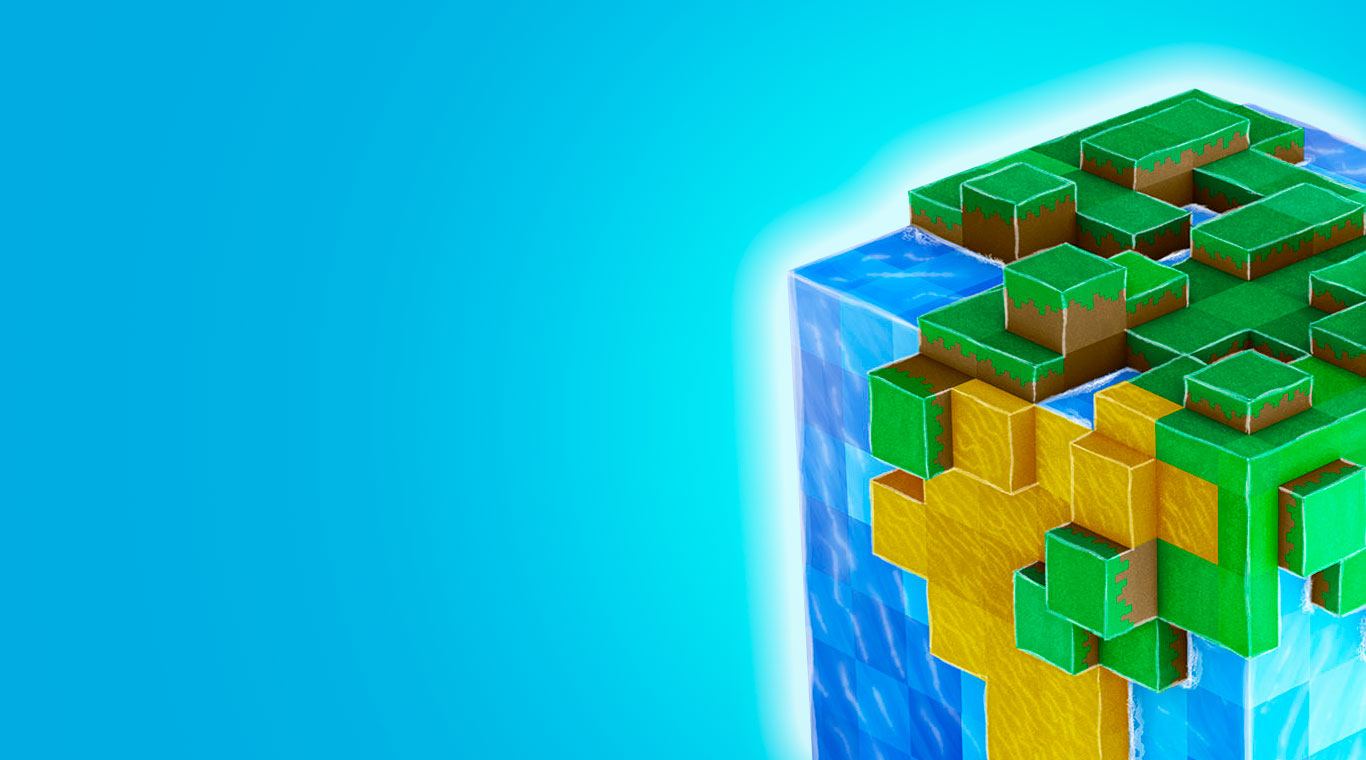
ワールドクラフト: 3Dブロッククラフト
BlueStacksを使ってPCでプレイ - 5憶以上のユーザーが愛用している高機能Androidゲーミングプラットフォーム
Play WorldCraft on PC or Mac
You can sit there thinking about the world of your dreams, or you can get busy building the world of your dreams with one of the most stunning 3-D block building games on Android. Search a new and dangerous world for resources that you can use to build a wide variety of items, weapons, and tools. Play in a creative multiplayer mode or try your hand at a pure survival game in the single-player mode. Join more than 10 million other players and even play in their hand-crafted worlds when you play WorldCraft on PC and Mac. Every map is randomly generated to create an infinite number of games and hours of replay fun. Enemies that waiting in the darkness of night include zombies, pumpkins heads, and other mobs.
ワールドクラフト: 3DブロッククラフトをPCでプレイ
-
BlueStacksをダウンロードしてPCにインストールします。
-
GoogleにサインインしてGoogle Play ストアにアクセスします。(こちらの操作は後で行っても問題ありません)
-
右上の検索バーにワールドクラフト: 3Dブロッククラフトを入力して検索します。
-
クリックして検索結果からワールドクラフト: 3Dブロッククラフトをインストールします。
-
Googleサインインを完了してワールドクラフト: 3Dブロッククラフトをインストールします。※手順2を飛ばしていた場合
-
ホーム画面にてワールドクラフト: 3Dブロッククラフトのアイコンをクリックしてアプリを起動します。



