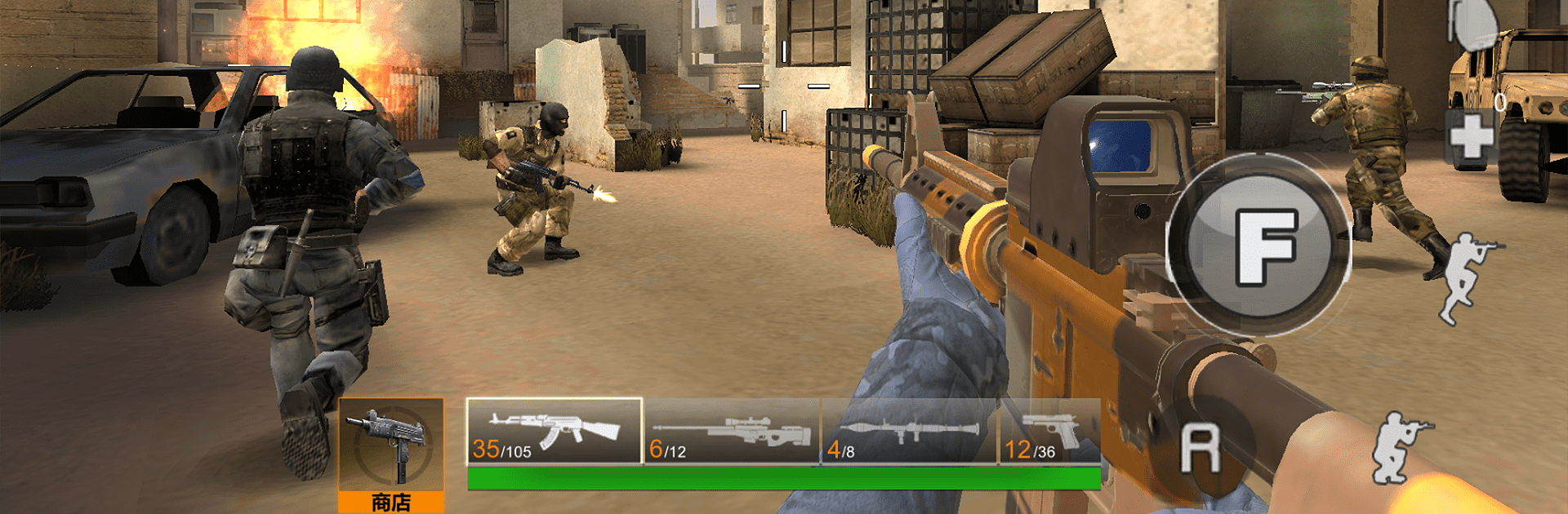

FPS テロ対策: PVP シューティング
BlueStacksを使ってPCでプレイ - 5憶以上のユーザーが愛用している高機能Androidゲーミングプラットフォーム
Play FPS Counter : PVP Shooter on PC or Mac
Step into the World of FPS Counter : PVP Shooter, a thrilling Action game from the house of FIRE GAME. Play this Android game on BlueStacks App Player and experience immersive gaming on PC or Mac.
About the Game
FPS Counter : PVP Shooter drops you right into fast-paced, team-based battles where every second counts. Whether you’re a long-time fan of Action games or just want to see how sharp your aim really is, this one keeps you guessing from round to round. You’ll find yourself caught up in strategic firefights, trying out all sorts of weapons, and pushing your skills as you climb through tougher missions.
Game Features
-
Modern Weapon Selection
Take your pick from a huge lineup of over 20 unique, customizable weapons—including everything from snipers to automatic rifles and even a few classic favorites like the AK47 and M4A1. Grenades and shotguns too if that’s your style. -
Different Game Modes
Go head-to-head in Team vs Team clashes, jump into Counter Terrorist vs Terrorist showdowns, or tackle solo mission-based challenges. There’s always a new way to play, no matter your mood. -
Diverse Maps and Realistic Environments
Each map comes with its own set of secrets, choke points, and tactical spots. You’ll get a real battlefield feel, adapting your approach with each new terrain. -
Smooth Controls and Play Anywhere
Easy-to-learn controls mean you can focus on the action, not the buttons. Plus, it’s fully offline, so you’re free to play whenever and wherever, even if you’re away from Wi-Fi. -
Optimized for All Devices
Don’t worry if you’re not on the newest phone—FPS Counter : PVP Shooter runs smoothly even on less powerful devices, keeping the action fast and the visuals slick. -
Daily Rewards and Missions
Jump in each day for new missions and a shot at free gear. Completing daily quests will help you upgrade your loadout and keep things fresh. -
Regular Updates
There’s always something new around the corner with regular updates adding game modes, optimizations, and even more features.
And if you want those sharp 3D visuals to really pop, playing through BlueStacks can give you an extra edge.
Start your journey now. Download the game on BlueStacks, invite your friends, and march on a new adventure.
FPS テロ対策: PVP シューティングをPCでプレイ
-
BlueStacksをダウンロードしてPCにインストールします。
-
GoogleにサインインしてGoogle Play ストアにアクセスします。(こちらの操作は後で行っても問題ありません)
-
右上の検索バーにFPS テロ対策: PVP シューティングを入力して検索します。
-
クリックして検索結果からFPS テロ対策: PVP シューティングをインストールします。
-
Googleサインインを完了してFPS テロ対策: PVP シューティングをインストールします。※手順2を飛ばしていた場合
-
ホーム画面にてFPS テロ対策: PVP シューティングのアイコンをクリックしてアプリを起動します。



