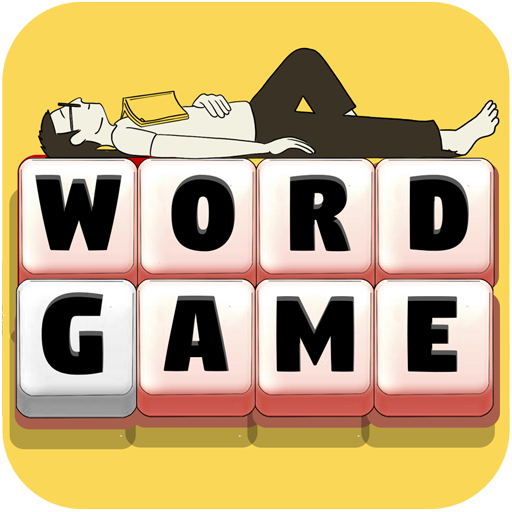このページには広告が含まれます

単語ブロックパズル -言葉を作る脳トレワードパズルゲーム
Word | Cross Field Inc.
BlueStacksを使ってPCでプレイ - 5憶以上のユーザーが愛用している高機能Androidゲーミングプラットフォーム
Play Word Block Puzzle -Japanese Puzzle on PC
This game is a word puzzle game where you make words with easy operation.
Let's Join blocks of letters together to create words and tackle the puzzle.
There is no time limit, so you can think about the problem carefully.
Let's Improve your vocabulary by solving puzzles.
It can be played easily and pleasantly by children and adults.
This game suitable for training your brain and time killing.
How to play:
Complete the word by putting a block of letters in the blank puzzle.
Moving the block with your finger is a simple operation and no difficult operation is necessary.
If the stage is difficult, you can also use hints.
Various Stages:
You can play on more than 300 stages.
There are no difficult words, only simple words.
We plan to add more stages in the future.
Recommended for people like this.
-Those who study Japanese
-Those who like word games
-Those who like puzzle games
-Those who are looking for a game that can be used for brain training.
-Those who want to improve their vocabulary
Let's Join blocks of letters together to create words and tackle the puzzle.
There is no time limit, so you can think about the problem carefully.
Let's Improve your vocabulary by solving puzzles.
It can be played easily and pleasantly by children and adults.
This game suitable for training your brain and time killing.
How to play:
Complete the word by putting a block of letters in the blank puzzle.
Moving the block with your finger is a simple operation and no difficult operation is necessary.
If the stage is difficult, you can also use hints.
Various Stages:
You can play on more than 300 stages.
There are no difficult words, only simple words.
We plan to add more stages in the future.
Recommended for people like this.
-Those who study Japanese
-Those who like word games
-Those who like puzzle games
-Those who are looking for a game that can be used for brain training.
-Those who want to improve their vocabulary
単語ブロックパズル -言葉を作る脳トレワードパズルゲームをPCでプレイ
-
BlueStacksをダウンロードしてPCにインストールします。
-
GoogleにサインインしてGoogle Play ストアにアクセスします。(こちらの操作は後で行っても問題ありません)
-
右上の検索バーに単語ブロックパズル -言葉を作る脳トレワードパズルゲームを入力して検索します。
-
クリックして検索結果から単語ブロックパズル -言葉を作る脳トレワードパズルゲームをインストールします。
-
Googleサインインを完了して単語ブロックパズル -言葉を作る脳トレワードパズルゲームをインストールします。※手順2を飛ばしていた場合
-
ホーム画面にて単語ブロックパズル -言葉を作る脳トレワードパズルゲームのアイコンをクリックしてアプリを起動します。