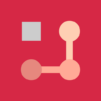Smoosh Lab
BlueStacksを使ってPCでプレイ - 5憶以上のユーザーが愛用している高機能Androidゲーミングプラットフォーム
Play Smoosh Lab on PC or Mac
Smoosh Lab brings the Puzzle genre to life, and throws up exciting challenges for gamers. Developed by Curious Labs, this Android game is best experienced on BlueStacks, the World’s #1 app player for PC and Mac users.
Smoosh Lab is this quirky puzzle game where the levels kind of feel like they’re run by this character, Lazlo, who’s got a ton of attitude and thinks nobody can outsmart his puzzles. At first, it’s about figuring out clever ways to smoosh all the little blobs around the lab, but then things start ramping up with trickier layouts and more obstacles, and honestly, it gets surprisingly clever. There’s no countdown or pressure to race through, so each puzzle can be approached at a relaxed pace, which is great for anyone who doesn’t love being rushed.
What really sets Smoosh Lab apart is the level editor. After tackling a bunch of the main puzzles, there’s the option to make wild new stages or just try out what the community’s built, so it doesn’t really run out of stuff to do. People can tweak their blob characters and the whole look of their lab as they go, unlocking more options as they solve puzzles and get further in. On PC, using BlueStacks, the controls actually feel even sharper than on a phone, so experimenting with creating or playing other people’s levels is pretty smooth. For someone who likes a puzzle game with endless replay and a lot of personality (plus a slightly bossy overseer), Smoosh Lab just keeps coming up with new ways to play. It never really hits a wall — there’s always a different challenge waiting, either from the game itself or something strange cooked up by other players.
Start your journey now. Download the game on BlueStacks, invite your friends, and march on a new adventure.
Smoosh LabをPCでプレイ
-
BlueStacksをダウンロードしてPCにインストールします。
-
GoogleにサインインしてGoogle Play ストアにアクセスします。(こちらの操作は後で行っても問題ありません)
-
右上の検索バーにSmoosh Labを入力して検索します。
-
クリックして検索結果からSmoosh Labをインストールします。
-
Googleサインインを完了してSmoosh Labをインストールします。※手順2を飛ばしていた場合
-
ホーム画面にてSmoosh Labのアイコンをクリックしてアプリを起動します。