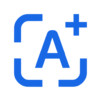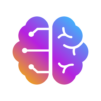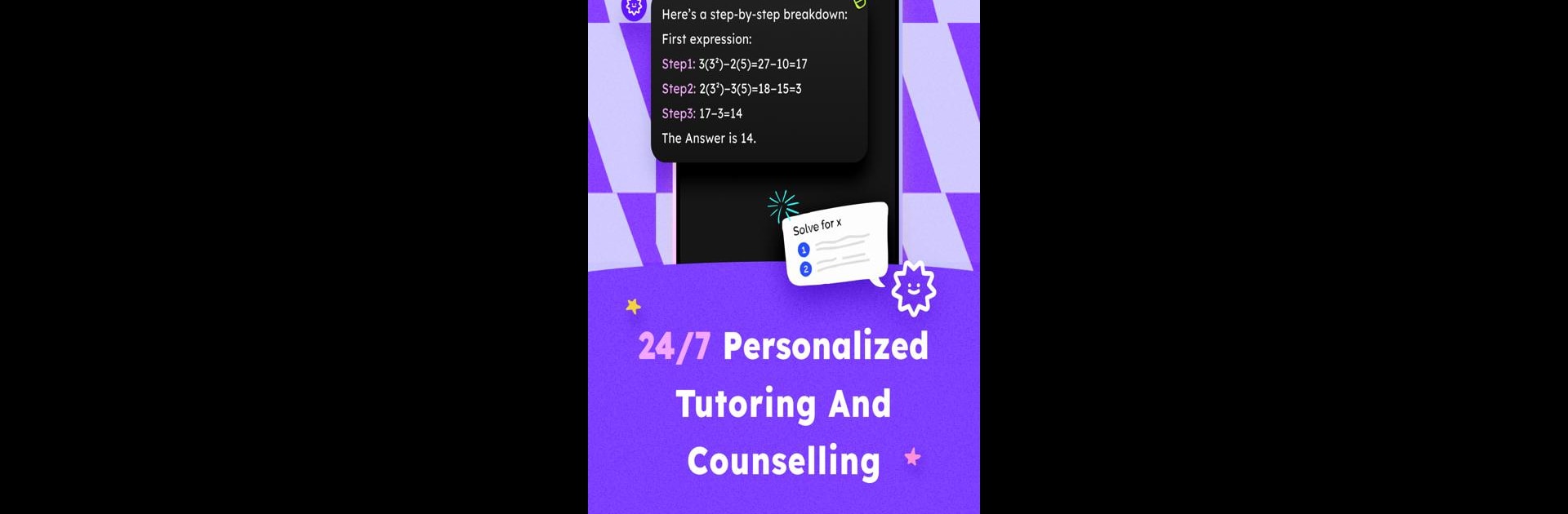

Answer.AI - Your AI tutor
BlueStacksを使ってPCでプレイ - 5憶以上のユーザーが愛用している高機能Androidゲーミングプラットフォーム
Run Answer.AI - Your AI tutor on PC or Mac
Multitask effortlessly on your PC or Mac as you try out Answer.AI – Your AI tutor, a Educational app by AnswerAI Lab on BlueStacks.
About the App
Answer.AI – Your AI tutor, crafted by AnswerAI Lab, is like having a pocket-sized classroom. With its AI-driven tutoring, counseling, and life coaching features, this educational app is a powerhouse. Expect to delve into problem-solving, personalized learning, and even college admission assistance, all designed to boost your skills and confidence.
App Features
Learn Anywhere
Scan questions on your mobile device to get help instantly, wherever you are. No more waiting around—just direct answers when you need them.
More Than Answers
Looking for quick solutions? You’ll get them, but Answer.AI takes it further with step-by-step explanations to build genuine understanding, even in tricky math.
Support Beyond Academics
Explore financial aid guidance and counseling tools, expanding learning beyond textbooks and creating success-ready students.
Join 6 Million+ Learners
Benefit from a community backed by educators. Experience improved subject clarity, greater confidence, and enhanced reasoning abilities.
Access to 100+ Hours of Resources
Dive into webinars, articles, flashcards, and quizzes. Interactive features like AskAI chat and study groups bring an engaging touch. Play seamlessly on BlueStacks if you’re using a PC!
BlueStacks brings your apps to life on a bigger screen—seamless and straightforward.
Answer.AI - Your AI tutorをPCでプレイ
-
BlueStacksをダウンロードしてPCにインストールします。
-
GoogleにサインインしてGoogle Play ストアにアクセスします。(こちらの操作は後で行っても問題ありません)
-
右上の検索バーにAnswer.AI - Your AI tutorを入力して検索します。
-
クリックして検索結果からAnswer.AI - Your AI tutorをインストールします。
-
Googleサインインを完了してAnswer.AI - Your AI tutorをインストールします。※手順2を飛ばしていた場合
-
ホーム画面にてAnswer.AI - Your AI tutorのアイコンをクリックしてアプリを起動します。