
このページには広告が含まれます
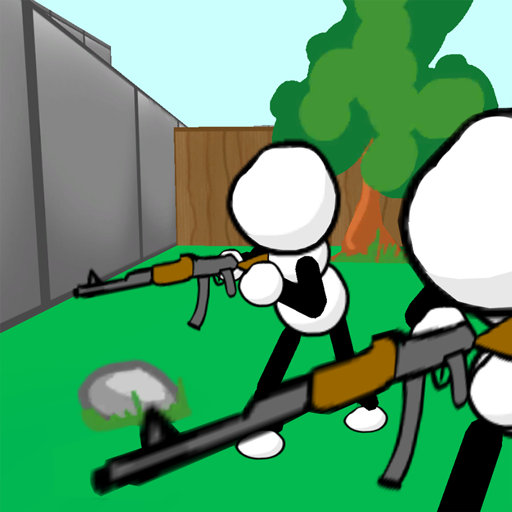
Stickman Gun:FPS Shooter
Action | Dark Blue Creations
BlueStacksを使ってPCでプレイ - 5憶以上のユーザーが愛用している高機能Androidゲーミングプラットフォーム
Play Stickman Gun: FPS Shooter on PC
Hello Mr. Stickman!
The gun arena game of the future is here: the red, blue and white stickmen teams are in a shooting war - and only one stickman team can win the battle.
Every gun is special: choose from ak47, m16, shotgun, machine guns and other guns
- Fps shooter style game with easy controls
- No internet required/ Offline Play
- Cartoon stickman graphics and lots of blood
Did you know? Stickmen love shooting and killing 🙂
The gun arena game of the future is here: the red, blue and white stickmen teams are in a shooting war - and only one stickman team can win the battle.
Every gun is special: choose from ak47, m16, shotgun, machine guns and other guns
- Fps shooter style game with easy controls
- No internet required/ Offline Play
- Cartoon stickman graphics and lots of blood
Did you know? Stickmen love shooting and killing 🙂
Stickman Gun:FPS ShooterをPCでプレイ
-
BlueStacksをダウンロードしてPCにインストールします。
-
GoogleにサインインしてGoogle Play ストアにアクセスします。(こちらの操作は後で行っても問題ありません)
-
右上の検索バーにStickman Gun:FPS Shooterを入力して検索します。
-
クリックして検索結果からStickman Gun:FPS Shooterをインストールします。
-
Googleサインインを完了してStickman Gun:FPS Shooterをインストールします。※手順2を飛ばしていた場合
-
ホーム画面にてStickman Gun:FPS Shooterのアイコンをクリックしてアプリを起動します。



