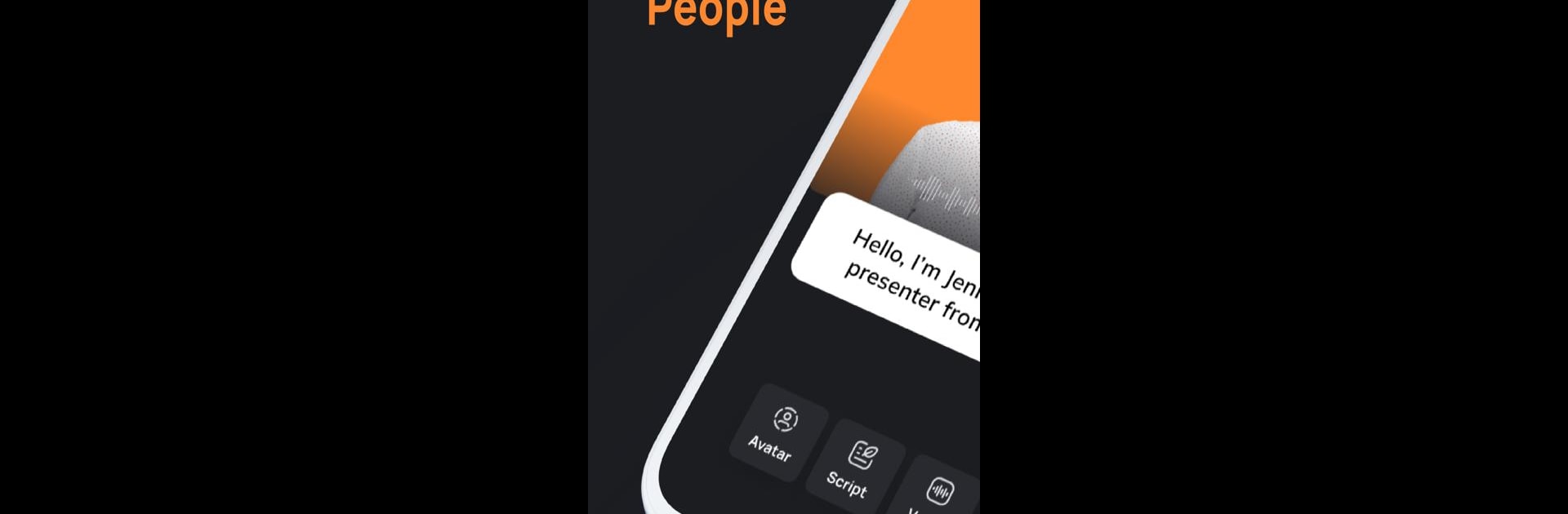
D-ID: AI Video Generator
BlueStacksを使ってPCでプレイ - 5憶以上のユーザーが愛用している高機能Androidゲーミングプラットフォーム
Run D-ID: AI Video Generator on PC or Mac
What’s better than using D-ID: AI Video Generator by D-ID? Well, try it on a big screen, on your PC or Mac, with BlueStacks to see the difference.
About the App
Ever wondered what it’d be like to see a photo talk—really talk—right from your phone? With D-ID: AI Video Generator, you get exactly that. Created by D-ID, this Video Players & Editors app is your ticket to making lifelike videos starring digital people, all using just a single image. Whether you’re in the middle of a brainstorm, tackling a project, or just looking to play with cool AI tech, it puts the studio-level power of D-ID’s AI video generator right in your pocket for everyday storytelling and wild creative ideas.
App Features
-
Create Talking Avatars
– Snap a photo or pick one from your gallery, then watch it come alive. Choose from a collection of ready-made faces or use your own image to create a realistic or illustrated digital person—your call. -
Multilingual Avatars
– No translation panic here. Let your avatars talk in up to 120 languages. Whether you want to impress friends across the globe or try a unique voiceover, it’s just a tap away. -
Text-to-Video on the Go
– Turn words into dynamic videos anywhere you are. Got a burst of inspiration on your morning commute or in a coffee shop? Make it happen in seconds, straight from your mobile device. -
Custom Speech Options
– Type out what you want your digital person to say or upload a voice recording for a personal touch. Whether you want to add a genuine you-sound or a particular flair, it’s super simple. -
Quick, Shareable Video Output
– Hit a button and you’re done—export into MP4 format, ready for sharing or dropping into presentations, chatbots, interactive stories, or wherever you need a touch of personality. -
User-Friendly Creative Studio
– The intuitive interface blends advanced AI with effortless controls, so anyone—from social media creators to marketers and tech tinkerers—can jump in and start making something original.
If you’re feeling extra visual, running D-ID: AI Video Generator on BlueStacks can help you work on a larger screen—sometimes, you just want more room to bring ideas to life.
Big screen. Bigger performance. Use BlueStacks on your PC or Mac to run your favorite apps.
D-ID: AI Video GeneratorをPCでプレイ
-
BlueStacksをダウンロードしてPCにインストールします。
-
GoogleにサインインしてGoogle Play ストアにアクセスします。(こちらの操作は後で行っても問題ありません)
-
右上の検索バーにD-ID: AI Video Generatorを入力して検索します。
-
クリックして検索結果からD-ID: AI Video Generatorをインストールします。
-
Googleサインインを完了してD-ID: AI Video Generatorをインストールします。※手順2を飛ばしていた場合
-
ホーム画面にてD-ID: AI Video Generatorのアイコンをクリックしてアプリを起動します。




