
このページには広告が含まれます
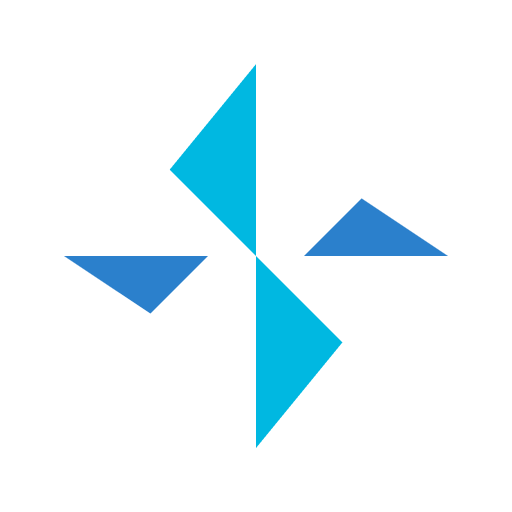
SkyLeap
Tools | DeNA Co., Ltd.
BlueStacksを使ってPCでプレイ - 5憶以上のユーザーが愛用している高機能Androidゲーミングプラットフォーム
Play SkyLeap on PC
"SkyLeap" is a browser app that allows you to enjoy both web search and browser games.
SkyLeap makes your browser experience lighter and more comfortable!
Where you need the functions you need for "ease of use" and "ease of play".
Eliminates waste and enables efficient and quick operation.
A comfortable browser experience with a simple and highly functional design.
Customize the functions such as "Back" and "Reload" that are often used in search and games to your liking.
You can create a stress-free environment that is sensuous and easy to use.
With the tap of a button, you can instantly transition to the registered page.
Register your favorite pages and move quickly.
If you want to use multiple quick access, set it in the shortcut bar.
You can set up to 5 icons of your choice.
With a simple gesture operation that traces the screen with your fingertips, you can make quick page transitions and use functions.
Achieve comfortable browsing by optimizing frequently used operations once.
Various functions can be set collectively according to the usage scene.
Relieve stress with a comfortable setting.
・ Menu customization that allows you to freely arrange functions
・ Screen width adjustment that can be changed to the optimum screen size
・ Screen display that does not interfere with the display of content due to unintended operations
SkyLeap makes your browser experience lighter and more comfortable!
Where you need the functions you need for "ease of use" and "ease of play".
Eliminates waste and enables efficient and quick operation.
A comfortable browser experience with a simple and highly functional design.
Customize the functions such as "Back" and "Reload" that are often used in search and games to your liking.
You can create a stress-free environment that is sensuous and easy to use.
With the tap of a button, you can instantly transition to the registered page.
Register your favorite pages and move quickly.
If you want to use multiple quick access, set it in the shortcut bar.
You can set up to 5 icons of your choice.
With a simple gesture operation that traces the screen with your fingertips, you can make quick page transitions and use functions.
Achieve comfortable browsing by optimizing frequently used operations once.
Various functions can be set collectively according to the usage scene.
Relieve stress with a comfortable setting.
・ Menu customization that allows you to freely arrange functions
・ Screen width adjustment that can be changed to the optimum screen size
・ Screen display that does not interfere with the display of content due to unintended operations
SkyLeapをPCでプレイ
-
BlueStacksをダウンロードしてPCにインストールします。
-
GoogleにサインインしてGoogle Play ストアにアクセスします。(こちらの操作は後で行っても問題ありません)
-
右上の検索バーにSkyLeapを入力して検索します。
-
クリックして検索結果からSkyLeapをインストールします。
-
Googleサインインを完了してSkyLeapをインストールします。※手順2を飛ばしていた場合
-
ホーム画面にてSkyLeapのアイコンをクリックしてアプリを起動します。



