
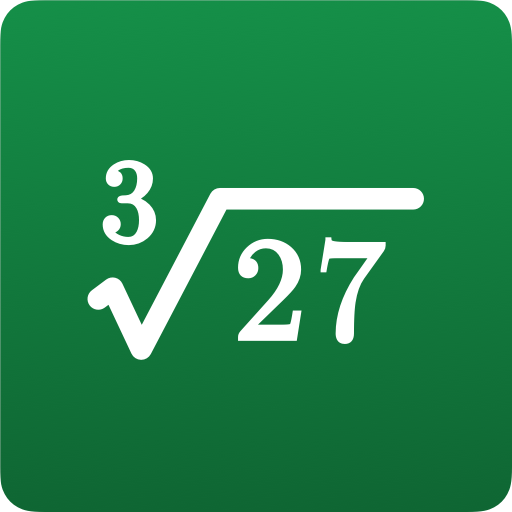
Desmos関数電卓
BlueStacksを使ってPCでプレイ - 5憶以上のユーザーが愛用している高機能Androidゲーミングプラットフォーム
Run Desmos Scientific Calculator on PC or Mac
Let BlueStacks turn your PC, Mac, or laptop into the perfect home for Desmos Scientific Calculator, a fun Education app from Desmos Inc.
Desmos Scientific Calculator feels a lot smoother and less frustrating than the usual calculator apps. It’s got all the basics like adding, subtracting, multiplying, and dividing, but also a bunch of stuff that’s not always easy to find—like trigonometry, logs, exponentials, and even stats functions. One thing that stands out is that it’s not crammed with distracting features. The design is actually easy to look at, so if you need to handle some more complicated math—like changing variables, playing with different functions, or doing a bit of combinatorics—you’re not hunting around in an endless menu.
What’s nice about using it on PC through BlueStacks is you get a much bigger view, and you can see all your previous calculations at the same time. No more trying to remember what that last answer was—the “ans” button handles it for you, and updating old expressions automatically adjusts everything after, which is handy. It works totally offline too, so no worries about losing access when the Wi-Fi is down. Overall, it just takes away a lot of the pain points of regular calculators without overcomplicating things. It’s a straightforward tool that actually stays out of your way, which makes it kinda satisfying for anything from quick homework checks to fiddling with new math ideas.
Ready to experience Desmos Scientific Calculator on a bigger screen, in all its glory? Download BlueStacks now.
Desmos関数電卓をPCでプレイ
-
BlueStacksをダウンロードしてPCにインストールします。
-
GoogleにサインインしてGoogle Play ストアにアクセスします。(こちらの操作は後で行っても問題ありません)
-
右上の検索バーにDesmos関数電卓を入力して検索します。
-
クリックして検索結果からDesmos関数電卓をインストールします。
-
Googleサインインを完了してDesmos関数電卓をインストールします。※手順2を飛ばしていた場合
-
ホーム画面にてDesmos関数電卓のアイコンをクリックしてアプリを起動します。



