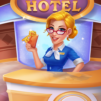ジェーンのストーリー:料理とホテルのゲーム
BlueStacksを使ってPCでプレイ - 5憶以上のユーザーが愛用している高機能Androidゲーミングプラットフォーム
Play Gym Mania: Hotel & Gym games on PC or Mac
Gym Mania: Hotel & Gym games is a Simulation Game developed by BIT.GAMES. BlueStacks app player is the best platform to play this Android Game on your PC or Mac for an immersive Android experience.
Whip your patrons into shape as the executive of your own health club chain! Help overweight and unhealthy customers gradually become healthy and fit. Download Gym Mania: Hotel & Gym games on PC with BlueStacks and dive into this exciting business simulator that’s about more than just making mountains of many; it’s about getting people healthy!
Start slow. You’ll have to handle almost everything yourself in the beginning. Tap, tap, tap to train your patrons and gather payments. Over time, you’ll have the resources to improve your facilities, upgrade equipment, and renovate your building.
Then, it’s time to scale up. Hire the best personal trainers and workers, so you can help more people at once. Once your gym is self-sufficient, you can branch out and start a chain at another location!
Gym Mania simulates gym life to a tee. Watch as your customers socialize, make friends, and even fall in love. You might even see a proposal, right in your own gym!
Download Gym Mania: Hotel & Gym games on PC with BlueStacks and get that unique athletic vibe on your Android device today!
ジェーンのストーリー:料理とホテルのゲームをPCでプレイ
-
BlueStacksをダウンロードしてPCにインストールします。
-
GoogleにサインインしてGoogle Play ストアにアクセスします。(こちらの操作は後で行っても問題ありません)
-
右上の検索バーにジェーンのストーリー:料理とホテルのゲームを入力して検索します。
-
クリックして検索結果からジェーンのストーリー:料理とホテルのゲームをインストールします。
-
Googleサインインを完了してジェーンのストーリー:料理とホテルのゲームをインストールします。※手順2を飛ばしていた場合
-
ホーム画面にてジェーンのストーリー:料理とホテルのゲームのアイコンをクリックしてアプリを起動します。