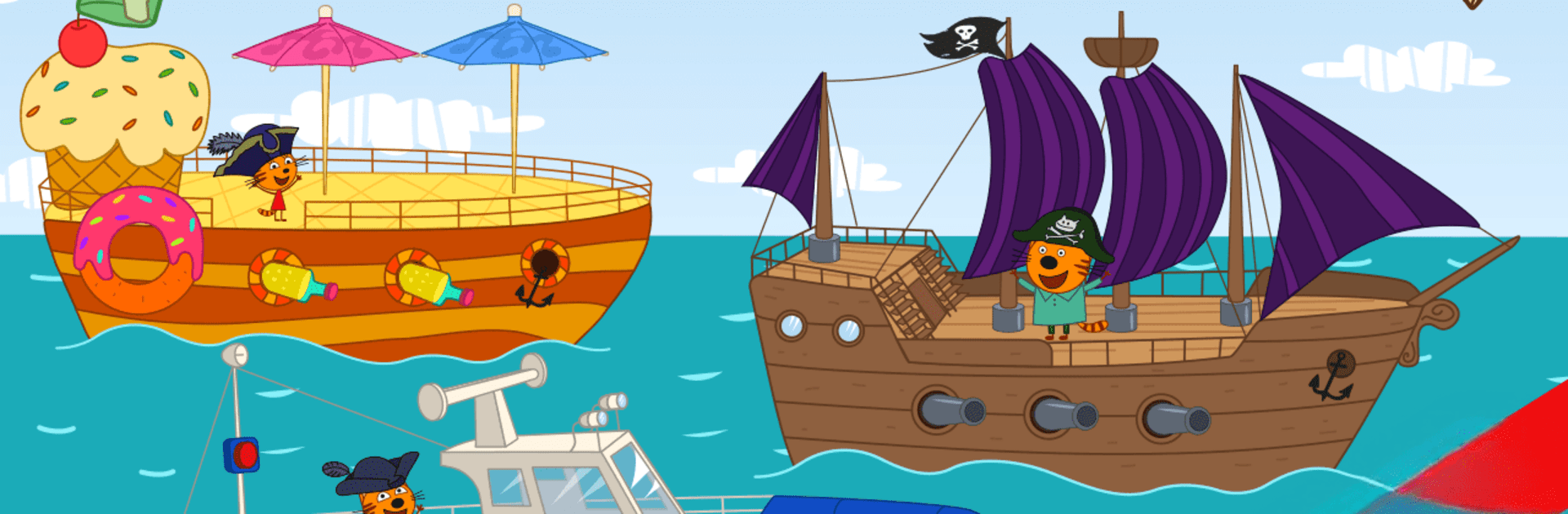

Kid-E-Cats: 幼児 げーむ! 教育海ゲーム!
BlueStacksを使ってPCでプレイ - 5憶以上のユーザーが愛用している高機能Androidゲーミングプラットフォーム
Play Kid-E-Cats: Sea Adventure Game on PC or Mac
Join millions to experience Kid-E-Cats: Sea Adventure Game, an exciting Simulation game from LCP GAMES. With BlueStacks App Player, you are always a step ahead of your opponent, ready to outplay them with faster gameplay and better control with the mouse and keyboard on your PC or Mac.
About the Game
Set sail with three adventurous kittens in Kid-E-Cats: Sea Adventure Game by LCP GAMES. This lively Simulation game whisks kids on a ship-bound journey filled with lighthearted challenges, ocean surprises, and a whole lot of feline charm. Whether you’re searching for hidden treasures or snapping a photo of a friendly whale, there’s always something new around the corner (or wave). For the smoothest ride, playing on BlueStacks can really boost the fun.
Game Features
-
Pick Your Ship
Choose between a Pirate ship if you’re feeling bold, a Sweet ship for those who like their adventures with a treat, or the Coast Guard ship for organized explorers. Every choice sets up a fresh adventure! -
Loaded With Mini-Games
You’ll swim, fish, collect seashells, snap whale photos, and even help keep dinner safe from pesky birds. There’s plenty to discover and new skills for kids to try. -
Find the Treasure
Grandpa Cat’s map leads straight to a mysterious island—and a hidden chest. Getting there means braving storms, dodging icebergs, and working together to solve fun problems along the way. -
Kid-Friendly Exploration
Everything’s designed for younger players, making it easy to join the kittens without frustration. The bright colors, simple controls, and silly moments are perfect for kids ages 4 and up. -
Fun With Friends
The three kittens are always up for an adventure—whether you’re underwater looking for coins or helping out a whale, it’s a team effort. -
Fresh Challenges Each Play
No two sea journeys feel the same. The tasks, the weather, even the treasure hunt get little twists every time, so there’s always a reason for “one more go.”
Make your gaming sessions memorable with precise controls that give you an edge in close combats and visuals that pop up, bringing every character to life.
Kid-E-Cats: 幼児 げーむ! 教育海ゲーム!をPCでプレイ
-
BlueStacksをダウンロードしてPCにインストールします。
-
GoogleにサインインしてGoogle Play ストアにアクセスします。(こちらの操作は後で行っても問題ありません)
-
右上の検索バーにKid-E-Cats: 幼児 げーむ! 教育海ゲーム!を入力して検索します。
-
クリックして検索結果からKid-E-Cats: 幼児 げーむ! 教育海ゲーム!をインストールします。
-
Googleサインインを完了してKid-E-Cats: 幼児 げーむ! 教育海ゲーム!をインストールします。※手順2を飛ばしていた場合
-
ホーム画面にてKid-E-Cats: 幼児 げーむ! 教育海ゲーム!のアイコンをクリックしてアプリを起動します。


