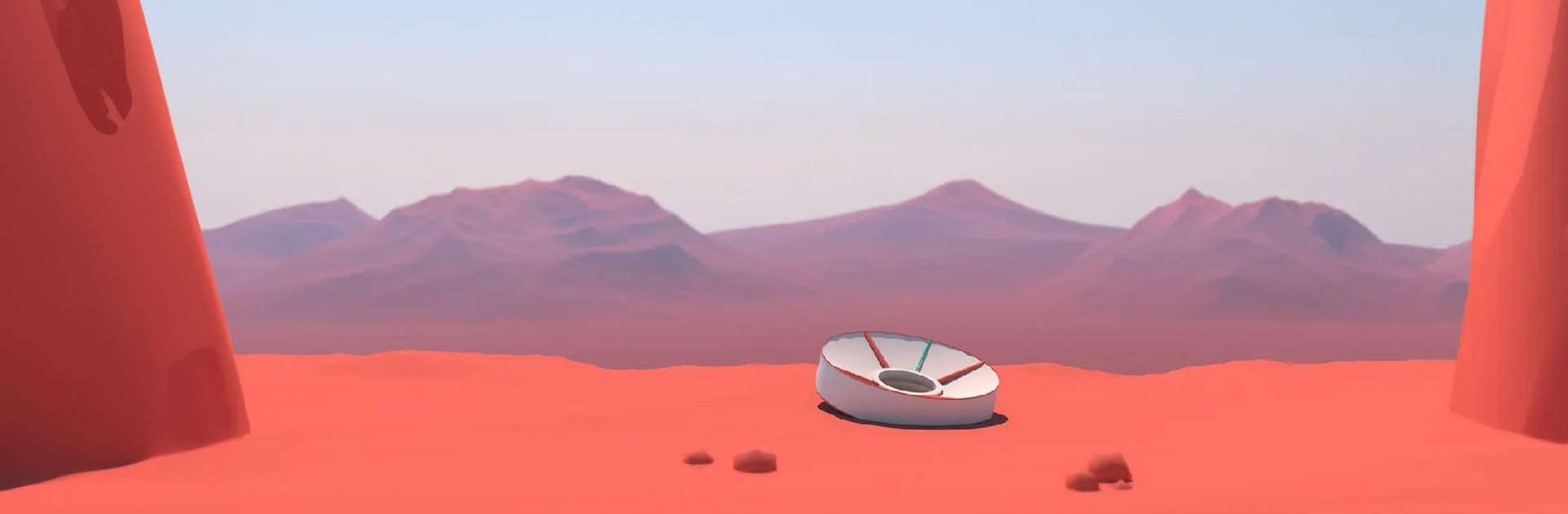
SPACEPLAN
BlueStacksを使ってPCでプレイ - 5憶以上のユーザーが愛用している高機能Androidゲーミングプラットフォーム
Play SPACEPLAN on PC or Mac
Astrophysicists are long known for their knowledge that goes beyond the things we, mere mortals, can actually understand about the world and the universe. Actually, about pretty much anything, let’s face the truth. That said, in this title, you have the chance to at least try to understand all they are speaking of, and those long centuries of serious study and theories. You have two exits here. The first: you actually are curious and want to get, at least, a basic notion of it all. The second: you really master the subject and want to prove the developers wrong. Both ways, in our opinion, are solid, and all you have to do to try to see which one you fit the most is play SPACEPLAN on PC and Mac with BlueStacks! Do you have what it takes to unlock the mysteries of the galaxy, but don’t get sad if you simply don’t get what it is about. At least you tried to! Download SPACEPLAN on PC with BlueStacks and reveal the secrets of our universe in such an interactive way that even Stephen Hawking would be proud of!
SPACEPLANをPCでプレイ
-
BlueStacksをダウンロードしてPCにインストールします。
-
GoogleにサインインしてGoogle Play ストアにアクセスします。(こちらの操作は後で行っても問題ありません)
-
右上の検索バーにSPACEPLANを入力して検索します。
-
クリックして検索結果からSPACEPLANをインストールします。
-
Googleサインインを完了してSPACEPLANをインストールします。※手順2を飛ばしていた場合
-
ホーム画面にてSPACEPLANのアイコンをクリックしてアプリを起動します。

