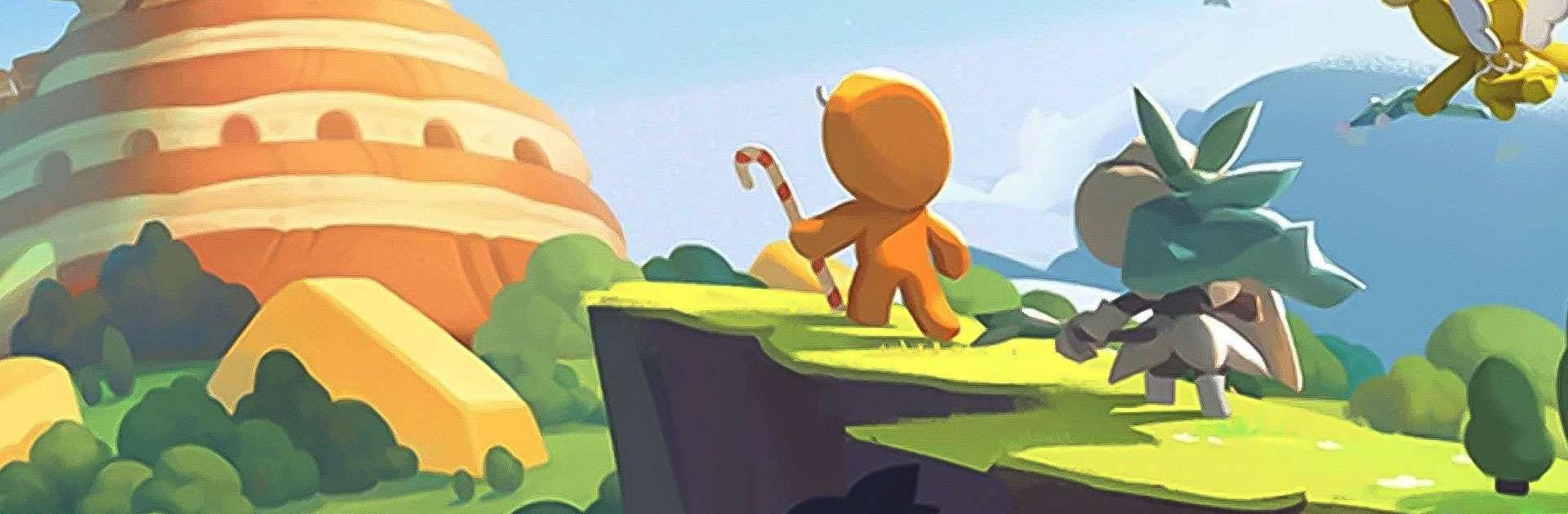

CookieRun: Tower of Adventures
BlueStacksを使ってPCでプレイ - 5憶以上のユーザーが愛用している高機能Androidゲーミングプラットフォーム
Play CookieRun: Tower of Adventures on PC or Mac
CookieRun: Tower of Adventures is an Action game developed by Devsisters Corporation. BlueStacks app player is the best platform to play this Android game on your PC or Mac for an immersive gaming experience.
Dive into a world of cookies and join GingerBrave on his mission to save the iconic Pancake tower from enemies. Enjoy an engaging plot as you forge alliances with GingerBrave friends, battling challenging bosses and overcoming various obstacles together.
About the Game
CookieRun: Tower of Adventures is an action-themed game featuring stunning 3D graphics designed to provide the perfect gaming experience and alleviate boredom on your computer.
Gameplay Overview
The Pancake Tower in Cookie Town is a magical fortress under attack by dark forces. Your mission is to uncover the secrets behind this assault with your friends and defeat the enemies.
Claim rewards and unique equipment required by clearing stages to help you conquer the challenging bosses.
Game Features
- User-friendly interface
- Well-designed animations and characters
- Challenging levels
How to Play?
Download CookieRun: Tower of Adventures Game for free from the Google Play Store or Apple App Store on the BlueStacks app player.
CookieRun: Tower of AdventuresをPCでプレイ
-
BlueStacksをダウンロードしてPCにインストールします。
-
GoogleにサインインしてGoogle Play ストアにアクセスします。(こちらの操作は後で行っても問題ありません)
-
右上の検索バーにCookieRun: Tower of Adventuresを入力して検索します。
-
クリックして検索結果からCookieRun: Tower of Adventuresをインストールします。
-
Googleサインインを完了してCookieRun: Tower of Adventuresをインストールします。※手順2を飛ばしていた場合
-
ホーム画面にてCookieRun: Tower of Adventuresのアイコンをクリックしてアプリを起動します。




