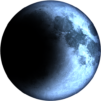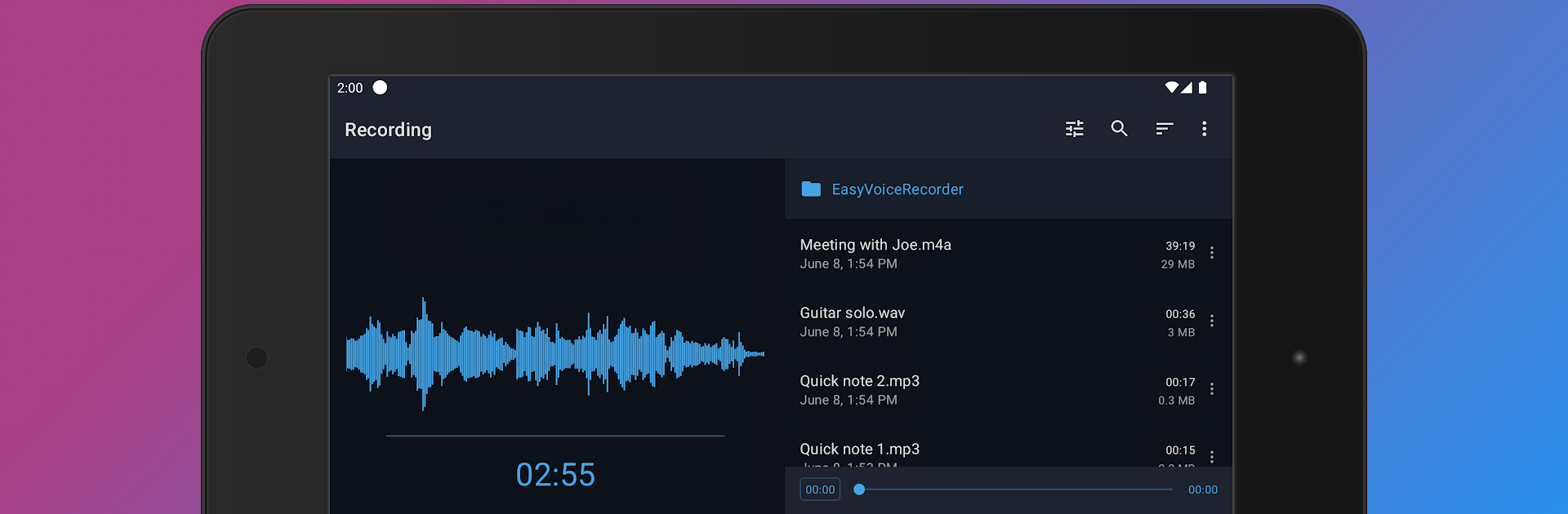
簡単ボイスレコーダープロ
BlueStacksを使ってPCでプレイ - 5憶以上のユーザーが愛用している高機能Androidゲーミングプラットフォーム
Run Easy Voice Recorder Pro on PC or Mac
Multitask effortlessly on your PC or Mac as you try out Easy Voice Recorder Pro, a Productivity app by Digipom on BlueStacks.
About the App
Whether you’re sitting in on an important meeting, attending a class, or capturing a spontaneous melody, Easy Voice Recorder Pro by Digipom makes it simple to save every moment. This productivity app brings straightforward voice recording to your fingertips—no fuss, no distractions, just pure recording power. Expect a clean, ad-free experience that lets you record as long as you like and play things back your way.
App Features
-
Flexible Recording Options
Select from a variety of formats like MP3, FLAC, AAC, PCM, or even compressed ones to save space when needed. Recording is always high-quality, whether it’s a quick voice memo or an hour-long lecture. -
No Limits or Interruptions
Forget about pesky time caps or intrusive ads. You can record for as long as you need, so you won’t miss a thing—from class marathons to extended meetings. -
Handy Playback Controls
Review your recordings at your own pace. Speed things up, slow them down, or replay that tricky sentence as many times as you need—ideal for students prepping for tests or anyone reviewing meeting notes. -
Editing and Organization
Need to trim out a cough or that awkward pause? Edit and tidy up your recordings right in the app. Plus, organize everything in dedicated folders for easy access later. -
Automatic Cloud Backup
Set up uploads to Google Drive, Dropbox, or OneDrive so your audio notes are always safe and easy to find—perfect for those busy commutes or switching between devices. -
Bluetooth Microphone & Stereo Recording
Capture higher-quality audio on supported devices using a Bluetooth mic or record in stereo for extra richness. Musicians and audio sticklers, you’ll love the control. -
Background Recording & Widgets
Want to start recording with just a tap? Use home screen widgets or the notifications bar for instant access—even in the middle of something else. -
Wear OS and Smartwatch Support
Record directly from your smartwatch and use the smartwatch tile for on-the-go notes—pretty convenient if your phone isn’t handy. -
Themes and Custom Presets
Choose between light and dark modes and make use of tailored presets for lectures, music sessions, or just quick notes.
You can enjoy all these features on your usual Android device or experience effortless voice recording on your PC with BlueStacks.
BlueStacks gives you the much-needed freedom to experience your favorite apps on a bigger screen. Get it now.
簡単ボイスレコーダープロをPCでプレイ
-
BlueStacksをダウンロードしてPCにインストールします。
-
GoogleにサインインしてGoogle Play ストアにアクセスします。(こちらの操作は後で行っても問題ありません)
-
右上の検索バーに簡単ボイスレコーダープロを入力して検索します。
-
クリックして検索結果から簡単ボイスレコーダープロをインストールします。
-
Googleサインインを完了して簡単ボイスレコーダープロをインストールします。※手順2を飛ばしていた場合
-
ホーム画面にて簡単ボイスレコーダープロのアイコンをクリックしてアプリを起動します。