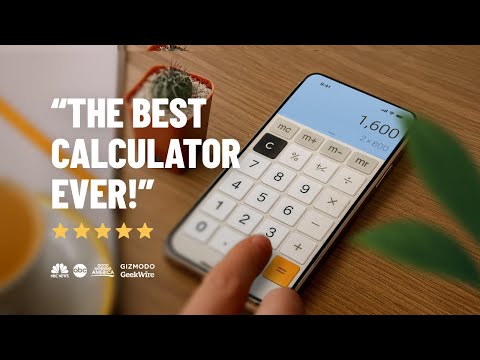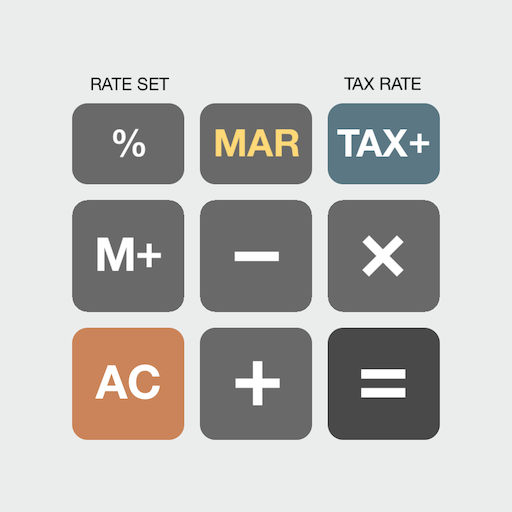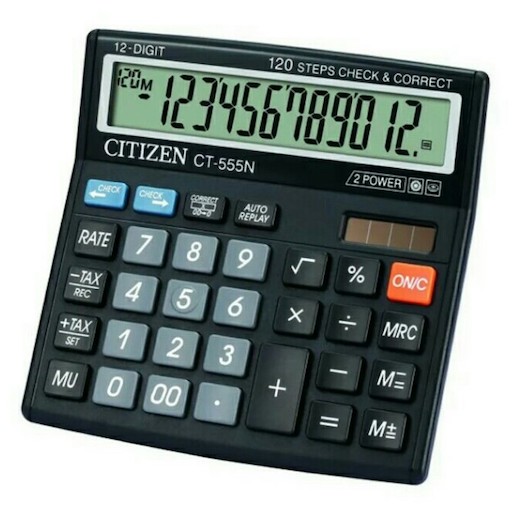このページには広告が含まれます

計算機プラス
ツール | Digitalchemy, LLC
BlueStacksを使ってPCでプレイ - 5憶以上のユーザーが愛用している高機能Androidゲーミングプラットフォーム
Play Calculator Plus on PC
USA TODAY named Calculator Plus among its "25 Essential Apps", calling it the "handy calculator app that's garnered great user ratings"
I'm Calculator Plus - the perfect calculator for Android. I'm easy to use and beautifully designed to do things better than your phone or handheld calculator ever did.
I love saving you time and effort. I remember everything you calculate, and let you review it anytime, making me perfect for shopping, doing homework, balancing checkbooks, or even calculating taxes. And if you quit the calculator and go do something else, it's all still here when you come back. You'll never need to type the same calculation twice again.
I'm attractive and effective and I make great use of your big, beautiful display:
- You'll never forget where you are in a calculation - I show you exactly what's happening at all times
- I remember everything, so you can take a break, then come back later and pick up where you left off
- I show your calculations in clear, elegant type that's easy to read, with commas just where they should be
- You can use backspace anytime to correct a simple mistake, instead of starting over
- Use memory to keep a running total you can actually see
- My percentage key shows exactly what it did, so you're not left confused
- Swipe memory keys aside for advanced math functions!
- Full support for Multi-Window - true multitasking for your device.
- My intuitive, lovable design makes it simple to do everyday calculations on your phone or tablet
Let Calculator Plus and your phone or tablet finally put that handheld calculator to rest!
This is an ad supported version - our ad-free version is also available.
Calculator Plus (C) 2021 Digitalchemy, LLC
I'm Calculator Plus - the perfect calculator for Android. I'm easy to use and beautifully designed to do things better than your phone or handheld calculator ever did.
I love saving you time and effort. I remember everything you calculate, and let you review it anytime, making me perfect for shopping, doing homework, balancing checkbooks, or even calculating taxes. And if you quit the calculator and go do something else, it's all still here when you come back. You'll never need to type the same calculation twice again.
I'm attractive and effective and I make great use of your big, beautiful display:
- You'll never forget where you are in a calculation - I show you exactly what's happening at all times
- I remember everything, so you can take a break, then come back later and pick up where you left off
- I show your calculations in clear, elegant type that's easy to read, with commas just where they should be
- You can use backspace anytime to correct a simple mistake, instead of starting over
- Use memory to keep a running total you can actually see
- My percentage key shows exactly what it did, so you're not left confused
- Swipe memory keys aside for advanced math functions!
- Full support for Multi-Window - true multitasking for your device.
- My intuitive, lovable design makes it simple to do everyday calculations on your phone or tablet
Let Calculator Plus and your phone or tablet finally put that handheld calculator to rest!
This is an ad supported version - our ad-free version is also available.
Calculator Plus (C) 2021 Digitalchemy, LLC
計算機プラスをPCでプレイ
-
BlueStacksをダウンロードしてPCにインストールします。
-
GoogleにサインインしてGoogle Play ストアにアクセスします。(こちらの操作は後で行っても問題ありません)
-
右上の検索バーに計算機プラスを入力して検索します。
-
クリックして検索結果から計算機プラスをインストールします。
-
Googleサインインを完了して計算機プラスをインストールします。※手順2を飛ばしていた場合
-
ホーム画面にて計算機プラスのアイコンをクリックしてアプリを起動します。