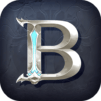Grimvalor
BlueStacksを使ってPCでプレイ - 5憶以上のユーザーが愛用している高機能Androidゲーミングプラットフォーム
Play Grimvalor on PC or Mac
Grimvalor is an action game developed by Direlight. BlueStacks app player is the best platform to play this Android game on your PC or Mac for an immersive gaming experience.
Step into a dark and enchanting fantasy world in this hack-and-slash platformer adventure. Your journey through Grimvalor begins with a free first act, offering 1-2+ hours of gameplay that you can replay as often as you like. Unlocking the full premium game grants you access to the complete five-act adventure.
The kingdom of Vallaris is shrouded in a malevolent force, and your quest to uncover the fate of its lost king takes a sinister turn as you’re plunged into darkness. Facing overwhelming odds, you must wield your sword, steady your resolve, and battle your way through a land that greets you with hostility—except for a friendly merchant who appreciates your business.
Grimvalor is a demanding hack-and-slash platformer that offers fast-paced combat in a dark fantasy realm. Assume the role of a solitary warrior on a mission to redeem a corrupted kingdom. Embark on an odyssey across evocative landscapes and dungeons within this expansive, story-driven premium adventure.
Prepare for combat and exploration as you master skill-based battles, discern enemy tactics, and unleash your fury to overcome your foes. As you navigate the fractured terrain of Vallaris, you’ll discover and upgrade your equipment, and level up your character. Confront the legacy of King Valor’s descent into madness and emerge victorious!
GrimvalorをPCでプレイ
-
BlueStacksをダウンロードしてPCにインストールします。
-
GoogleにサインインしてGoogle Play ストアにアクセスします。(こちらの操作は後で行っても問題ありません)
-
右上の検索バーにGrimvalorを入力して検索します。
-
クリックして検索結果からGrimvalorをインストールします。
-
Googleサインインを完了してGrimvalorをインストールします。※手順2を飛ばしていた場合
-
ホーム画面にてGrimvalorのアイコンをクリックしてアプリを起動します。