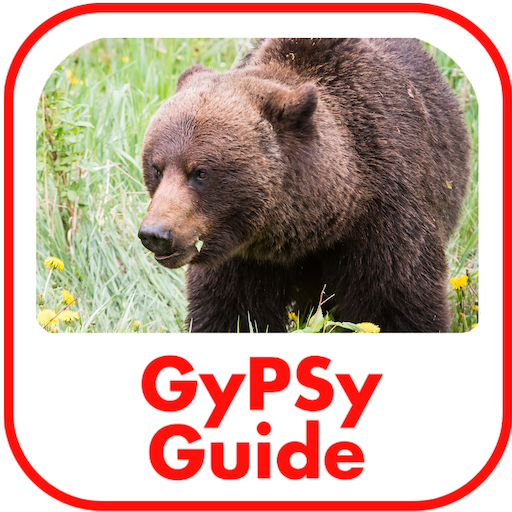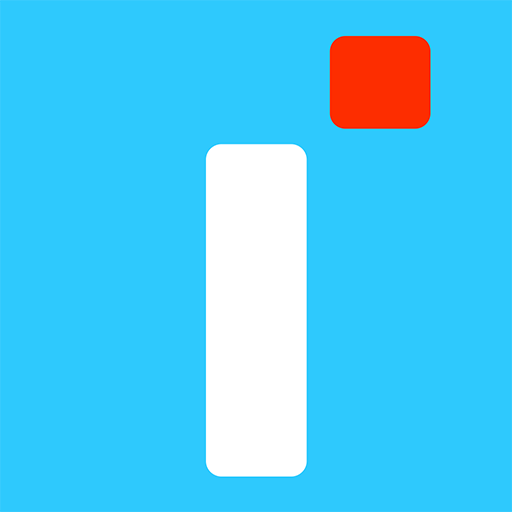このページには広告が含まれます

The Rise of Skywalker Stickers
エンタメ | Disney
BlueStacksを使ってPCでプレイ - 5憶以上のユーザーが愛用している高機能Androidゲーミングプラットフォーム
Play The Rise of Skywalker Stickers on PC
The saga ends. The story lives forever. Celebrate the release of Star Wars: The Rise of Skywalker with 22 NEW animated stickers for instant message and WhatsApp. Add the Force to your texts with Rey, Kylo, Finn, Poe and all your favorite characters. Don’t miss your opportunity to download these stickers, and see Star Wars: The Rise of Skywalker in theaters now!
Stickers include:
Rey - Ready
Poe and Chewie - Hold on
BB-8 - On my way
Lando - I'm back
Jarrah - Let's go
R2-D2 - Confused
Kylo Ren - Never
C-3PO - My Friends
Rose - Yes
D-0 - Yes
Zorii - Going somewhere?
Finn - Woo
Emperor - Mwuaha
Chewbacca - Hugs
Leia - May the force be with you
Babu Frik - I can fix it
Millennium Falcon - Fly
Lightsabers - Prop
Stormtroopers
Droids - We roll together
C-3PO and R2-D2 - BFFs
Finn, Rey, and Poe: Together friends
Privacy Policy - https://disneyprivacycenter.com
Terms of Use - https://disneytermsofuse.com
Do Not Sell My Info - https://privacy.thewaltdisneycompany.com/en/dnsmi/
Stickers include:
Rey - Ready
Poe and Chewie - Hold on
BB-8 - On my way
Lando - I'm back
Jarrah - Let's go
R2-D2 - Confused
Kylo Ren - Never
C-3PO - My Friends
Rose - Yes
D-0 - Yes
Zorii - Going somewhere?
Finn - Woo
Emperor - Mwuaha
Chewbacca - Hugs
Leia - May the force be with you
Babu Frik - I can fix it
Millennium Falcon - Fly
Lightsabers - Prop
Stormtroopers
Droids - We roll together
C-3PO and R2-D2 - BFFs
Finn, Rey, and Poe: Together friends
Privacy Policy - https://disneyprivacycenter.com
Terms of Use - https://disneytermsofuse.com
Do Not Sell My Info - https://privacy.thewaltdisneycompany.com/en/dnsmi/
The Rise of Skywalker StickersをPCでプレイ
-
BlueStacksをダウンロードしてPCにインストールします。
-
GoogleにサインインしてGoogle Play ストアにアクセスします。(こちらの操作は後で行っても問題ありません)
-
右上の検索バーにThe Rise of Skywalker Stickersを入力して検索します。
-
クリックして検索結果からThe Rise of Skywalker Stickersをインストールします。
-
Googleサインインを完了してThe Rise of Skywalker Stickersをインストールします。※手順2を飛ばしていた場合
-
ホーム画面にてThe Rise of Skywalker Stickersのアイコンをクリックしてアプリを起動します。