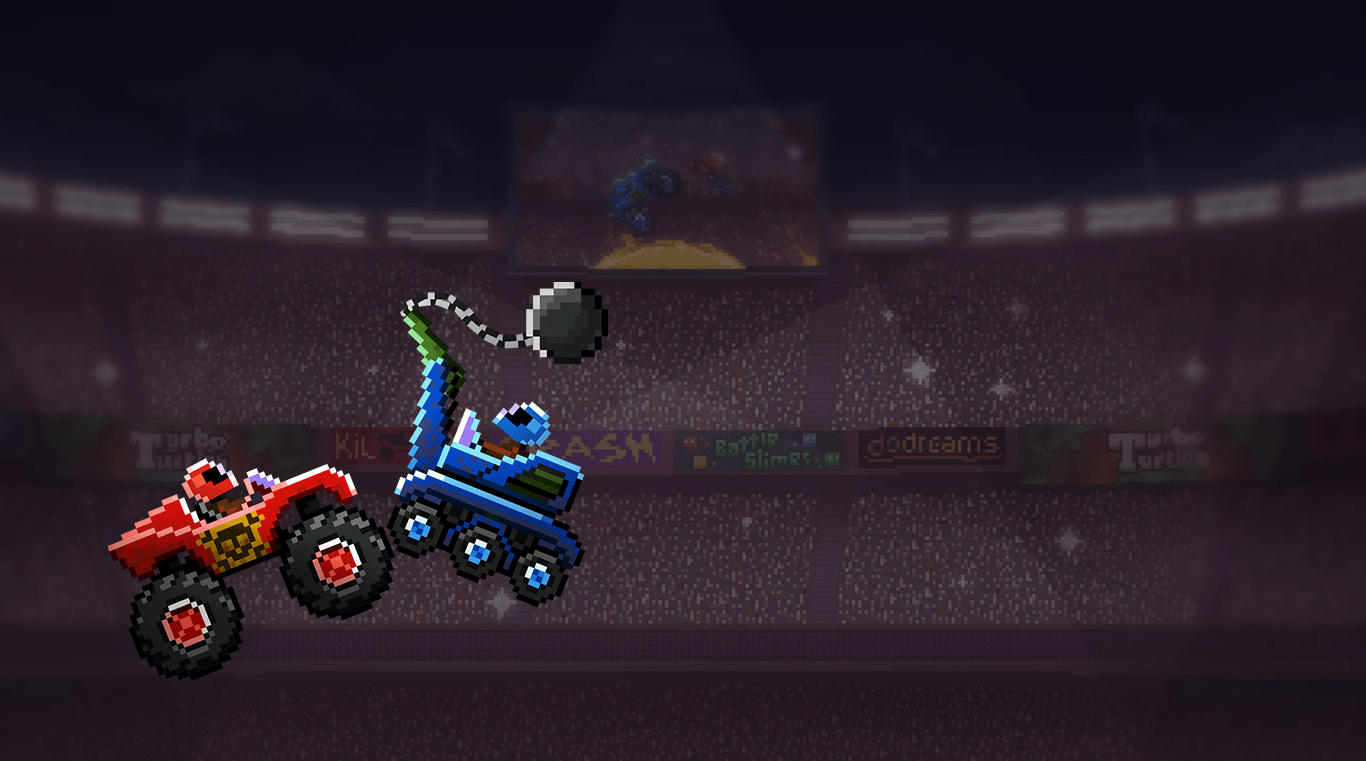

ドライブアヘッド!・人気カーバトルゲーム
BlueStacksを使ってPCでプレイ - 5憶以上のユーザーが愛用している高機能Androidゲーミングプラットフォーム
Play Drive Ahead! - Fun Car Battles on PC or Mac
Drive Ahead! – Fun Car Battles is a Racing Game developed by Dodreams Ltd.. BlueStacks app player is the best platform to play this Android Game on your PC or Mac for an immersive Android experience.
Download Drive Ahead! – Fun Car Battles on PC with BlueStacks and jump into the ultimate car battle experience and knock out your rivals to assert your dominance in this twisted online arena experience for Android. Choose from over 300 stylized vehicles, including off-road vehicles, monster trucks, and even a Mini-T-Rex with a gun. Pick and customize your garage!
Form crews with friends and level up to take on other teams and Bosses. Crush your enemies on the leaderboards and become a Master Car Gladiator. Explore an array of crazy game modes, including the competitive Battle Arena, where racing champions are made.
Share your high scores and funny moments with the active video community and get your clip featured in the social tab. Don’t forget to watch out for hazards like robots, aliens, and even penguins!
Download Drive Ahead! – Fun Car Battles on PC with BlueStacks and enjoy endless hours of helmet-crashing two-player racing action.
ドライブアヘッド!・人気カーバトルゲームをPCでプレイ
-
BlueStacksをダウンロードしてPCにインストールします。
-
GoogleにサインインしてGoogle Play ストアにアクセスします。(こちらの操作は後で行っても問題ありません)
-
右上の検索バーにドライブアヘッド!・人気カーバトルゲームを入力して検索します。
-
クリックして検索結果からドライブアヘッド!・人気カーバトルゲームをインストールします。
-
Googleサインインを完了してドライブアヘッド!・人気カーバトルゲームをインストールします。※手順2を飛ばしていた場合
-
ホーム画面にてドライブアヘッド!・人気カーバトルゲームのアイコンをクリックしてアプリを起動します。




