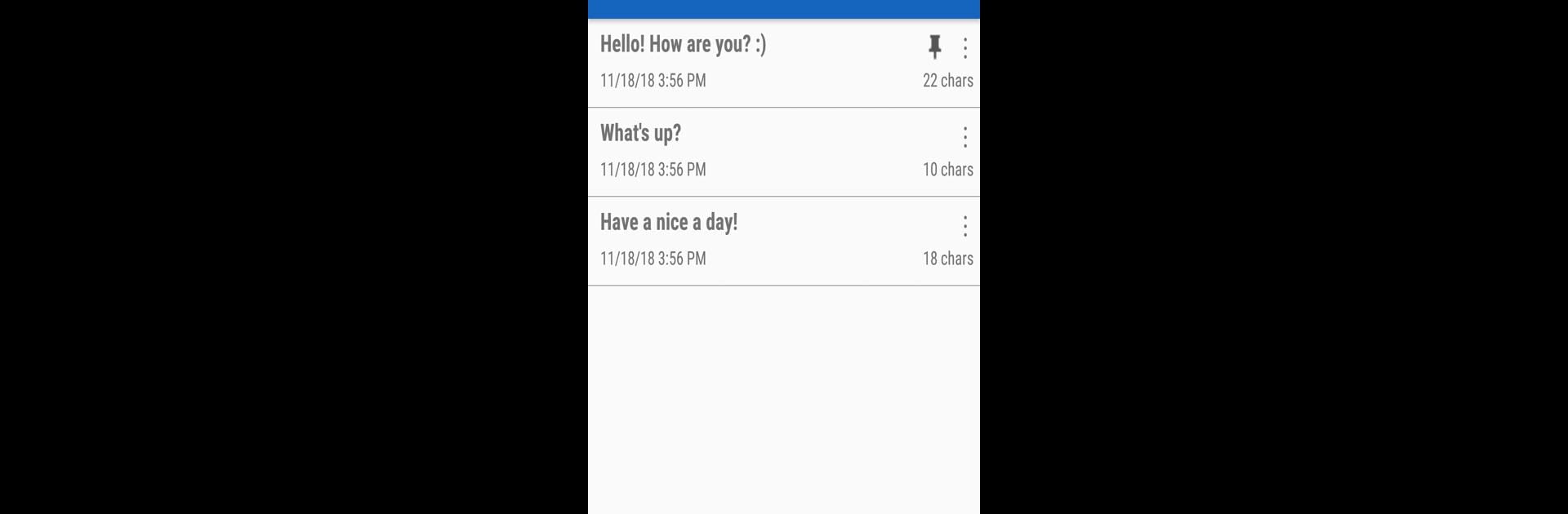

Clipboard Manager - Copy Paste
BlueStacksを使ってPCでプレイ - 5憶以上のユーザーが愛用している高機能Androidゲーミングプラットフォーム
Run Clipboard Manager - Copy Paste on PC or Mac
Get freedom from your phone’s obvious limitations. Use Clipboard Manager – Copy Paste, made by Doggo Apps, a Tools app on your PC or Mac with BlueStacks, and level up your experience.
About the App
Clipboard Manager – Copy Paste from Doggo Apps is the handy sidekick your phone has been missing. Ever get annoyed juggling between apps just to move around a simple bit of text? This tool aims to take all the hassle out of copy-pasting, letting you store, share, and organize snippets of info easily. Whether you’re regularly copying notes, links, or clever quotes, everything you need is a tap away. If you’re into multitasking, or just want to keep life a bit more organized, Clipboard Manager – Copy Paste brings a smoother experience—especially if you’re using it with BlueStacks.
App Features
-
Quick Sharing to Clipboard
See some text you want to save for later? Tap ‘Share’ instead of ‘Copy’, pick the Clipboard app, and your bit of info is instantly stored for you—no tedious steps required. -
Export Your Saved Texts
Want to keep a backup or share those important notes as a single file? You can easily export your stored clips as text, making it simple to move info wherever you want. -
Pin Favorites for Easy Access
Don’t let your most-used clips get lost in the shuffle. Pin—or unpin—any clip you like, so the phrases, contacts, or notes you always need stay at the top. -
Manual Editing and Creation
Need to jot down something new or tweak an old note? You can hand-write or edit your clips directly inside the app any time, without copying from elsewhere. -
Energy-Efficient Design
Clipboard Manager – Copy Paste is built to do its job without hogging your battery, so you can keep organized all day without worrying about power drain. -
Simple, Reliable Everyday Tool
Sometimes you just want things to work. This app fits quietly into daily routines, letting you copy and save bits of text without any fuss. -
Respect for Your Privacy
Any stats used to make the app better are fully anonymous—no personal stuff ever gets collected or shared.
BlueStacks gives you the much-needed freedom to experience your favorite apps on a bigger screen. Get it now.
Clipboard Manager - Copy PasteをPCでプレイ
-
BlueStacksをダウンロードしてPCにインストールします。
-
GoogleにサインインしてGoogle Play ストアにアクセスします。(こちらの操作は後で行っても問題ありません)
-
右上の検索バーにClipboard Manager - Copy Pasteを入力して検索します。
-
クリックして検索結果からClipboard Manager - Copy Pasteをインストールします。
-
Googleサインインを完了してClipboard Manager - Copy Pasteをインストールします。※手順2を飛ばしていた場合
-
ホーム画面にてClipboard Manager - Copy Pasteのアイコンをクリックしてアプリを起動します。


