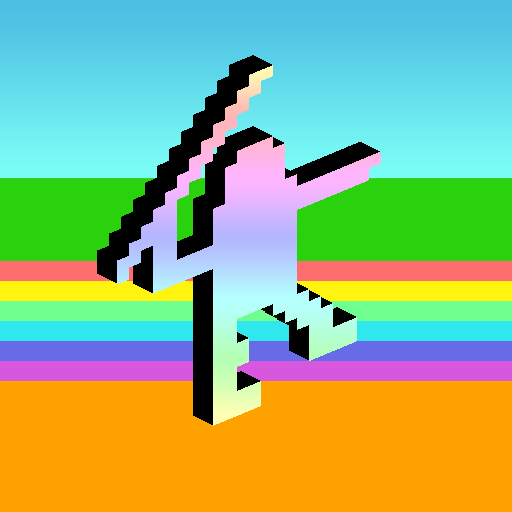このページには広告が含まれます

Ruberth's Kick n' Fly
Arcade | Donut Games
BlueStacksを使ってPCでプレイ - 5憶以上のユーザーが愛用している高機能Androidゲーミングプラットフォーム
Play Ruberth's Kick n' Fly on PC
WHAT ON EARTH are Santa's little helpers up to after they have quit the workshop?
Playing a game of KICK AWAY CATAPULT, of course!
Aim and launch hilariously laughing elves through the snowy landscapes and fill up their pockets with sparkling knick knacks.
Use bouncy mushrooms to reach new areas, but avoid dangers such as bottomless wells and frosty snowmen that makes your nose freeze.
* * * * * * * * * * * * * * * * * * * * * * * *
GAME FEATURES:
- 60 Sparkling landscapes
- High-precision catapult fun
- Hilariously laughing, annoying elves
- Lots of ACHIEVEMENTS to unlock
- Endless replay value: Retry any level and shoot for a higher star rank
- Collectors Icon #16
- And much more...
* * * * * * * * * * * * * * * * * * * * * * * *
Enjoy another Donut Games release!
Playing a game of KICK AWAY CATAPULT, of course!
Aim and launch hilariously laughing elves through the snowy landscapes and fill up their pockets with sparkling knick knacks.
Use bouncy mushrooms to reach new areas, but avoid dangers such as bottomless wells and frosty snowmen that makes your nose freeze.
* * * * * * * * * * * * * * * * * * * * * * * *
GAME FEATURES:
- 60 Sparkling landscapes
- High-precision catapult fun
- Hilariously laughing, annoying elves
- Lots of ACHIEVEMENTS to unlock
- Endless replay value: Retry any level and shoot for a higher star rank
- Collectors Icon #16
- And much more...
* * * * * * * * * * * * * * * * * * * * * * * *
Enjoy another Donut Games release!
Ruberth's Kick n' FlyをPCでプレイ
-
BlueStacksをダウンロードしてPCにインストールします。
-
GoogleにサインインしてGoogle Play ストアにアクセスします。(こちらの操作は後で行っても問題ありません)
-
右上の検索バーにRuberth's Kick n' Flyを入力して検索します。
-
クリックして検索結果からRuberth's Kick n' Flyをインストールします。
-
Googleサインインを完了してRuberth's Kick n' Flyをインストールします。※手順2を飛ばしていた場合
-
ホーム画面にてRuberth's Kick n' Flyのアイコンをクリックしてアプリを起動します。