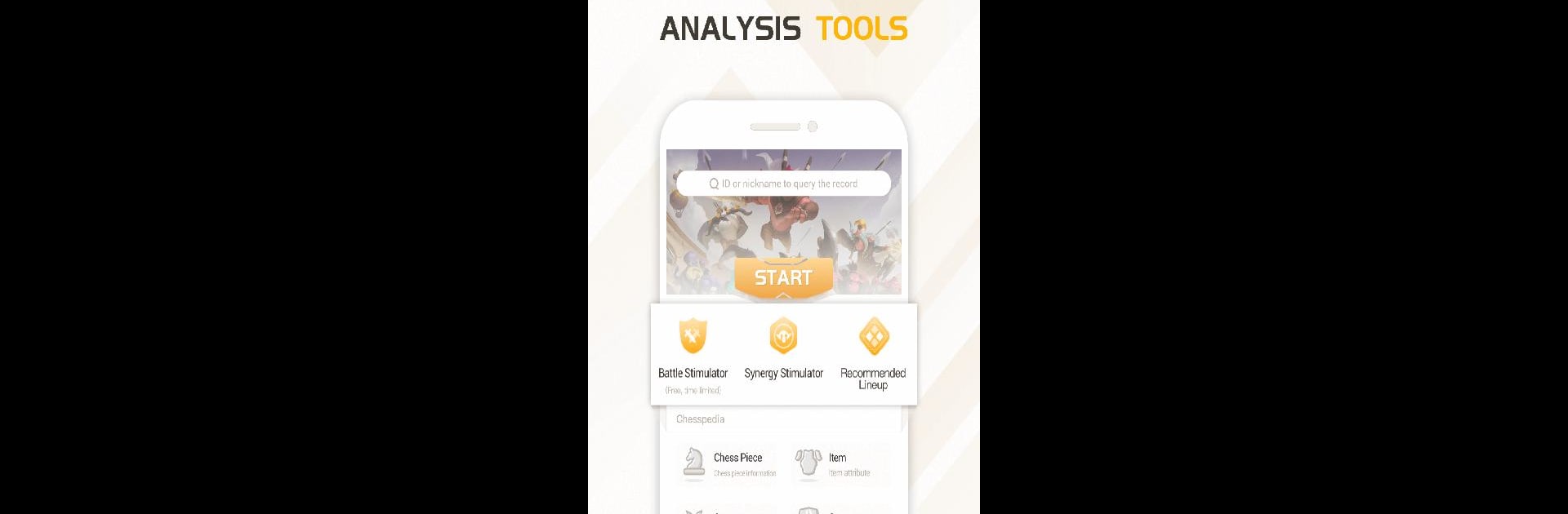

Pocket Auto Chess
BlueStacksを使ってPCでプレイ - 5憶以上のユーザーが愛用している高機能Androidゲーミングプラットフォーム
Run Pocket Auto Chess on PC or Mac
Get freedom from your phone’s obvious limitations. Use Pocket Auto Chess, made by Dragonest Game, a Tools app on your PC or Mac with BlueStacks, and level up your experience.
About the App
If you’re really into chess, Pocket Auto Chess from Dragonest Game brings everything you love about the game straight to your mobile in one handy spot. Whether you’re looking to keep track of your matches or want to see what other chess fans are chatting about, this app puts a bunch of handy tools and a lively community at your fingertips. It’s designed to make your chess experience more fun, organized, and interactive—no matter your skill level.
App Features
-
Latest Chess News:
Stay up to date with the freshest updates, announcements, and exclusive info about Auto Chess. Curious about what’s changing in Drodo Isles or what’s coming next? You’ll never miss a beat here. -
Interactive Community:
Looking to swap game tips or just share a great win (or loss) story? The built-in community lets you connect with other players and even interact with the folks who help build the game. -
All-in-One Game Tools:
Wondering what kind of lineup you want to play, or which synergy might turn things around? Dive into the app’s detailed game database, simulate battles, and get a handle on all the chess pieces before your next match. -
Personal Game Records:
Go back through your previous matches, spot trends in your strategy, and figure out what’s working (and what’s not). It’s like having your own little chess coach tucked in your pocket. -
Entertainment Content:
Need a break? Check out a variety of entertaining videos and photos, mostly made by talented streamers and creators from all around the globe. -
Tournament Updates:
Follow tournaments, watch live matches, catch up on highlights, and see which competitions are just around the corner—so you’re always in the loop.
Want to use Pocket Auto Chess on your computer too? With BlueStacks, that’s easily doable.
Eager to take your app experience to the next level? Start right away by downloading BlueStacks on your PC or Mac.
Pocket Auto ChessをPCでプレイ
-
BlueStacksをダウンロードしてPCにインストールします。
-
GoogleにサインインしてGoogle Play ストアにアクセスします。(こちらの操作は後で行っても問題ありません)
-
右上の検索バーにPocket Auto Chessを入力して検索します。
-
クリックして検索結果からPocket Auto Chessをインストールします。
-
Googleサインインを完了してPocket Auto Chessをインストールします。※手順2を飛ばしていた場合
-
ホーム画面にてPocket Auto Chessのアイコンをクリックしてアプリを起動します。



